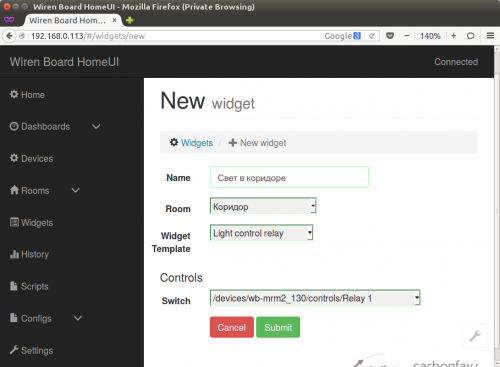Translations:RS-485:Configuration via Web Interface/13/en
To add a control button to the Home page and name it according to its purpose (for example, The light in the corridor), you need to create a widget. To do this, go to the Widgets page and click the green add widget button. Then you need to enter the widget parameters: the name (as it is called in the interface), the room (the group to which the widget is attached; used to organize when there are many widgets - if not enough, you can choose any), and the type of widget - in our case, the relay controls the lighting, so choose Light Control Relay. After that, there is another option - you need to choose which device corresponds to the widget. All available devices of the selected type are shown in the list, their names are given in accordance with the terminology of MQTT. At the end, click Submit - the new widget will appear on the Widgets page.