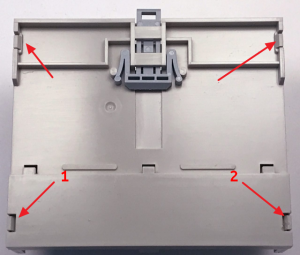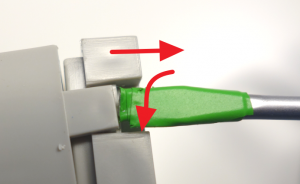Disassembling the controller case/en
The upper part of the controller body is attached to the base on four plastic latches - two on the left and two on the right side. We begin to open the controller case with a latch marked with number "1" in the figure (we start with the latches in the thick part of the body, because in order to open them, you need to make more effort). Use a plastic spatula or screwdriver with a straight slot (the tip can be wrapped with insulation tape or tape, so as not to scratch the plastic case).
Bend the latch with the rotational movement with a little effort (not to break), while shifting the angle of the lower base to itself, as shown in the figure by the arrows. In the same way, open the symmetrical latch, marked with the number "2". The two remaining latches are easily bent by hands to the left and to the right respectively. The lower part of the case is open.
Next, carefully remove the board from the case, which from the connectors of external modules, the Board is slightly raised, and the side wall of the case is pulled over. The directions are shown in the figure. Then take out the Board with a little effort, holding it by the edges.
Сборка производится в обратном порядке. Обратите внимание: проточка в нижней части корпуса должна располагаться со стороны разъема SIM-карты. Все защелки должны закрываться со щелчком.