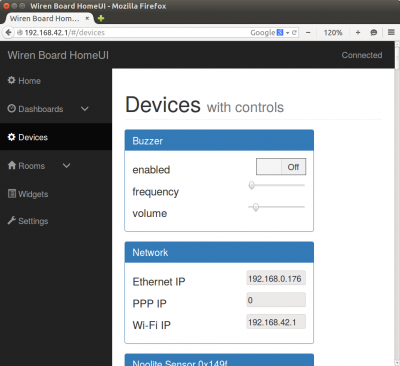How to find the IP address of the Wiren Board controller
Via WiFi
The controller creates a Wi-Fi hotspot and we can connect to it:
- Open the list of Wi-Fi hotspots on your laptop or phone.
- Select an access point named
WirenBoard-XXXXXXXXfrom the list. Where XXXXXXXX is the serial number of the controller.
When connected via Wi-Fi, the controller will be available at 192.168.42.1.
By default, no password is required to connect to the controller via Wi-Fi, but you can change this.
IP addresses of the controller
A controller can have multiple IP addresses because it can connect to networks in multiple ways:
- via Ethernet - by default, receives an IP address from the router via DHCP,
- via Wi-Fi - by default creates an access point where it has a fixed address 192.168.42.1,
- via GPRS.
To log into the controller using the IP address obtained by the controller's Ethernet interface, you must be on the same network to which the controller is connected via Ethernet.
It is almost never possible to access the controller at the address received by the GPRS interface - cellular operators usually issue are "gray" IP addresses and cannot be accessed from the Internet
Via debug port
Connect to the controller via the debug port Debug UART. After connecting, enter your login and password (by default root - wirenboard), then enter the command
ifconfig
Find the output corresponding to the desired interface:
- for Ethernet -
eth0 - for Wi-Fi -
wlan0 - for GPRS -
ppp0
The address will be written after the words inet addr:.
Through a router (not connecting to a controller)
If you have connected the controller via Ethernet or Wi-Fi to your router, the IP address of the controller can be seen in the web interface of the router. Typically, the menu item name contains the word DHCP.