Translations:RS-485:Configuration via Web Interface/10/en
To check the operation of the device, go to the Devices page. It should display the unit corresponding to the connected device. In our example,a block WB-MRM2 130 appeared (template name - DEVICE_TYPE_ADDRESS) with two buttons to control the relay, two input indicators for buttons and push counters. You can press the button - the relay on the connected device will switch.
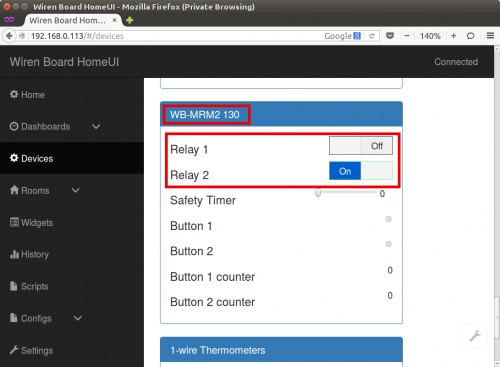
The display of the connected WB-MRM2 device with a 130 address on the Devices page. You can press buttons and control the relay on the device