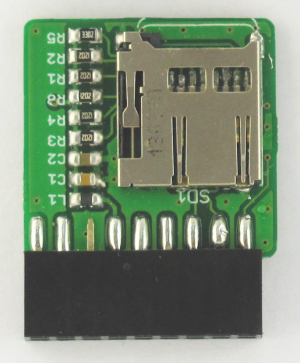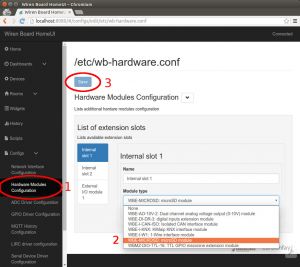WBE-MICROSD Extension Module
Hardware
Can be installed only to MOD1 extension slot.
the microSD card is inserted into the slot under the top cover of the controller. The module comes without a microSD card!
Supported cards: microSD, microSDHC. Maximum interface speed supported: "high speed" (18MB/s for revision 5.3, 4.5 MB/s for revision 5.6). Standard UHS is not supported (card is working in the mode of "high speed").
Pinout
O1-O3 terminals are not used.
Configuration
Configuration is done in the web interface. Section Configs => Hardware Modules Configuration. Next, in Internal slot 1 select "WBE-MICROSD" and click Save.
Для аппаратной нужно выбрать "WBE-MICROSD: microSD module". For the hardware WB rev 5.3, select "WBE-MICROSD: microSD module".
For rev.5.6 - "WBE-MICROSD: microSD module (WB 5.6)".
The device is detected immediately, no reboot is required.
Operation
The memory card is defined in the system as mmc1. The entire card is available as /dev/mmcblk1 is the card partitions as /dev/mmcblk1p0 etc.
Compatibility table
| Controller | Revision | MOD1 | MOD2 | Purchase part number |
|---|---|---|---|---|
| Wiren Board 5 | 5.3 | + | - | WBE-MICROSD |
| Wiren Board 5 | 5.6 | + | - | WBE-MICROSD |