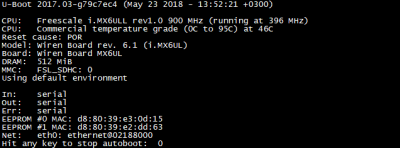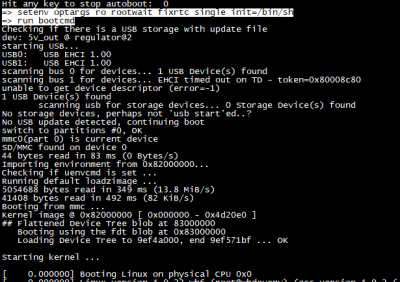WB6 root password recovery
Это утверждённая версия страницы. Она же — наиболее свежая версия.
The procedure for recovering the root password on the Wiren Board 6 controller
- Connect to the debug port of the Wiren Board 6 controller (via microUSB-connector Debug Console). The connection is described in detail on the Debug UART page.
- Turn on the power of the controller (the controller indicator lights green continuously) and when a message "Hit any key to stop autoboot:" appears with the selected countdown in the UART console, then press any key.
- In response to the command line prompt
=>sequentially enter the command:setenv optargs ro rootwait fixrtc single init=/bin/shrun bootcmd
If you do not enter commands, watchdog restarts the controller. - After downloading (the indicator of the controller lights up red continuously), we obtain a system prompt
# - Mount the root filesystem
mount -n -o remount,rw /dev/mmcblk0p2 /
and we get the messageEXT4-fs (mmcblk0p2): re-mounted. Opts: (null) - Mount the partition from the configuration backup:
mount /dev/mmcblk0p6 /mnt/data
and we get the messageEXT4-fs (mmcblk0p6): mounted filesystem with ordered data mode. Opts: (null) - Enter
passwdand change password. Successful password change:passwd: password updated successfully - Copy the new password to the section from the configuration backup:
cp /etc/shadow /mnt/data/etc - Unmount both file systems:
# sync# umount /mnt/data# umount / - Turn off and turn on the power again. The password is changed.