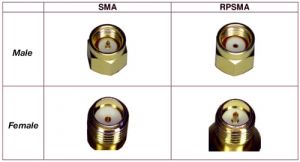Translations:Wi-Fi Old/3/en: различия между версиями
(Новая страница: «# thumb|right|300 px|Wi-Fi (RP-SMA) and GSM (SMA) terminals comparasion Connect antenna to the Wi-Fi connector. #: The Wiren Boa…») |
|||
| Строка 1: | Строка 1: | ||
# [[File:connectors-sma-rpsma.jpg|thumb|right|300 px|Wi-Fi (RP-SMA) and GSM (SMA) terminals comparasion]] Connect antenna to the Wi-Fi connector. | # [[File:connectors-sma-rpsma.jpg|thumb|right|300 px|Wi-Fi (RP-SMA) and GSM (SMA) terminals comparasion]] Connect antenna to the Wi-Fi connector. | ||
#: The Wiren Board Wi-Fi is available at a distance of no more than one meter without the antenna.To get a standart Wi-Fi radius of operation, you need to connect antenna to the appropriate connector of the controller. If the controller is in the closet(especially in a metal one) or a separate room, it is better to use a remote antenna. | #: The Wiren Board Wi-Fi is available at a distance of no more than one meter without the antenna.To get a standart Wi-Fi radius of operation, you need to connect antenna to the appropriate connector of the controller. If the controller is in the closet (especially in a metal one) or a separate room, it is better to use a remote antenna. | ||
#: The antenna has standart Wi-Fi connector: RP-SMA (differs from SMA-connector for GSM antennas)[https://en.wikipedia.org/wiki/SMA_connector#Reverse_polarity_SMA RP-SMA] | #: The antenna has standart Wi-Fi connector: RP-SMA (differs from SMA-connector for GSM antennas)[https://en.wikipedia.org/wiki/SMA_connector#Reverse_polarity_SMA RP-SMA] | ||
# Wiren Board controller's WI-Fi works in hotspot mode by default: | # Wiren Board controller's WI-Fi works in hotspot mode by default: | ||
Версия 17:39, 23 апреля 2019
- Connect antenna to the Wi-Fi connector.
- The Wiren Board Wi-Fi is available at a distance of no more than one meter without the antenna.To get a standart Wi-Fi radius of operation, you need to connect antenna to the appropriate connector of the controller. If the controller is in the closet (especially in a metal one) or a separate room, it is better to use a remote antenna.
- The antenna has standart Wi-Fi connector: RP-SMA (differs from SMA-connector for GSM antennas)RP-SMA
- Wiren Board controller's WI-Fi works in hotspot mode by default:
- hotspot name: WirenBoard...
- password: none
- adress of the controller in the created network: 192.168.42.1