Translations:How to find IP address/7/en: различия между версиями
FuzzyBot (обсуждение | вклад) м (FuzzyBot переименовал страницу Translations:Как узнать IP-адрес контроллера/7/en в Translations:How to find IP address/7/en без оставления перенаправления: Часть переводимой страницы Как узнать IP-адрес контроллера.) |
Matveevrj (обсуждение | вклад) |
||
| Строка 1: | Строка 1: | ||
[[File:Ifconfig ip.png|400px|thumb|IP addresses can be viewed by connecting to the console via [[Debug UART|Debug UART]]]] | [[File:Ifconfig ip.png|400px|thumb|IP addresses can be viewed by connecting to the console via [[Debug UART|Debug UART]]]] | ||
Connect to the controller | Connect to the controller via the debug port [[Special:MyLanguage/Debug UART|Debug UART]]. After connecting, enter your login and password (by default ''root'' - ''wirenboard''), then enter the command | ||
<syntaxhighlight lang="bash"> | <syntaxhighlight lang="bash"> | ||
ifconfig | ifconfig | ||
Текущая версия на 20:54, 22 сентября 2022
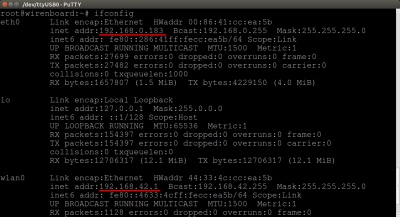
IP addresses can be viewed by connecting to the console via Debug UART
Connect to the controller via the debug port Debug UART. After connecting, enter your login and password (by default root - wirenboard), then enter the command
ifconfig
Find the output corresponding to the desired interface:
- for Ethernet -
eth0 - for Wi-Fi -
wlan0 - for GPRS -
ppp0
The address will be written after the words inet addr:.