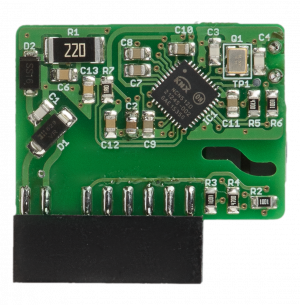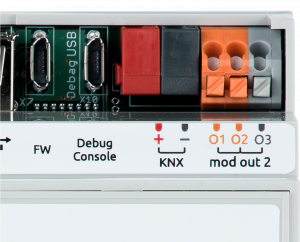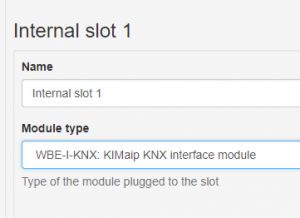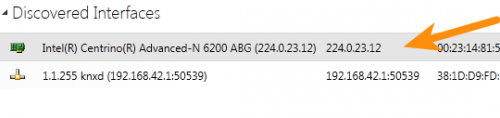Модуль расширения KNX (WBE-I-KNX)/en: различия между версиями
(Новая страница: «Restart if necessary: '''service knxd restart'''») |
(Новая страница: «To check the status: '''service knxd status'''») |
||
| Строка 96: | Строка 96: | ||
'''service knxd restart''' | '''service knxd restart''' | ||
To check the status: | |||
'''service knxd status''' | '''service knxd status''' | ||
Версия 19:12, 1 июля 2019
Pinout
When ordering the expansion module together with the controller are installed other terminals (pictured).
| Terminal | Function |
|---|---|
| O1 (Red) | KNX (+) |
| O2 (n/a) | n/a |
| O3 (Gray) | KNX (-) |
Configuration
You need to set the module type in the web interface, sectionConfigs => Hardware Modules Configuration: for Internal slot 1 (MOD1) or for Internal slot 2 (MOD2) depending on the KNX module position.
Go to the console and install the packages wb-mqtt-knx (MQTT KNX Bridge), knxd, knxd-tools:
apt-get update
apt-get install knxd knxd-tools wb-mqtt-knx
After installation, you must edit the file /etc/default/knxd:
Replace the line:
DAEMON_ARGS="-u /tmp/eib -u /var/run/knx -i -b ip:"
with:
DAEMON_ARGS="-d /var/log/knxd.log -t 0xffe -f 9 -e 1.2.255 -E 1.1.10:30 -u /var/run/knx -i -b ncn5120:/dev/ttyAPP2 -D -T -R -S"
Decrypting keys:
| Key | Function |
|---|---|
| -d /var/log/knxd.log | to go into the background and write to a log. |
| -e 1.1.255 | assigns KNX-address knxd equal 1.1.255 as the IP gateway. |
| -E 1.1.10:30 | specifies knxd to issue KNX addresses to nodes from the IP network in the range 1.1.10..1.1.30 |
| -u /var/run/knx | open local Unix socket |
| -t 0xffe | set the output mask of debug messages. |
| -f 9 | set max verbosity level |
| -i | listen to the specified TCP port (default 6720). It is possible to register -i 6721 or other port. Not exclusive alternative -u |
| -b ncn5120:/dev/ttyAPP2 | activate the ncn5120 driver on the port for MOD1 (when installing the module in the MOD 2 expansion slot, specify ttyAPP3) |
| -T -R | activate gateway, tunnel mode (needed to work with ETS) |
| -D | says knxd to announce themselves (Discovery) in the network |
| -S | start the server (which responds to multicasts) |
More detailed:
knxd --help
Operation
To start KNX daemon, you need to write a line in the console: service knxd start
Restart if necessary: service knxd restart
To check the status: service knxd status
Все логи хранятся в файле /var/log/knxd.log
При получении сообщения от KNX устройства данные публикуются в MQTT топик /devices/knx/controls/data на WirenBoard.
Для управления устройствами KNX необходимо отправлять команды в MQTT топик /devices/knx/controls/data/on .
Пример команды:
mosquitto_pub -h 192.168.0.10 -p 1883 -t /devices/knx/controls/data/on -m "g:0/0/1 GroupValueWrite 0x01"
Где:
-h 192.168.0.10 - IP-адрес контроллера с KNX
-p 1883 - порт MQTT
-t /devices/knx/controls/data/on - MQTT топик для выгрузки информации
-m "g:0/0/1 GroupValueWrite 0x01" - сообщение для KNX устройства
Подробнее о работе с данными KNX: wb-mqtt-knx (MQTT KNX Bridge)
Скрипт для wb-rules упрощающий обработку телеграмм: knx_group_addresses.js
При работе с ETS Важно: в “interfaces” ETS надо выбирать сам интерфейс ПК, через который происходит общение. Обращение с knxd в по юникасту (ip-адресу хоста с демоном) не даёт запрограммировать устройства. На иллюстрации стрелкой отмечено, какой способ взаимодействия с ETS работает: