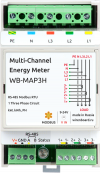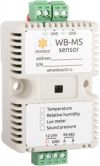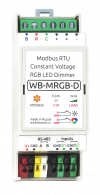RS-485 interface peripherals of WB-xxxx series
Версия от 17:06, 28 мая 2019; RomanKulibaba (обсуждение | вклад) (Новая страница: «== How to install a new Modbus address on our RS-485 device== # Connect the device to the controller, ONLY this device should be connected via the BUS. #: '''If y…»)
We produce our own peripherals connected via RS-485 (Modbus).
They are guaranteed to be compatible with the Wiren Board controller and have the best software support.
Current models
Current models for special solutions
| WB-MR6F Modbus relay module for stepped control of two fans | |
| Modbus Analog inputs module WB-MAI | 
|
Discontinued models
How to install a new Modbus address on our RS-485 device
- Connect the device to the controller, ONLY this device should be connected via the BUS.
- If you connect several devices on the bus, their performance will be disrupted!
- Run the console commands:
service wb-mqtt-serial stop # stop the standard RS-485 driver
# In the next line, replace "158" with the new address (1 to 247) and "/dev/ttyAPP1" with the controller port to which the device is connected
modbus_client --debug -m rtu -s2 -pnone /dev/ttyAPP1 -a0x00 -t0x06 -r0x80 158 # write new address to device
service wb-mqtt-serial start # start the standard RS-485 driver again
Обновление прошивки устройства
Начиная с новых версий микропрограмм устройства поддерживается функционал обновления прошивки (микропрограммы) по протоколу Modbus. Это дает возможность расширять функциональные возможности устройств и устранять ошибки в микропрограммном обеспечении непосредственно на месте монтажа. Подробнее о перепрошивке устройств рассказано в статье Загрузка прошивок на устройства Wiren Board. Список версий прошивок, поддерживающих обновление, а также устройств, для которых эта функция реализована, можно найти в статье Firmware_Changelog.