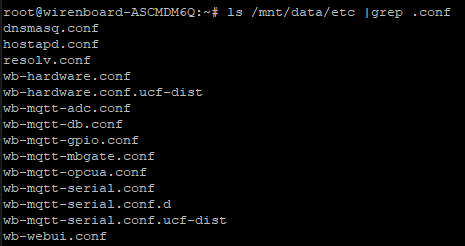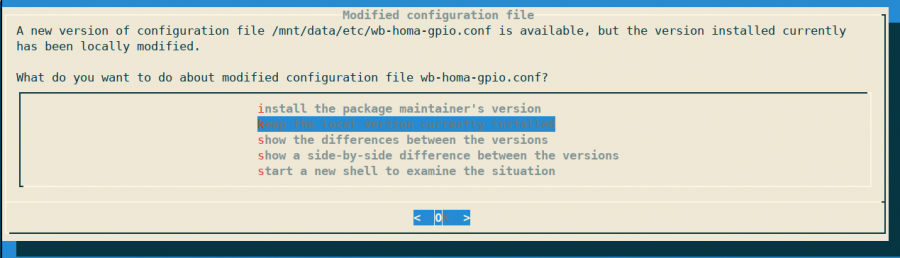Потеря файлов при обновлении ПО/en: различия между версиями
(Новая страница: «Loss of files during the software update») |
|||
| (не показано 12 промежуточных версий этого же участника) | |||
| Строка 1: | Строка 1: | ||
<languages/> | <languages/> | ||
== | == Firmware update methods == | ||
There are three ways to update the controller software: | |||
# | #Via the web interface. | ||
# | #By complete flashing the controller. | ||
# | #Updating packages installed on the device. | ||
=== | ===Updating via web interface=== | ||
You can learn more about the update process via the web interface in the corresponding section: [[Special:MyLanguage/Firmware _update|Firmware _update]]. | |||
This method is recommended because some system settings (such as network settings, time zone, web interface password, etc.), as well as all user settings and configuration files will remain unchanged. In particular, many files in the ''<nowiki>''</nowiki>''/etc/''<nowiki>''</nowiki> directory are untouched. | |||
When you upgrade, the following files are saved: | |||
* | *all devices connected via по ''RS-485'' (файл <nowiki>''</nowiki>''/etc/wb-mqtt-serial.conf''<nowiki>''</nowiki>), | ||
* | *I/O modules and extensions( <nowiki>''</nowiki>''/etc/wb-hardware.conf''<nowiki>''</nowiki> file), | ||
* | *universal input/output settings A1-A4 (file <nowiki>''</nowiki>''/etc/wb-homa-adc.conf''<nowiki>''</nowiki>), | ||
* | *user scripts (located in the <nowiki>''</nowiki>''/etc/wb-rules/''<nowiki>''</nowiki> folder), | ||
* | *controller GPIO pin settings (file <nowiki>''</nowiki>''/etc/wb-homa-gpio.conf''<nowiki>''</nowiki>). | ||
If you have stored any files on the controller, they will be lost during the upgrade, so it is recommended to make a backup by connecting the controller to the PC to view the files.[[Special:MyLanguage/Просмотр_файлов_контроллера_с_компьютера|просмотра файлов]]. | |||
<div class="tcenter" style="clear:none">[[ | <div class="tcenter" style="clear:none">[[File:Etc-wbconfigs.png|thumb|600px|center|Folder contents <nowiki>''</nowiki>''/etc/''<nowiki>''</nowiki>]]</div> | ||
=== | ===Full flashing of the controller=== | ||
This process is described in detail [[Wiren_Board_5:_Firmware_Recovery|here]]. This method of updating destroys '''absolutely all data''' of the device. It is recommended for use in case of emergency situations or improper operation of the controller. The internal storage partitions are overwritten in the full system image, so even user settings and scripts are lost. You can learn more about the internal storage partition structure by reading | |||
[[Special:MyLanguage/Firmware_Update#Sections microSD/eMMC scheme|this article]]. | |||
=== | ===Updating installed packages=== | ||
Do not confuse the controller firmware update with the update of the installed packages on the device, produced by the commands | |||
<syntaxhighlight lang="bash"> | <syntaxhighlight lang="bash"> | ||
apt-get update | apt-get update | ||
apt-get upgrade | apt-get upgrade | ||
</syntaxhighlight> | </syntaxhighlight> | ||
When you upgrade packages, the user data remains unchanged, but you may see a dialog box like: | |||
<div class="tcenter" style="clear:none">[[ | <div class="tcenter" style="clear:none">[[File:Dialog.png|900px|center|Folder with settings from ''Configs'' Configs]]</div> | ||
in which you choose whether to overwrite the configuration files. This window appears if you have modified the configuration file related to the updated package (''for example, you have added extension modules or modbus devices via the web interface''). To save the controller settings you've made before, you should refuse to overwrite the configuration file by selecting <nowiki>''</nowiki>''keep the local version currently installed''<nowiki>''</nowiki>. In case of confirmation of overwriting (choosing the top point), old configuration files are '''irretrievably''' deleted. | |||
Текущая версия на 18:23, 26 апреля 2019
Firmware update methods
There are three ways to update the controller software:
- Via the web interface.
- By complete flashing the controller.
- Updating packages installed on the device.
Updating via web interface
You can learn more about the update process via the web interface in the corresponding section: Firmware _update. This method is recommended because some system settings (such as network settings, time zone, web interface password, etc.), as well as all user settings and configuration files will remain unchanged. In particular, many files in the ''/etc/'' directory are untouched.
When you upgrade, the following files are saved:
- all devices connected via по RS-485 (файл ''/etc/wb-mqtt-serial.conf''),
- I/O modules and extensions( ''/etc/wb-hardware.conf'' file),
- universal input/output settings A1-A4 (file ''/etc/wb-homa-adc.conf''),
- user scripts (located in the ''/etc/wb-rules/'' folder),
- controller GPIO pin settings (file ''/etc/wb-homa-gpio.conf'').
If you have stored any files on the controller, they will be lost during the upgrade, so it is recommended to make a backup by connecting the controller to the PC to view the files.просмотра файлов.
Full flashing of the controller
This process is described in detail here. This method of updating destroys absolutely all data of the device. It is recommended for use in case of emergency situations or improper operation of the controller. The internal storage partitions are overwritten in the full system image, so even user settings and scripts are lost. You can learn more about the internal storage partition structure by reading this article.
Updating installed packages
Do not confuse the controller firmware update with the update of the installed packages on the device, produced by the commands
apt-get update
apt-get upgrade
When you upgrade packages, the user data remains unchanged, but you may see a dialog box like:
in which you choose whether to overwrite the configuration files. This window appears if you have modified the configuration file related to the updated package (for example, you have added extension modules or modbus devices via the web interface). To save the controller settings you've made before, you should refuse to overwrite the configuration file by selecting ''keep the local version currently installed''. In case of confirmation of overwriting (choosing the top point), old configuration files are irretrievably deleted.