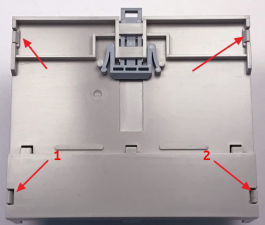Disassembling the controller case/en: различия между версиями
Matveevrj (обсуждение | вклад) |
Matveevrj (обсуждение | вклад) Метка: отменено |
||
| Строка 11: | Строка 11: | ||
# Insert a screwdriver between the latch and the foundation. With a smooth twisting motion, release the latch and pull the back cover up. Do the same with all other latches. | # Insert a screwdriver between the latch and the foundation. With a smooth twisting motion, release the latch and pull the back cover up. Do the same with all other latches. | ||
# Use a screwdriver to bend back the remaining latches and take off the cover. | # Use a screwdriver to bend back the remaining latches and take off the cover. | ||
# Slightly bend back the side wall of the case where a connector for linking external modules is located, and push the circuit board out of the case. Don’t push | # Slightly bend back the side wall of the case where a connector for linking external modules is located, and push the circuit board out of the case. Don’t push to hard, otherwise you will damage the connector. | ||
<gallery mode="packed" heights="150px"> | <gallery mode="packed" heights="150px"> | ||
Версия 20:27, 17 августа 2022
Tools
To disassemble a controller, you will need a slotted screwdriver.
Disassembling
To disassemble the controller, you need to remove the back cover, which is attached to the controller with four latches, and extract a circuit board of the controller from the case:
- Put the controller back cover up.
- Insert a screwdriver between the latch and the foundation. With a smooth twisting motion, release the latch and pull the back cover up. Do the same with all other latches.
- Use a screwdriver to bend back the remaining latches and take off the cover.
- Slightly bend back the side wall of the case where a connector for linking external modules is located, and push the circuit board out of the case. Don’t push to hard, otherwise you will damage the connector.
Assembly
Assembly is carried out in the reverse order.
- Place the controller board in the case.
- Make sure the On/Off switch on the front panel is in its opening. Do not apply excessive force to avoid damaging the switch.
- Slightly bend the side wall of the housing near the connector for connecting side modules. Gently press the board into the case so that the connector fits into the opening in the side of the case.
- Install the back cover. Lid latches should click into place.
Cover removing
It is required to remove the controller cover to install the SIM card into the GSM module. The lid is held on by four latches located on the sides of the lid.
- Lay the controller face up.
- Pry the latches on the controller cover with a flat screwdriver.
- Remove the cover.