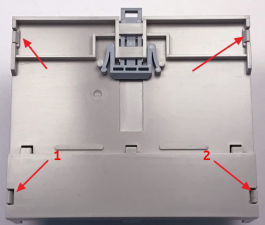Disassembling the controller case/en
Tools
To disassemble the controller, you will need a slotted screwdriver.
Disassembling
To disassemble the controller, you need to remove the back cover, which is held on by four latches, and extract the circuit board of controller from the case.
Step 1. Place the controller with the back cover up.
Step 2. Insert a screwdriver between latch №1 and base. With a smooth twisting motion, bend the latch and pull the back cover up. Do the same with latch №2.
Step 3. Use a screwdriver to bend the remaining latches and get the cover.
Step 4. Slightly bend the side wall of the case in the place where the connector for connecting external modules is located, and push the controller board out of the case. Do not use too much force to avoid damaging the connector.
Assembly
Assembly is carried out in the reverse order.
Step 1. Place the controller board in the case.
Step 2. Make sure the On/Off switch on the front panel is in its aperture. Do not apply excessive force to avoid damaging the switch.
Шаг 3. Слегка отогните боковую стенку корпуса возле разъема для подключения боковых модулей. Легким нажатием вдавите плату в корпус, чтобы разъем попал в проем в боковой стенке корпуса.
Шаг 4. Установите заднюю крышку. Защелки крышки должны закрываться с щелчком.
Снятие крышки
Снимать крышку контроллера требуется для установки сим-карты в GSM-модуль. Крышка держится на четырех защелках, расположенных по сторонам крышки.
Шаг 1. Положите контроллер лицевой стороной вверх.
Шаг 2. Подденьте плоской отверткой защелки крышки контроллера.
Шаг 3. Снимите крышку.