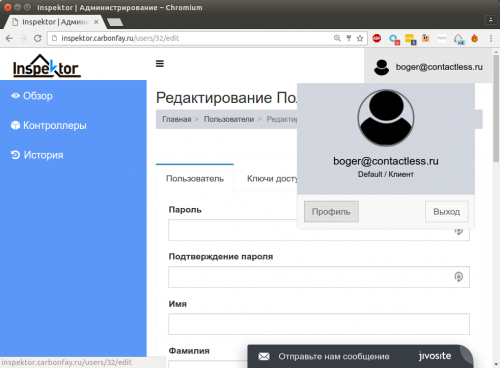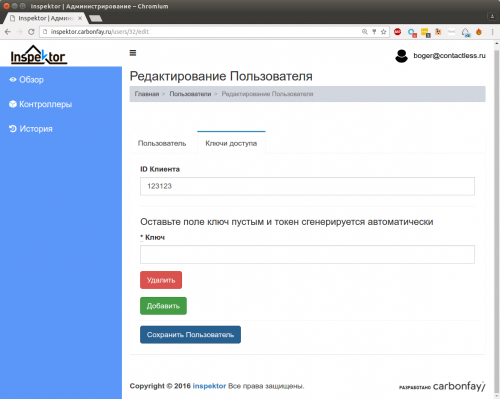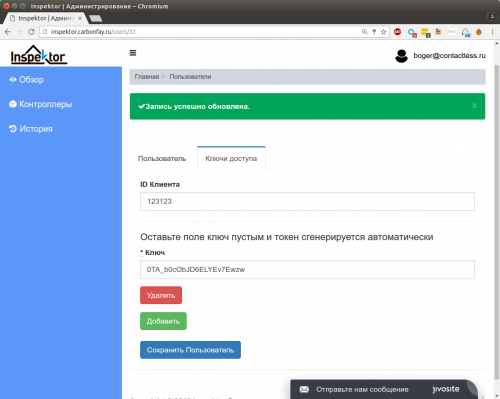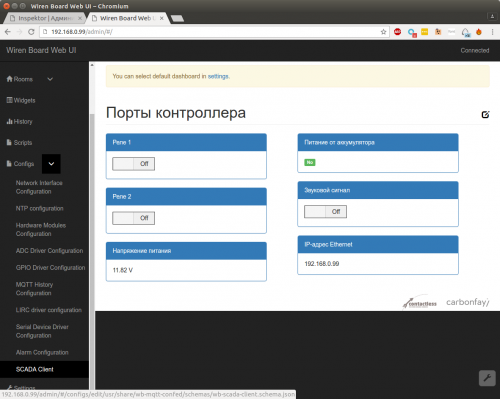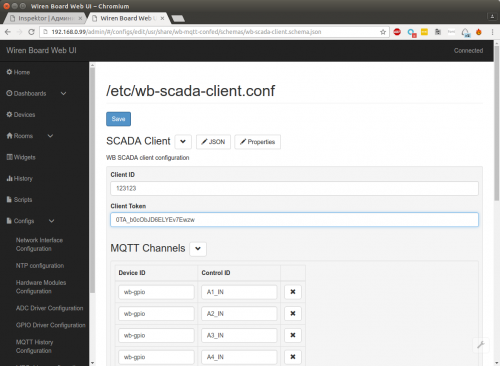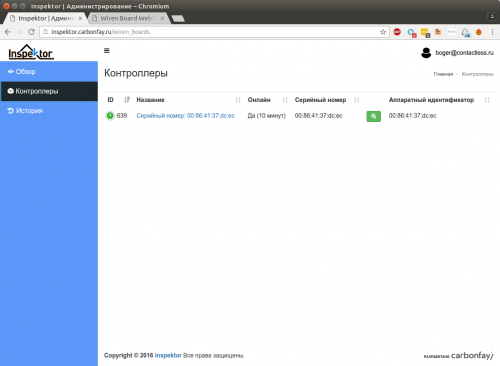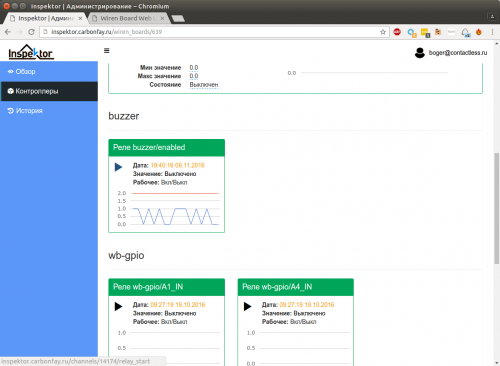Inspektor SCADA/en: различия между версиями
(Новая страница: «4. Make sure that channel management is working. You can enable buzzer:») |
(Новая страница: «=== Configure channels for synchronization ===») |
||
| Строка 64: | Строка 64: | ||
[[ Файл:Inspektor-howto-7.png|500px]] | [[ Файл:Inspektor-howto-7.png|500px]] | ||
=== | === Configure channels for synchronization === | ||
Необходимые каналы нужно явно добавить в список в интефейсе настройки: | Необходимые каналы нужно явно добавить в список в интефейсе настройки: | ||
Версия 19:45, 18 июля 2019
{{#invoke:Template translation|renderTranslatedTemplate|template=Template:Warning|noshift=1}} Inspektor SCADA is no longer developed or supported!
Configure integration with Inspektor SCADA
The manual suggests that you use the controller Wiren Board and existing clients [inspektor.carbonfay.ru Inspektor SCADA]
Client installation
Connect to the controller using SSH/en or Debug UART/en and run
apt-get update
and after
apt-get install wb-scada-client
Read the apt-get message carefully before agreeing!
upon completion of the procedure, it is recommended to reboot the controller by entering the reboot command.
Generate access keys
1. Go to the Profile section
2. Go to the access keys section
3. Make sure that the "customer ID" field is not empty
4. Click "Add" and "Save"
5. After successfully adding, go to the access keys section again. Copy the created access key.
Setting up a connection on the controller
1. Open the controller web interface in a browser. Select the "SCADA Client" submenu in the Configs menu.
2. Add the correct values to the client ID and key fields. Save with Save button
3. Make sure the controller appears in the Inspektor SCADA interface:
4. Make sure that channel management is working. You can enable buzzer:
Configure channels for synchronization
Необходимые каналы нужно явно добавить в список в интефейсе настройки:
Названия каналов можно найти в разделе Settings. Подробно про каналы см. статью MQTT
Отладка
Если что-то не работает, то на контроллере можно выполнить команду
tail -f /var/log/messages | grep wb-scada
чтобы просматривать *в реальном времени* сообщения об ошибках