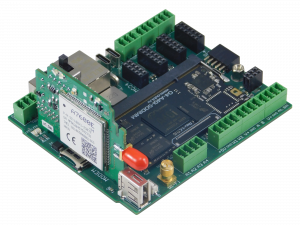Translations:WBC-4G v.2/4/en
Версия от 23:07, 30 мая 2023; EvgenyBoger (обсуждение | вклад) (Новая страница: «== Module installation == 300px|thumb|right| Installing the WBC-4G v.2 module in the Wiren Board 7 controller {{Wbincludes:Setup MOD}} #Insert the SIM card #Reassemble the case. #Screw the external antenna onto SMA female. When mounting in a metal shield, position the antenna outside for reliable radio communication.»)
Module installation
When ordering modules bundled with the Wiren Board controller, we install them in production - you only need to configure the modules in web interface of the controller.
If you bought the modules separately, install them yourself:
- Disassemble the controller case.
- Insert the module, observing the polarity: the protrusion on it must fit into the groove on the controller board.
- Insert the SIM card
- Reassemble the case.
- Screw the external antenna onto SMA female.
When mounting in a metal shield, position the antenna outside for reliable radio communication.