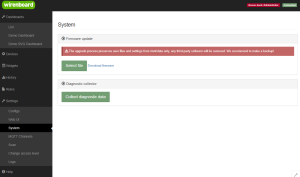Translations:Wiren Board Web Interface/34/en: различия между версиями
(Новая страница: «== Firmware update and collect diagnostic data == {{Anchor|diagnostic}} 300px|thumb|right| Updating software and downloading diagnostics You can update the controller software without access to the Internet through the web interface, for this you will need a computer and a pre-loaded firmware fit-file. For more information about updating the controller software, see instructions.») |
|||
| Строка 2: | Строка 2: | ||
{{Anchor|diagnostic}} | {{Anchor|diagnostic}} | ||
[[Image: Web-Configs-2.0 system.png |300px|thumb|right| Updating software and downloading diagnostics ]] | [[Image: Web-Configs-2.0 system.png |300px|thumb|right| Updating software and downloading diagnostics ]] | ||
You can update the controller software without access to the Internet through the web interface, for this you will need a computer and a pre-loaded firmware fit-file. For more information about updating the controller software, see [[Wiren Board Firmware Update| | You can update the controller software without access to the Internet through the web interface, for this you will need a computer and a pre-loaded firmware fit-file. For more information about updating the controller software, see [[Wiren Board Firmware Update| instruction]]. | ||
Текущая версия на 16:57, 2 августа 2022
Firmware update and collect diagnostic data
You can update the controller software without access to the Internet through the web interface, for this you will need a computer and a pre-loaded firmware fit-file. For more information about updating the controller software, see instruction.