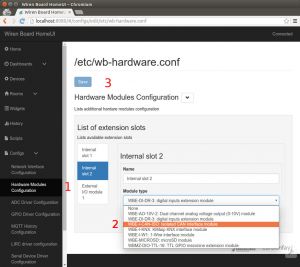WBE2-I-CAN-ISO CAN Extension Module/en: различия между версиями
(Новая страница: «The module can be installed in MOD1 and MOD2 slots of the Wiren Board 6 controller.») |
FuzzyBot (обсуждение | вклад) м (FuzzyBot переименовал страницу WBE2-I-CAN-ISO CAN Expansion Module/en в WBE2-I-CAN-ISO CAN Extension Module/en без оставления перенаправления: Часть переводимой страницы WBE2-I-CAN-ISO CAN Expansion Module.) |
||
| (не показано 10 промежуточных версий 2 участников) | |||
| Строка 19: | Строка 19: | ||
The module can be installed in MOD1 and MOD2 slots of the Wiren Board 6 controller. | The module can be installed in MOD1 and MOD2 slots of the Wiren Board 6 controller. | ||
== | == Pinout == | ||
The CAN signals are output to the O1-O3 terminals of the extension module. | |||
Pinouot: | |||
{| class="wikitable" | {| class="wikitable" | ||
! | !Terminal | ||
! | !Function | ||
|- | |- | ||
|O1 | |O1 | ||
| Строка 39: | Строка 39: | ||
== | == Configuration == | ||
[[Файл:Hwconf-can.jpg|thumb|300px| | [[Файл:Hwconf-can.jpg|thumb|300px|CAN extension module]] | ||
Configuration is set in the web interface: Configs section => Hardware Modules Configuration. | |||
Choose WBE-I-CAN-ISO in Internal slot 1/2 and click Save. | |||
The device is detected immediately, no reboot is required. | |||
== | == Operation == | ||
Module operates in UART-CAN mode identically to the RS-485 extension module, see [[Wiren Board 5: Модуль расширения RS485-ISO/en|description]]. | |||
[[CAN| | [[CAN/en|CAN configuration in Wiren Board]] | ||
Текущая версия на 15:19, 22 апреля 2021
Hardware
The module is built on a physical layer chip TJA1051. CAN signals are galvanically isolated from the controller.
The module contains a 120 Ohm terminator between the H and L lines. To enable it, you need to close the jumper on the top side of the board.
Operation in UART-CAN mode
The WBE2-I-CAN-ISO module operates in UART-CAN mode. The UART-CAN bus (also called sometimes simply CAN or RS-CAN) uses the physical can layer for the half-duplex serial port of the UART.
The UART-CAN bus is mainly used in metering devices such as Mercury energy meters.
The module can be installed in MOD1 and MOD2 slots of the Wiren Board 6 controller.
Pinout
The CAN signals are output to the O1-O3 terminals of the extension module.
Pinouot:
| Terminal | Function |
|---|---|
| O1 | CAN L |
| O2 | CAN H |
| O3 | CAN GND (Isolated GND) |
Configuration
Configuration is set in the web interface: Configs section => Hardware Modules Configuration.
Choose WBE-I-CAN-ISO in Internal slot 1/2 and click Save.
The device is detected immediately, no reboot is required.
Operation
Module operates in UART-CAN mode identically to the RS-485 extension module, see description.