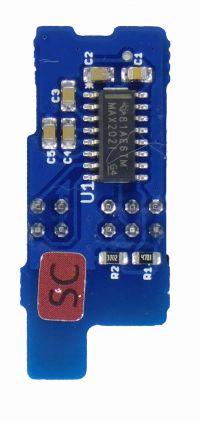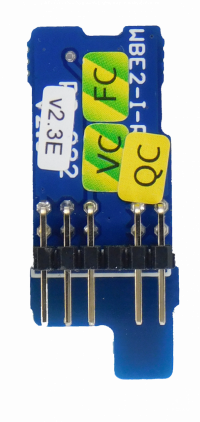WBE2-I-RS232 RS-232 Extension Module/en: различия между версиями
(Новая страница: «You need to turn off the hardware flow control for operation.») |
FuzzyBot (обсуждение | вклад) м (FuzzyBot переименовал страницу WBE2-I-RS232 RS-232 Expansion Module/en в WBE2-I-RS232 RS-232 Extension Module/en без оставления перенаправления: Часть переводимой страницы WBE2-I-RS232 RS-232 Expansion Module.) |
||
| (не показана 1 промежуточная версия этого же участника) | |||
Текущая версия на 15:21, 22 апреля 2021
Hardware
The module is based on the MAX202 chip and provides +/- 10V signal levels.
Pinout
The RS-232 signals are output to the terminals of the O1-O3 extension module.
Pinout:
| Terminal | Function |
|---|---|
| O1 | RX |
| O2 | TX |
| O3 | GND |
Configuration
Configuration is done in the web interface. Section Configs => Hardware Modules Configuration. Next, in Internal slot 1 or in Internal slot 2, select "WBE2-I-RS232: RS-232 interface module" and click Save.
The device is detected immediately, no reboot is required.
Work
The port is available in the system as
- /dev/ttyMOD1 - when installed in the first slot for extension module (MOD1)
- /dev/ttyMOD2 - when installed in the second slot for extension module (MOD2)
You need to turn off the hardware flow control for operation.