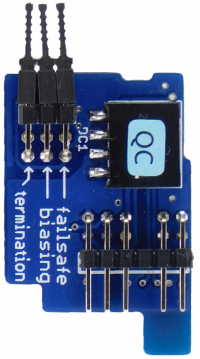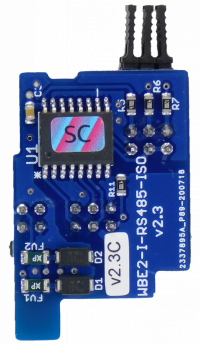WBE2-I-RS485-ISO RS485 Extension Module/en: различия между версиями
(Новая страница: «Wiren Board 6: RS485-ISO extension module (WBE2-I-RS485-ISO)») |
FuzzyBot (обсуждение | вклад) м (FuzzyBot переименовал страницу Wiren Board 6: Модуль расширения RS485-ISO (WBE2-I-RS485-ISO)/en в WBE2-I-RS485-ISO RS485 Extension Module/en без оставления перенаправления: Часть переводимой страницы Wiren Board 6: Модуль расширения RS485-ISO (WBE2-I-RS485-ISO).) |
||
| (не показано 12 промежуточных версий 1 участника) | |||
| Строка 1: | Строка 1: | ||
<languages/> | <languages/> | ||
Module with galvanically isolated RS-485 interface. Insulation voltage: 1.5 kV. | |||
Speed up to 1 Mbit/s. | |||
Module contains 120 Ohm terminator between lines A and B. To enable it, close the jumper between termination contacts on the top edge of the board. | |||
== | == Pinout == | ||
<div class="tright" style="clear:none">[[Файл:WBE2-I-RS485-ISO1.png|thumb|200px| | <div class="tright" style="clear:none">[[Файл:WBE2-I-RS485-ISO1.png|thumb|200px| WBE2-I-RS485-ISO reverse side ]]</div> | ||
<div class="tright" style="clear:none">[[Файл:WBE2-I-RS485-ISO2.png|thumb|200px| | <div class="tright" style="clear:none">[[Файл:WBE2-I-RS485-ISO2.png|thumb|200px| WBE2-I-RS485-ISO front side]]</div> | ||
RS485 signals are output to the terminals of the O1-O3 extension module. | |||
{| class="wikitable" | {| class="wikitable" | ||
! | !Terminal | ||
! | !Function | ||
|- | |- | ||
|O1 | |O1 | ||
| Строка 26: | Строка 26: | ||
|} | |} | ||
== | ==Configuration== | ||
Configuration is done in the web interface. Section Configs => Hardware Modules Configuration. | |||
Next, in Internal slot 1 or in Internal slot 2, select "WBE2-I-RS485-ISO: Isolated RS-485 interface module" and click Save. | |||
The device is detected immediately, no reboot is required. | |||
== | == Operation == | ||
The port is available in the system as | |||
* ''/dev/ttyMOD1'' - | * ''/dev/ttyMOD1'' - when installed in the first slot for extension module (MOD1) | ||
* ''/dev/ttyMOD2'' - | * ''/dev/ttyMOD2'' - when installed in the second slot for extension module (MOD2) | ||
For operation, you must disable hardware flow control. Additional port configuration as RS-485 is not required. | |||
Текущая версия на 15:18, 22 апреля 2021
Module with galvanically isolated RS-485 interface. Insulation voltage: 1.5 kV. Speed up to 1 Mbit/s.
Module contains 120 Ohm terminator between lines A and B. To enable it, close the jumper between termination contacts on the top edge of the board.
Pinout
RS485 signals are output to the terminals of the O1-O3 extension module.
| Terminal | Function |
|---|---|
| O1 | A (D+) |
| O2 | B (D-) |
| O3 | Isolated GND (Common, C) |
Configuration
Configuration is done in the web interface. Section Configs => Hardware Modules Configuration. Next, in Internal slot 1 or in Internal slot 2, select "WBE2-I-RS485-ISO: Isolated RS-485 interface module" and click Save.
The device is detected immediately, no reboot is required.
Operation
The port is available in the system as
- /dev/ttyMOD1 - when installed in the first slot for extension module (MOD1)
- /dev/ttyMOD2 - when installed in the second slot for extension module (MOD2)
For operation, you must disable hardware flow control. Additional port configuration as RS-485 is not required.