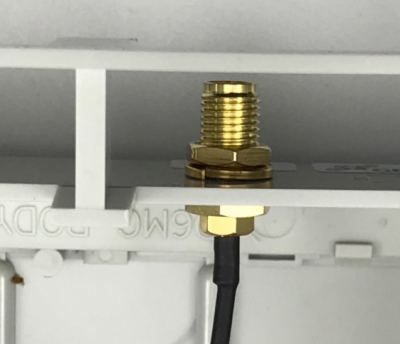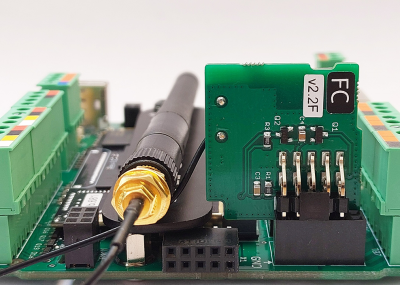Wiren Board 6: ZigBee extension module (WBE2R-R-ZIGBEE)
Внимание: Отображаемое название «Wiren Board 6: ZigBee extension module (WBE2R-R-ZIGBEE)» переопределяет ранее заданное отображаемое название «WBE2R-R-ZIGBEE».
Antenna
The module is not equipped with an antenna. The external antenna is connected via the RP-SMA connector.
When ordering a Wiren Board controller with the module, the external antenna connector is installed on the controller body.
Data
Data exchange with the module is carried out via the serial port.
Operation in Wiren Board 6
| Extension module | Serial port |
|---|---|
| MOD1 | /dev/ttyMOD1 |
| MOD2 | /dev/ttyMOD2 |
| MOD3 | /dev/ttyMOD3 |
Instructions for setting up the controller Wiren Board 6: Подключение устройств ZigBee| are here
Module installation
Installation of the module is possible in any of the MOD1-3 internal slots. The procedure for installing the module into the controller is shown on page GPS/GLONASS module installation ( similar to the WB5)
The SMA connector is installed in a special hole in the controller housing above the Ethernet connectors (drilled into the controller housing starting from the Wiren Board 6.5 version). In Wiren Board 6 models of earlier versions, a hole with a diameter of 6.5 mm must be drilled at the specified location. The SMA socket of the module must be fixed in the hole in the housing. When reassembling the housing, make sure that the connecting cable from the module to the SMA socket does not get caught between the indicator and the plastic transparent light guide on the top cover of the controller. The external antenna is screwed onto the SMA socket.
Добавление модуля в Web-интерфейсе
В Web-интерфейсе разделе Configs => Hardware Modules Configuration выберите в списке слотов расширения выберите слот, в который вы установили модуль, например, Internal slot 3, и в списке Module type выберите модуль WBE2R-R-ZIGBEE. Нажмите кнопку Save для добавления модуля в конфигурацию контроллера.
Аппаратная часть
WBE2R-R-ZIGBEE оснащен модулем Ebyte E18-MS1PA1-IPX. Характеристики можно посмотреть на Сайте производителя На борту модуля чип CC2530 и усилитель CC2592 от компании Texas Instruments. Мощность 20dBm(100mW).
Прошивка
При необходимости модуль можно прошить любой совместимой прошивкой. Инструкцию по прошивке можно найти на странице Wiren Board 6: Подключение устройств Zigbee