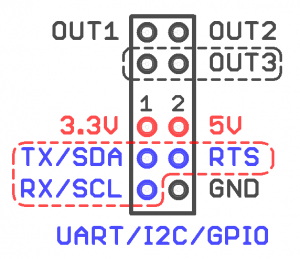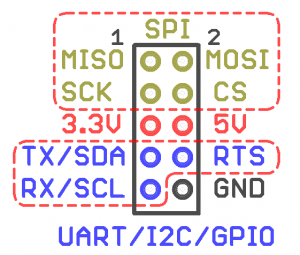Wiren Board: Extension Modules/en: различия между версиями
(Новая страница: «Data lines: 3.3 V-10 mA») |
(Новая страница: «== Совместимость модулей и разъёмов == ==Module and connector compatibility== The Wiren Board 6 has three connectors for extension mo…») |
||
| Строка 125: | Строка 125: | ||
== Совместимость модулей и разъёмов == | == Совместимость модулей и разъёмов == | ||
==Module and connector compatibility== | |||
* | The Wiren Board 6 has three connectors for extension modules of two different types: | ||
* | *MOD1 and MOD2 connectors | ||
*MOD 3 connector | |||
Some extension modules can be installed only in a certain type of connector, some — in all connectors. The compatibility table is shown below: | |||
{| class="wikitable" | {| class="wikitable" | ||
! | !Prefix | ||
!MOD1 | !MOD1 | ||
!MOD2 | !MOD2 | ||
Версия 20:35, 5 июня 2019
Extension modules are small electronic boards installed inside the Wiren Board 6 to extend its functionality.
List
| Article | Description | Interface | Number
channels' |
Insulation |
|---|---|---|---|---|
| interfaces | ||||
| WBE2-I-RS232 | RS-232 Extension module | RS-232 | 1 | no |
| WBE2-I-CAN-ISO | CAN-ISO Extension module | CAN, UART-CAN | 1 | 1.5 kV |
| WBE2-I-RS485-ISO | Extension module RS-485-ISO | RS-485 | 1 | 1.5 kV |
| WBE2-I-1-WIRE | 1-Wire Extension module | 1-Wire | 1 | no |
| WBE2-I-KNX | KNX Extension module | KNX | 1 | no |
| discrete inputs | ||||
| WBE2-DI-DR-3 | Dry contact extension module | dry contact | 3 | no |
| discrete outputs | ||||
| WBE2-DO-R6C-1 | Модуль релейных выходов | механическое реле | 1 | 3 kV |
| WBE2-DO-SSR-2 | Модуль выходов "сухой контакт" (оптореле) | оптореле | 2 | нет |
| WBE2-DO-OC-2 | Модуль выходов "Открытый коллектор" | открытый коллектор | 2 | нет |
| аналогового ввода-вывода | ||||
| WBE2-AO-10V-2 | Двухканальный модуль расширения ЦАП — 2 выхода напряжения (0 — 10 В) | аналоговые выходы | 2 | нет |
| прочие | ||||
| WBE2S-MICROSD | Модуль расширения microSD | |||
| WBE2R-R-GPS | Модуль расширения GPS/Glonass | |||
| WBE2S-R-433MHZ | Модуль расширения 433MHz | |||
Specification for internal extension connectors
The pinout is shown in the pictures on the right.
Voltages and permissible current:
Power supply:
3.3 V-0.5 A
5 V-0.5 A
Data lines: 3.3 V-10 mA
Совместимость модулей и разъёмов
Module and connector compatibility
The Wiren Board 6 has three connectors for extension modules of two different types:
- MOD1 and MOD2 connectors
- MOD 3 connector
Some extension modules can be installed only in a certain type of connector, some — in all connectors. The compatibility table is shown below:
| Prefix | MOD1 | MOD2 | MOD3 |
|---|---|---|---|
| WBE2- | + | - | |
| WBE2S- | - | + | |
| WBE2R- | + | + | |
Например, WBE2S-MICROSD может устанавливаться только в слот 3, а WBE2R-R-GPS — в любой из слотов.
Установка
При заказе в комплекте с контроллером Wiren Board 6 модули расширения устанавливаются производителем.
Если модули были приобретены отдельно, и вы устанавливаете их самостоятельно, вам нужно:
- Снять нижнюю крышку корпуса.
- Извлечь печатную плату
- Вставить модуль, соблюдая полярность, выступ на модуле должен попасть в прорезь на плате контроллера.
Расширенная информация по установке приводятся в описании каждого модуля по ссылкам из таблицы "Модули расширения интерфейсов".
Configuration
After the physical connection, you need to configure it in the controller interface. To do this, go to the Hardware Modules Configuration section of the web interface, select one of the three extension slots (Internal slot 1, 2 or 3) and select the type of the installed module from the Module type dropdown list. Click Save: the module is installed and ready to use. To remove a module, select None. Click Save.