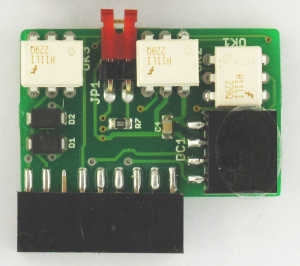Wiren Board 5: Модуль расширения RS485-ISO/en: различия между версиями
(Новая страница: «thumb|300px|Extension module RS485-ISO») |
|||
| Строка 8: | Строка 8: | ||
[[Файл:RS-485.png|thumb|300px|Extension module RS485-ISO]] | [[Файл:RS-485.png|thumb|300px|Extension module RS485-ISO]] | ||
RS485 signals | RS485 signals go to extansion module terminals signed O1-O3. | ||
{| class="wikitable" | {| class="wikitable" | ||
Версия 15:20, 29 мая 2019
Module with galvanically isolated RS-485 interface.Isolation voltage: 1.5 kV The speed is up to 1 Mbit / s.
The module contains a 150 Ohm terminator between lines A and B. To enable it, you need to close the jumper on the top side of the board.
Pinout
RS485 signals go to extansion module terminals signed O1-O3.
| Terminal | Function |
|---|---|
| O1 | A (D+) |
| O2 | B (D-) |
| O3 | Isolated GND (Common, C) |
Конфигурирование
Настройка осуществляется в веб-интерфейсе в раздел Configs => Hardware Modules Configuration.
Специальная настройка не требуется. Нужно убедиться, что в соответствующем слоте (Internal slot 1 или Internal slot 2) стоит значение "None".
Operation
Port is available in the system as
- /dev/ttyAPP2 - when installed in first slot for expansion module (MOD1)
- /dev/ttyAPP3 - when installed in second slot for expansion module (MOD2)
For work you need to disable hardware flow control. Additional configuration port as the RS485 is required.