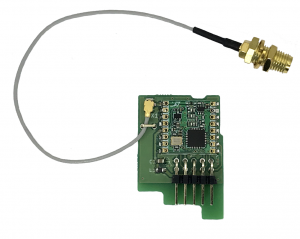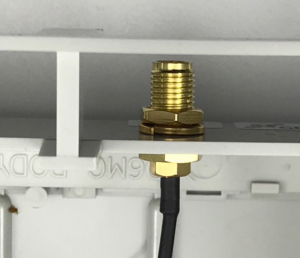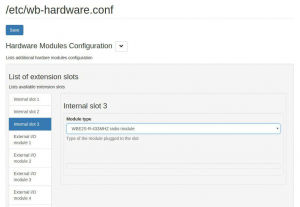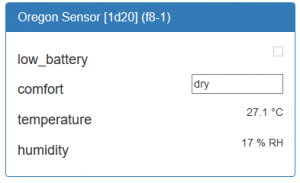Wiren Board 6: Модуль расширения 433MHz (WBE2S-R-433MHZ)/en: различия между версиями
(Новая страница: «thumb|300px|433MHz extension module») |
(Новая страница: «== Work in Wiren Board 6== After adding the module, the ISM Radio device and Noolite device templates should appear in the web interface of the controller. If the…») |
||
| (не показано 8 промежуточных версий этого же участника) | |||
| Строка 6: | Строка 6: | ||
[[Файл:WBE2S-R-433MHZ.png|thumb|300px|433MHz extension module]] | [[Файл:WBE2S-R-433MHZ.png|thumb|300px|433MHz extension module]] | ||
In the Wiren Board controllers, starting with the Wiren Board 6.5, packet radio support is implemented via a separately installed module WBE2S-R-433MHZ. | |||
Transceiver 433MHz RFM69H is used, the same as mounted on the controllers of the previous models. | |||
== | == Installation== | ||
[[Файл:RF_SMA_Socket.png|thumb|300px|right| | [[Файл:RF_SMA_Socket.png|thumb|300px|right|Installation of antenna SMA-socket]] | ||
[[Файл:RF_Antenna_Attached.png|thumb|300px|right| | [[Файл:RF_Antenna_Attached.png|thumb|300px|right|Antenna connection]] | ||
The module can only be installed in the MOD3 slot.Appropriate instructions for disassembling the enclosure can be found here: [[Разбираем корпус контроллера/en|Disassemble the controller enclosure]]. | |||
The module has an SMA-Female connector for connecting an external antenna 433MHz. The connector is installed in a special hole in the controller housing above the Ethernet connectors with the RF Remote sticker (drilled in the controller housing starting from the Wiren Board 6.5 version). In Wiren Board 6 models of earlier versions, a hole with a diameter of 6.5 mm must be drilled at the specified location. | |||
SMA | The SMA socket of the module must be fixed in the hole in the housing. When reassembling the housing, make sure that the connecting cable from the module to the SMA socket does not get caught between the indicator and the plastic transparent light guide on the top cover of the controller. | ||
The external antenna is screwed onto the SMA socket. | |||
{| class="wikitable" | {| class="wikitable" | ||
| [[Файл:WBE2S_Mod3.png|thumb|center|300px| | | [[Файл:WBE2S_Mod3.png|thumb|center|300px|Installing module into Mod3 slot]] || [[Файл:RF_SMA_Mounting_Place.png|thumb|center|300px|It is necessary to cut the case jumpers by cutting pliers or break the plug with a screwdriver]] | ||
|} | |} | ||
== | ==Configuration== | ||
Configuration is carried out in the web interface, section Configs => Hardware Modules Configuration. | |||
Choose "WBE2S-R-433MHZ" in Internal slot 3 and click Save. | |||
The device is detected immediately, no reboot is required. | |||
== | == Work in Wiren Board 6== | ||
After adding the module, the ISM Radio device and Noolite device templates should appear in the web interface of the controller. If there are radio transmitters in the reception area (supporting packet data transmission at 433 MHz), the control '''''rx raw''''' will increase its value with each received data packet. If there are Oregon Scientific sensors in the radio availability zone (for example, THGN132N), when receiving data from them, the value of the control '''''rx oregon''''' will increase, and the corresponding devices with controls displaying the values of the sensor parameters will be created in the web interface. | |||
{| class="wikitable" | {| class="wikitable" | ||
| [[ | | [[File:Install_WBE2S-R-433MHZ.png|thumb|450px|Installing the WBE2S-R-433MHZ module in the web interface] ||[File:ISM_Radio.png|thumb|300px|left| ISM Radio Device]]||[[File:Oregon_THGN132N.png|thumb|300px|left| Oregon Scientific THGN132N]] | ||
|} | |} | ||
Текущая версия на 13:41, 27 июня 2019
Hardware
In the Wiren Board controllers, starting with the Wiren Board 6.5, packet radio support is implemented via a separately installed module WBE2S-R-433MHZ. Transceiver 433MHz RFM69H is used, the same as mounted on the controllers of the previous models.
Installation
The module can only be installed in the MOD3 slot.Appropriate instructions for disassembling the enclosure can be found here: Disassemble the controller enclosure. The module has an SMA-Female connector for connecting an external antenna 433MHz. The connector is installed in a special hole in the controller housing above the Ethernet connectors with the RF Remote sticker (drilled in the controller housing starting from the Wiren Board 6.5 version). In Wiren Board 6 models of earlier versions, a hole with a diameter of 6.5 mm must be drilled at the specified location. The SMA socket of the module must be fixed in the hole in the housing. When reassembling the housing, make sure that the connecting cable from the module to the SMA socket does not get caught between the indicator and the plastic transparent light guide on the top cover of the controller. The external antenna is screwed onto the SMA socket.
Configuration
Configuration is carried out in the web interface, section Configs => Hardware Modules Configuration.
Choose "WBE2S-R-433MHZ" in Internal slot 3 and click Save.
The device is detected immediately, no reboot is required.
Work in Wiren Board 6
After adding the module, the ISM Radio device and Noolite device templates should appear in the web interface of the controller. If there are radio transmitters in the reception area (supporting packet data transmission at 433 MHz), the control rx raw will increase its value with each received data packet. If there are Oregon Scientific sensors in the radio availability zone (for example, THGN132N), when receiving data from them, the value of the control rx oregon will increase, and the corresponding devices with controls displaying the values of the sensor parameters will be created in the web interface.