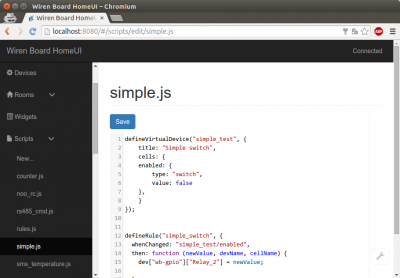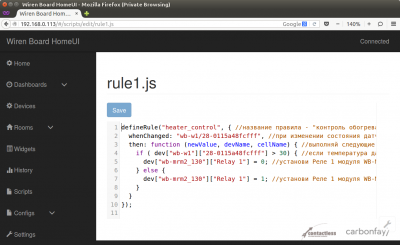Движок правил wb-rules/en
You can write rules for the controller, for example: "If the sensor temperature is less than 18°C, turn on the heater." Rules are created via web interface and written in a simple language similar to Javascript.
The complete description of the rules engine: https://github.com/wirenboard/wb-rules
How to create and edit rules
- The list of files with rules is on the Scripts page of the web interface.
- Click the file name to open it for editing.
- To create a new file, click New... at the top, enter the name of the script (use only Latin letters and numbers for the name, specify as an extension .js), in the main field, enter the text of the script, then click the Save button at the top.
The rule starts automatically after you click Save if there are no errors (see below). Notes:
- The rules files are stored on the controller as plain text files in the
/etc/wb-rules/folder, so they can be edited and downloaded directly from your computer. - The rules are executed by the wb-rules service, see the service's documentation on Github.
Writing the first rule
There are two types of rules :the rules themselves (start with defineRule) and virtual devices (start with defineVirtualDevice). Virtual devices are new switchers that appear in the web interface - for example, a toggle button that actually turns off two devices at the same time. It is not tied directly to any physical device, and the actions when you click it are determined by the script you wrote.
Any number of different rules can be stored in a single file. Typically, rules responsible for close functions are stored in a single file.
The first rule
To begin with, we will analyze a simple rule - when the temperature is exceeded, turn off the heater. The temperature is obtained from the 1-Wire sensor, the heater is connected to the Relay 1 of external WB-MRM2 relay module.
defineRule("heater_control", { //rule name is arbitrary
whenChanged: "wb-w1/28-0115a48fcfff", //when the state of 1-Wire sensor with ID 28-0115a48fcfff changes
then: function (newValue, devName, cellName) { //execute
if ( newValue > 30) { //if the sensor temperature value is more than 30 degrees
dev["wb-mrm2_130"]["Relay 1"] = 0; //set the Relay 1 of WB-MRM2 module with address 130 in "off" state
} else {
dev["wb-mrm2_130"]["Relay 1"] = 1; //set Relay 1 of WB-MRM2 module with address 130 in "on" state
}
}
});
- The first line is the code word defineRule and the name of the rule
- The second line is the code word for determining when the rule is executed-whenChanged - "when the parameter changes", then the name of the parameter, when changing which the rule will start - the temperature from the 1-Wire sensor. The parameter name is written as "Device/Control", where the device and Control names for each parameter can be found on the Settings page of the web interface in the MQTT Channels table.
- The third line is the beginning of the function to be executed
- Then there is a condition - "if the temperature is greater than the threshold, then ...". The value of the parameter is written as dev[Device][Control] - note that it differs from the type of parameter recording, when changing which the rule is run, because there it is a parameter, and here - the value of the same parameter.
- Then we set the values for the relay in each case - 0 - "off", 1 - "on". The names of the Device and Control for the relay look all in the same table MQTT Channels on the Settings page of the web interface.
The first rule with a virtual device
Create a virtual switch, by clicking on which two relays are switched at once.
defineVirtualDevice("switch_both", {
title: "Switch both relays",
cells: {
enabled: {
type: "switch",
value: false
},
}
});
defineRule("control_both", {
whenChanged: "switch_both/enabled",
then: function (newValue, devName, cellName) {
dev["wb-mrm2_130"]["Relay 1"] = newValue;
dev["wb-mrm2_130"]["Relay 2"] = newValue;
}
});
Write on complex rules
To start writing complex rules, you need to see examples of rules and complete documentation on the rules engine:
- Examples of rules:
- on the same page below;
- in a special topic on our forum(ru).
- Full description of the rules engine.
Examples of rules
Control tracking
This simple rule monitors the control and sets the other control in the same state.
For example, a rule can include a siren and a lamp if the motion sensor has noticed movement.
In the example, the motion sensor is connected to the input "dry contact", control type "switch". The siren is connected to the built-in relay Wiren Board, and the lamp - through the relay unit by Modbus. When the input type "dry contact" (output motion sensor) is closed, the lamp and the relay get "1", when off - "0".
The rule is triggered every time the control value "D1_IN" of the device "wb-gpio" is changed. The new value of this control is passed to the rule code as a newValue variable.
defineRule("motion_detector", {
whenChanged: "wb-gpio/D1_IN",
then: function (newValue, devName, cellName) {
dev["wb-gpio"]["Relay_2"] = newValue;
dev["wb-mrm2_6"]["Relay 1"] = newValue;
}
});
The same, but with a virtual device as a source of events. Example of use: scenario button that turns on/off the siren and light bulb.
defineVirtualDevice("simple_test", {
title: "Simple switch",
cells: {
enabled: {
type: "switch",
value: false
},
}
});
defineRule("simple_switch", {
whenChanged: "simple_test/enabled",
then: function (newValue, devName, cellName) {
dev["wb-gpio"]["Relay_2"] = newValue;
dev["wb-mrm2_6"]["Relay 1"] = newValue;
}
});
Motion detection with timeout
The motion detector with the "dry contact" output type is connected to the D2 input, which closes the D2 and GND when motion is detected. At the same time, the status "1" appears on the "wb-gpio/D2_IN" channel.
The rule turns on the light when motion is detected and turns off the light 30 seconds after the motion sensor signal disappears.
Lighting is connected via built-in relay, wb-gpio/Relay_1 channel.
var motion_timer_1_timeout_ms = 30 * 1000;
var motion_timer_1_id = null;
defineRule("motion_detector_1", {
whenChanged: "wb-gpio/D2_IN",
then: function (newValue, devName, cellName) {
if (newValue) {
dev["wb-gpio"]["Relay_1"] = 1;
if (motion_timer_1_id) {
clearTimeout(motion_timer_1_id);
}
motion_timer_1_id = setTimeout(function () {
dev["wb-gpio"]["Relay_1"] = 0;
motion_timer_1_id = null;
}, motion_timer_1_timeout_ms);
}
}
});
Creating similar rules
If you need several such motion detectors, you can wrap the creation of rules and variables into a function to avoid copying the code:
function makeMotionDetector(name, timeout_ms, detector_control, relay_control) {
var motion_timer_id = null;
defineRule(name, {
whenChanged: "wb-gpio/" + detector_control,
then: function(newValue, devName, cellName) {
if (!newValue) {
dev["wb-gpio"][relay_control] = 1;
if (motion_timer_id) {
clearTimeout(motion_timer_id);
}
motion_timer_id = setTimeout(function() {
dev["wb-gpio"][relay_control] = 0;
motion_timer_id = null;
}, timeout_ms);
}
}
});
}
makeMotionDetector("motion_detector_1", 20000, "EXT1_DR1", "EXT2_R3A1");
makeMotionDetector("motion_detector_2", 10000, "EXT1_DR2", "EXT2_R3A2");
makeMotionDetector("motion_detector_3", 10000, "EXT1_DR3", "EXT2_R3A3");
Activate a rule only at a specific time
The rule is as in the previous section, but runs only from 9:30 to 17:10 UTC.
var motion_timer_1_timeout_ms = 5 * 1000;
var motion_timer_1_id = null;
defineRule("motion_detector_1", {
whenChanged: "wb-gpio/A1_IN",
then: function (newValue, devName, cellName) {
var date = new Date();
// time point marking the beginning of the interval
// i.e. "today, at HH:MM". All dates are in UTC!
var date_start = new Date(date);
date_start.setHours(9);
date_start.setMinutes(30);
// time point marking the end of the interval
var date_end = new Date(date);
date_end.setHours(17);
date_end.setMinutes(10);
// if time is between 09:30 and 17:10 UTC
if ((date > date_start) && (date < date_end)) {
if (newValue) {
dev["wb-gpio"]["EXT1_R3A1"] = 1;
if (motion_timer_1_id) {
clearTimeout(motion_timer_1_id);
}
motion_timer_1_id = setTimeout(function () {
dev["wb-gpio"]["EXT1_R3A1"] = 0;
motion_timer_1_id = null;
}, motion_timer_1_timeout_ms);
}
}
}
});
Rolling shutters
One relay includes the engine, raising the curtains, the second relay - includes the engine, lowering the curtains. The rule ensures that both relays are not switched on at the same time.
In addition, the rule turns off the engines after a specified time after switching on.
(function() { //don't touch this line
var suffix = "1"; // must be different in different JS files
var relay_up_device = "lc103_4";
var relay_up_control = "Relay 1";
var relay_down_device = "lc103_4";
var relay_down_control = "Relay 2";
var timeout_s = 15;
// End of settings
var relay_up_timer_id = null;
var relay_down_timer_id = null;
defineRule( "roller_shutter_up_on" + suffix, {
asSoonAs: function() {
return dev[relay_up_device][relay_up_control];
},
then: function () {
if (relay_up_timer_id) {
relay_up_timer_id = clearTimeout(relay_up_timer_id);
};
relay_up_timer_id = setTimeout(function() {
return dev[relay_up_device][relay_up_control] = 0;
}, timeout_s * 1000);
}
});
defineRule("roller_shutter_down_on" + suffix, {
asSoonAs: function() {
return dev[relay_down_device][relay_down_control];
},
then: function () {
if (relay_down_timer_id) {
relay_down_timer_id = clearTimeout(relay_down_timer_id);
};
relay_down_timer_id = setTimeout(function() {
dev[relay_down_device][relay_down_control] = 0;
}, timeout_s * 1000);
}
});
defineRule("roller_shutter_both_on" + suffix, {
asSoonAs: function() {
return dev[relay_up_device][relay_up_control] && dev[relay_down_device][relay_down_control];
},
then: function () {
if (relay_up_timer_id) {
relay_up_timer_id = clearTimeout(relay_up_timer_id);
};
if (relay_down_timer_id) {
relay_down_timer_id = clearTimeout(relay_down_timer_id);
};
dev[relay_up_device][relay_up_control] = 0;
dev[relay_down_device][relay_down_control] = 0;
log("Both roller shutter relays on, switching them off");
}
});
})();
An older version of the same script demonstrates the use of aliases:
(function() {
defineAlias("relay_up_1", "lc103_4/Relay 1");
defineAlias("relay_down_1", "lc103_4/Relay 2");
var timeout_s = 15;
defineRule("roller_shutter_1_up_on", {
asSoonAs: function() {
return relay_up_1;
},
then: function () {
setTimeout(function() {
relay_up_1 = 0;
}, timeout_s * 1000);
}
});
defineRule("roller_shutter_1_down_on", {
asSoonAs: function() {
return relay_down_1;
},
then: function () {
setTimeout(function() {
relay_down_1 = 0;
}, timeout_s * 1000);
}
});
defineRule("roller_shutter_1_both_on", {
asSoonAs: function() {
return relay_up_1 && relay_down_1;
},
then: function () {
relay_up_1 = 0;
relay_down_1 = 0;
log("Both roller shutter relays on, switching them off");
}
});
})();
System rules
Some rules come with the default rule system in the wb-rules-system package.
Full list of rules is in the repository..
Some examples:
The rule for the buzzer
The rule creates a virtual buzzer device with sliders to adjust the volume and frequency, as well as a button to turn on the sound.
defineVirtualDevice("buzzer", {
title: "Buzzer", //
cells: {
frequency : {
type : "range",
value : 3000,
max : 7000,
},
volume : {
type : "range",
value : 10,
max : 100,
},
enabled : {
type : "switch",
value : false,
},
}
});
// setup pwm2
runShellCommand("echo 2 > /sys/class/pwm/pwmchip0/export");
function _buzzer_set_params() {
var period = parseInt(1.0 / dev.buzzer.frequency * 1E9);
var duty_cycle = parseInt(dev.buzzer.volume * 1.0 / 100 * period * 0.5);
runShellCommand("echo " + period + " > /sys/class/pwm/pwmchip0/pwm2/period");
runShellCommand("echo " + duty_cycle + " > /sys/class/pwm/pwmchip0/pwm2/duty_cycle");
};
defineRule("_system_buzzer_params", {
whenChanged: [
"buzzer/frequency",
"buzzer/volume",
],
then: function (newValue, devName, cellName) {
if ( dev.buzzer.enabled) {
_buzzer_set_params();
}
}
});
defineRule("_system_buzzer_onof", {
whenChanged: "buzzer/enabled",
then: function (newValue, devName, cellName) {
if ( dev.buzzer.enabled) {
_buzzer_set_params();
runShellCommand("echo 1 > /sys/class/pwm/pwmchip0/pwm2/enable");
} else {
runShellCommand("echo 0 > /sys/class/pwm/pwmchip0/pwm2/enable");
}
}
});
Power status rule
The rule creates a virtual device that reports the current power status. Two ADC channels are used as input data: battery voltage measurement and input voltage measurement.
The following logic is implemented:
1. If the input voltage is less than the voltage on the battery, then the Board is powered by the battery. In this case, 0V is also displayed as the input voltage.
2. If the input voltage is greater than the battery voltage, the Board is powered by an external power supply. The measurement from the Vin channel is displayed as the input voltage.
To illustrate, the rules use two different ways of triggering: by changing the value of the control (rule _system_track_vin) and by changing the value of the expression (the other two).
defineVirtualDevice("power_status", {
title: "Power status", //
cells: {
'working on battery' : {
type : "switch",
value : false,
readonly : true
},
'Vin' : {
type : "voltage",
value : 0
}
}
});
defineRule("_system_track_vin", {
whenChanged: "wb-adc/Vin",
then: function() {
if (dev["wb-adc"]["Vin"] < dev["wb-adc"]["BAT"] ) {
dev["power_status"]["Vin"] = 0;
} else {
dev["power_status"]["Vin"] = dev["wb-adc"]["Vin"] ;
}
}
});
defineRule("_system_dc_on", {
asSoonAs: function () {
return dev["wb-adc"]["Vin"] > dev["wb-adc"]["BAT"];
},
then: function () {
dev["power_status"]["working on battery"] = false;
}
});
defineRule("_system_dc_off", {
asSoonAs: function () {
return dev["wb-adc"]["Vin"] <= dev["wb-adc"]["BAT"];
},
then: function () {
dev["power_status"]["working on battery"] = true;
}
});
Sending commands via RS-485
For example, send a command to the device on the port /dev/ttys0 (corresponds to the hardware port RS-485-ISO on the Wiren Board 4). To do this, we will use the rules engine and the ability to execute arbitrary shell commands. See documentation for details.
Create a virtual device with switch type control via rules engine.
When you turn on the switch a command will be sent: (Set Brightness ch. 00=0xff) for Uniel UCH-M141:
FF FF 0A 01 FF 00 00 0A
When you turn off the switch a command will be sent: (set channel brightness 00=0x00) for Uniel UCH-M141:
FF FF 0A 01 00 00 00 0B
1. Port setting
To configure the / dev/ttyNSC0 port to 9600 speed, run the following command
stty -F /dev/ttyNSC0 ospeed 9600 ispeed 9600 raw clocal -crtscts -parenb -echo cs8
2. Sending a command
You can send data by the following shell command:
/usr/bin/printf '\xFF\xFF\x0A\x01\xD1\x06\x00\xE2' >/dev/ttyNSC0
where "\xFF\xFF\x0A\x01\xD1\x06\x00\xE2" - is the entry of a "FF FF 0A 01 D1 06 00 E2" command.
3. Create the new rules file /etc/wb-rules/rs485_cmd.js in the rules engine
The file can be edited with vim, nano, or mcedit in an ssh session on the device, or it can be downloaded with SCP.
root@wirenboard:~# mcedit /etc/wb-rules/rs485_cmd.js
4. Describe the virtual device in the file
defineVirtualDevice("rs485_cmd", {
title: "Send custom command to RS-485 port",
cells: {
enabled: {
type: "switch",
value: false
},
}
});
5. Restart wb-rules and check the operation
root@wirenboard:~# /etc/init.d/wb-rules restart root@wirenboard:~# tail -f /var/log/messages
There should be no error messages in the log (exit via control-c)
A new device "Send custom command to RS-485 port"should appear in the Devices section of the web interface.
6. Add a function to configure the port.
function setup_port() {
runShellCommand("stty -F /dev/ttyNSC0 ospeed 9600 ispeed 9600 raw clocal -crtscts -parenb -echo cs8");
}
7. Let's describe the rules for switching on and off the switch
defineRule("_rs485_switch_on", {
asSoonAs: function () {
return dev.rs485_cmd.enabled;
},
then: function() {
runShellCommand("/usr/bin/printf '\\xff\\xff\\x0a\\x01\\xff\\x00\\x00\\x0a' > /dev/ttyNSC0");
}
});
defineRule("_rs485_switch_off", {
asSoonAs: function () {
return !dev.rs485_cmd.enabled;
},
then: function() {
runShellCommand("/usr/bin/printf '\\xff\\xff\\x0a\\x01\\x00\\x00\\x00\\x0b' >/dev/ttyNSC0");
}
});
Note the double shielding.
8. Putting it all together
Full contents of the rules file:
defineVirtualDevice("rs485_cmd", {
title: "Send custom command to RS-485 port",
cells: {
enabled: {
type: "switch",
value: false
},
}
});
function setup_port() {
runShellCommand("stty -F /dev/ttyNSC0 ospeed 9600 ispeed 9600 raw clocal -crtscts -parenb -echo cs8");
}
defineRule("_rs485_switch_on", {
asSoonAs: function () {
return dev.rs485_cmd.enabled;
},
then: function() {
runShellCommand("/usr/bin/printf '\\xff\\xff\\x0a\\x01\\xff\\x00\\x00\\x0a' > /dev/ttyNSC0");
}
});
defineRule("_rs485_switch_off", {
asSoonAs: function () {
return !dev.rs485_cmd.enabled;
},
then: function() {
runShellCommand("/usr/bin/printf '\\xff\\xff\\x0a\\x01\\x00\\x00\\x00\\x0b' >/dev/ttyNSC0");
}
});
setTimeout(setup_port, 1000); // set setup_port() running 1 second after starting.
User fields in the interface
To enable the user to enter exact parameter values (setpoints) from the interface, you can use the instruction.
More detailed and with example - in the topic on the technical support forum.
Complex scheduled rules
Object - grocery store. Various store systems are controlled by feedback from temperature sensors and taking into account the schedule of the store.
Not cron-rules are used for schedules, but the libschedule. The libschedule enables and disables rules, which, unlike cron rules, are executed continuously when enabled.
For example, we want the lighting to be on from 10 to 17h. The libschedule will follow the "turn on the lights" rule once a minute from 10 am to 17 PM.
This means that even if the controller works intermittently and missed the transition time between schedules (10 am), the controller will still turn on the lighting as soon as possible.
lib_schedules.js:
global.__proto__.Schedules = {};
(function(Schedules) { // closing
function todayAt(now, hours, minutes) {
var date = new Date(now);
// i.e. "today, at HH:MM". All dates are in UTC!
date.setHours(hours);
date.setMinutes(minutes);
return date;
}
function checkScheduleInterval(now, start_time, end_time) {
var start_date = todayAt(now, start_time[0], start_time[1]);
var end_date = todayAt(now, end_time[0], end_time[1]);
log("checkScheduleInterval {} {} {}".format(now, start_date, end_date));
if (end_date >= start_date) {
if ((now >= start_date) && (now < end_date)) {
return true;
}
} else {
// end date is less than start date,
// assuming they belong to a different days (e.g. today and tomorrow)
// option 1: what if it's now the day of "end" date?
// in this case the following is enough:
if (now < end_date) {
return true;
}
// well, that seems not to be the case. ok,
// option 2: it's the day of "start" date:
if (now >= start_date) {
return true;
}
}
return false;
}
function checkSchedule(schedule, now) {
if (now == undefined) {
now = new Date();
}
for (var i = 0; i < schedule.intervals.length; ++i) {
var item = schedule.intervals[i];
if (checkScheduleInterval(now, item[0], item[1])) {
log("found matching schedule interval at {}".format(item));
return true;
}
}
return false;
}
function updateSingleScheduleDevStatus(schedule) {
log("updateSingleScheduleDevStatus {}".format(schedule.name));
dev["_schedules"][schedule.name] = checkSchedule(schedule);
};
function addScheduleDevCronTasks(schedule) {
for (var i = 0; i < schedule.intervals.length; ++i) {
var interval = schedule.intervals[i];
for (var j = 0; j < 2; ++j) { // either start or end of the interval
var hours = interval[j][0];
var minutes = interval[j][1];
log("cron at " + "0 " + minutes + " " + hours + " * * *");
defineRule("_schedule_dev_{}_{}_{}".format(schedule.name, i, j), {
when: cron("0 " + minutes + " " + hours + " * * *"),
then: function () {
log("_schedule_dev_ {}_{}_{}".format(schedule.name, i, j));
updateSingleScheduleDevStatus(schedule);
}
});
}
}
}
function addScheduleAutoUpdCronTask(schedule) {
defineRule("_schedule_auto_upd_{}".format(schedule.name), {
when: cron("@every " + schedule.autoUpdate),
then: function() {
dev._schedules[schedule.name] = dev._schedules[schedule.name];
}
});
}
var _schedules = {};
Schedules.registerSchedule = function(schedule) {
_schedules[schedule.name] = schedule;
};
Schedules.initSchedules = function() {
var params = {
title: "Schedule Status",
cells: {}
};
for (var schedule_name in _schedules) {
if (_schedules.hasOwnProperty(schedule_name)) {
var schedule = _schedules[schedule_name];
params.cells[schedule_name] = {type: "switch", value: false, readonly: true};
}
};
defineVirtualDevice("_schedules", params);
for (var schedule_name in _schedules) {
if (_schedules.hasOwnProperty(schedule_name)) {
var schedule = _schedules[schedule_name];
// setup cron tasks which updates the schedule dev status at schedule
// interval beginings and ends
addScheduleDevCronTasks(schedule);
// if needed, setup periodic task to trigger rules which use this schedule
if (schedule.autoUpdate) {
addScheduleAutoUpdCronTask(schedule);
}
// set schedule dev status as soon as possible at startup
(function(schedule) {
setTimeout(function() {
updateSingleScheduleDevStatus(schedule);
}, 1);
})(schedule);
};
};
};
})(Schedules);
An example of a rule using Schedules:
(function() { // closing
defineAlias("countersTemperature", "wb-msw2_30/Temperature");
defineAlias("vegetablesTemperature", "wb-msw2_31/Temperature");
defineAlias("heater1EnableInverted", "wb-mrm2-old_70/Relay 1");
defineAlias("frontshopVentInverted", "wb-gpio/EXT1_R3A3");
Schedules.registerSchedule({
"name" : "signboard", // вывеска
"autoUpdate" : "1m",
"intervals" : [
[ [12, 30], [20, 30] ], // в UTC, 15:30 - 23:30 MSK
[ [3, 30], [5, 20] ], // в UTC, 6:30 - 8:20 MSK
]
});
Schedules.registerSchedule({
"name" : "ext_working_hours_15m",
"autoUpdate" : "1m",
"intervals" : [
[ [4, 45], [20, 15] ], // всё ещё UTC, 7:45 - 23:15 MSK
]
});
Schedules.registerSchedule({
"name" : "working_hours",
"autoUpdate" : "1m",
"intervals" : [
[ [5, 0], [19, 0] ], // всё ещё UTC, 8:00 - 22:00 MSK
]
});
Schedules.registerSchedule({
"name" : "working_hours_15m",
"autoUpdate" : "1m",
"intervals" : [
[ [4, 45], [19, 15] ], // всё ещё UTC, 7:45 - 22:15 MSK
]
});
Schedules.registerSchedule({
"name" : "frontshop_lighting",
"autoUpdate" : "1m",
"intervals" : [
[ [4, 20], [20, 45] ], // всё ещё UTC, 7:20 -23:45 MSK
]
});
Schedules.registerSchedule({
"name" : "heaters_schedule",
"intervals" : [
[ [4, 0], [17, 0] ], // всё ещё UTC, 07:00 - 20:00 MSK дневной режим
]
});
Schedules.initSchedules();
// signboard and facade illumination
defineRule("signboardOnOff", {
when: function() {
return dev._schedules.signboard || true;
},
then: function (newValue, devName, cellName) {
log("signboardOnOff newValue={}, devName={}, cellName={}", newValue, devName, cellName);
var on = dev._schedules.signboard; //
dev["wb-mr6c_80/K2"] = !on;
dev["wb-mr6c_80/K1"] = !on;
dev["wb-mr6c_80/K3"] = !on;
}
});
// sales area illumination
defineRule("lightingFrontshopOnOff", {
when: function() {
return dev._schedules.frontshop_lighting || true;
},
then: function (newValue, devName, cellName) {
log("lightingFrontshopOnOff newValue={}, devName={}, cellName={}", newValue, devName, cellName);
dev["wb-gpio/EXT1_R3A1"] = ! dev._schedules.frontshop_lighting; //inverted contactor
}
});
// backstoreroom ventilation
defineRule("ventBackstoreOnOff", {
when: function() {
return dev._schedules.ext_working_hours_15m || true;
},
then: function (newValue, devName, cellName) {
log("ventBackstoreOnOff newValue={}, devName={}, cellName={}", newValue, devName, cellName);
var on = dev._schedules.ext_working_hours_15m;
dev["wb-mr6c_81/K1"] = ! on; //inverted contactor
dev["wb-mr6c_81/K5"] = ! on; //inverted contactor
}
});
// Freezer showcase illumination
defineRule("lightingCoolingshelfsOnOff", {
when: function() {
return dev._schedules.frontshop_lighting || true;
},
then: function (newValue, devName, cellName) {
log("lightingCoolingshelfsOnOff newValue={}, devName={}, cellName={}", newValue, devName, cellName);
var on = dev._schedules.working_hours_15m;
//
the lighting in the freezer showcases via the normally-closed relays (inverted)
dev["wb-mrm2-old_60/Relay 1"] = !on;
dev["wb-mrm2-old_61/Relay 1"] = !on;
dev["wb-mrm2-old_62/Relay 1"] = !on;
dev["wb-mrm2-old_63/Relay 1"] = !on;
dev["wb-mrm2-old_64/Relay 1"] = !on;
dev["wb-mrm2-old_65/Relay 1"] = !on;
dev["wb-mrm2-old_66/Relay 1"] = !on;
dev["wb-mrm2-old_67/Relay 1"] = !on;
}
});
//Display fridges
defineRule("powerBrandFridgesOnOff", {
when: function() {
return dev._schedules.working_hours || true;
},
then: function (newValue, devName, cellName) {
log("powerBrandFridgesOnOff newValue={}, devName={}, cellName={}", newValue, devName, cellName);
var on = dev._schedules.working_hours;
dev["wb-gpio/EXT1_R3A5"] = !on; // inverted
}
});
// ========= Boilers and supply ventilation ===========
// feedback by the temperature of the vegetable zone
// position controller works daily
defineRule("heatersDayOff", {
when: function() {
return (dev._schedules.heaters_schedule) && (vegetablesTemperature > 17.0);
},
then: function (newValue, devName, cellName) {
log("heatersDayOff newValue={}, devName={}, cellName={}", newValue, devName, cellName);
heater1EnableInverted = !false; // inverted
}
});
defineRule("heatersDayOn", {
when: function() {
return (dev._schedules.heaters_schedule) && (vegetablesTemperature < 16.7);
},
then: function (newValue, devName, cellName) {
log("heatersDayOn newValue={}, devName={}, cellName={}", newValue, devName, cellName);
heater1EnableInverted = !true; // inverted
}
});
// position controller works at night
defineRule("heatersNightOff", {
when: function() {
return (!dev._schedules.heaters_schedule) && (vegetablesTemperature > 11.6);
},
then: function (newValue, devName, cellName) {
log("heatersNightOff newValue={}, devName={}, cellName={}", newValue, devName, cellName);
heater1EnableInverted = !false; // inverted
}
});
defineRule("heatersNightOn", {
when: function() {
return (!dev._schedules.heaters_schedule) && (vegetablesTemperature < 11.3);
},
then: function (newValue, devName, cellName) {
log("heatersNightOn newValue={}, devName={}, cellName={}", newValue, devName, cellName);
heater1EnableInverted = !true; // inverted
}
});
// supply and exhaust ventilation are forcibly switched off
defineRule("ventFrontshopAlwaysOff", {
when: cron("@every 1m"),
then: function() {
dev["wb-gpio/EXT1_R3A3"] = !false;
dev["wb-gpio/EXT1_R3A4"] = !false;
}
});
// ================== The cash register area =================
// in the cash area during working hours the temperature is maintained by air conditioning (position controller)
defineRule("countersACOn", {
when: function() {
return (dev._schedules.working_hours_15m) && (countersTemperature < 17.7);
},
then: function (newValue, devName, cellName) {
log("countersACOn newValue={}, devName={}, cellName={}", newValue, devName, cellName);
dev["wb-mir_75/Play from ROM7"] = true; // air conditioning cash area for heating
}
});
// after working hours, the air conditioning is off
defineRule("countersACOff", {
when: function() {
return (!dev._schedules.working_hours_15m) || (countersTemperature > 18.0);
},
then: function (newValue, devName, cellName) {
log("countersACOff newValue={}, devName={}, cellName={}", newValue, devName, cellName);
dev["wb-mir_75/Play from ROM2"] = true; // shut down air conditioning cash area
}
});
// =============== Vegetable zone ==============
// Cooling vegetables air-conditioned only when the air temperature is above 18.5 C
defineRule("acVegOn", {
when: function() {
return vegetablesTemperature >= 18.5
},
then: function (newValue, devName, cellName) {
log("acVegOn newValue={}, devName={}, cellName={}", newValue, devName, cellName);
dev["wb-mir_76/Play from ROM3"] = true; // Cooling +18
}
});
defineRule("acVegOff", {
when: function() {
return vegetablesTemperature < 17.8
},
then: function (newValue, devName, cellName) {
log("acVegOff newValue={}, devName={}, cellName={}", newValue, devName, cellName);
dev["wb-mir_76/Play from ROM2"] = true; // shutdown
}
});
})()
A full description of the capabilities of the rules engine
The most complete description of the rules engine: https://github.com/wirenboard/wb-rules/blob/master/README.md
What's new in the latest versions
under development
A description of the features of future versions of the rules engine can be found here: