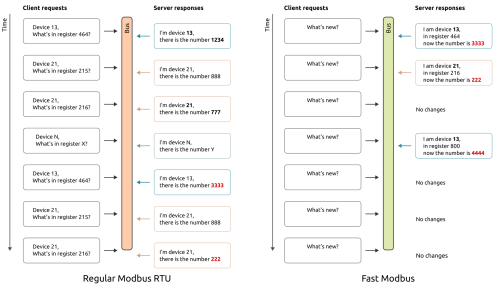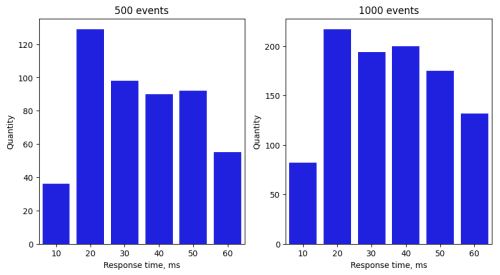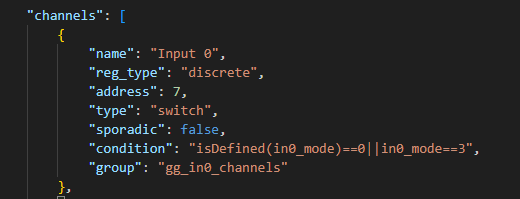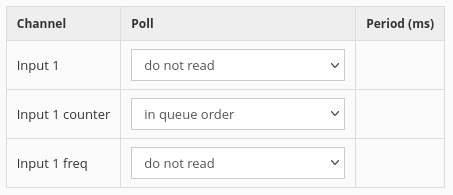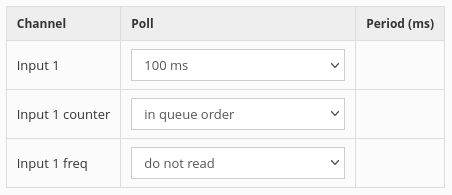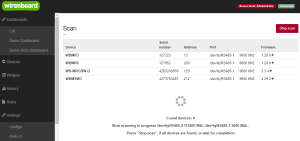Fast Modbus ⚡
General information
We produce devices that operate on the standard Modbus RTU protocol. The protocol is old and reliable, but its operation is based on sequentially polling all the registers on the bus. Unfortunately, this limits the polling speed when there are a large number of devices. We have decided to address this limitation and have released our own protocol extension called "Fast Modbus".
The extension uses broadcast commands, which allow to avoid polling each register one by one.
Broadcast commands are a reserved function of Modbus and do not violate compatibility with the standard protocol. Devices that do not support Fast Modbus function without any issues.
Fast Modbus is available in the current controller software release and in Wiren Board devices with the latest firmware.
Below are described the new features of the Fast Modbus extension: bus events and fast scanning of devices. All information applies only to Wiren Board devices.
Article with technical details: Boosting Modbus: arbitration, bus scanning, events.
Bus events
Events are data packets in response to broadcast requests from the master, and are generated when the value of the modbas register changes in the device.
Not all registers generate events. Registers that support events can be distinguished by the ⚡ symbol in the tables of Modbus device registers.
Events occur in two cases:
- When changing the value of the register that supports events.
- When rebooting the device. This is the only event that occurs immediately after device startup.
How does it work?
Every 50 ms, the master sends a broadcast request on the bus, which is received by all devices on the bus. If a device generates an event, it sends a response containing the event identifier, its type, and additional data. If there are multiple devices that generate such events, they engage in arbitration, in which the device with a lower Slave ID wins. For more information about arbitration, please refer to github.
The master receives a response from the device and sends a confirmation that the message has been received. Only after that, the device will reset the occurred event. If there is no confirmation, the device will send the same response again during the next request.
The event polling will only work if there are no devices on the network with the same slave ID. This is due to the fact that the arbitration of devices during event polling is done based on its Modbus address, not the device's serial number like for other Quick Modbus functions.
Events are transmitted in a list. If there have been multiple events in the device since the last query, they will be delivered in a single response during the next request. The packet size is limited to 256 bytes. If certain events could not fit into the transmission, they will be delivered in the next packet.
If the register value changed multiple times between events, for example, if the click counter increased by several units, only one event will be generated, and the latest actual value of the counter will be passed during the poll.
If a device on the bus does not support the extension, it will still function and respond to standard queries. Similarly, if a device with Fast Modbus is polled by a master that is unaware of the extension, it will be polled using standard read and write functions.
Working with events
There are currently no special tools for working with events in the controller's web interface. Below are the available methods of configuration.
How to disable events?
In templates for devices that support fast Modbus, event handling is enabled for all registers where event generation makes sense. In some cases, it may be necessary to disable events, for example, if the use of non-standard protocol functions is prohibited by the company's security policy. There are currently no specific tools for working with events in the controller's web interface. To disable events, you can do the following:
- In the device template, change the value of the sporadic parameter to false.
- Completely disable channel polling. To do this, in the controller's web interface, set the polling interval for the parameter to "Do not poll".
- Disabling event polling
Event polling priority
Only one device can respond to an event request at a time. Therefore, if multiple devices generate events, the one with the lower slave ID will be the first to respond to the request. Devices perform arbitration to determine this, which is described in detail on GitHub.
However, it is possible to assign a high priority to an individual device or multiple devices. In this case, devices with high priority will be polled ahead of others even if their slave ID is higher. If multiple devices have a high priority, arbitration will first be conducted among them, and then among devices with low priority.
It is possible to set the priority in the web interface of the controller, in the settings of the serial device driver. If any value other than "In order" is specified for the polling period parameter, the register will have a high priority.
Please note that for event generating registers, the time specified in the polling interval field does not matter. Event queries will be executed every 50 ms. However, the actual response time to events will depend on the number of devices on the bus and events, as well as the presence of errors. Nevertheless, this time will be significantly shorter than when using standard commands.
Support for events in firmware
The table below shows the devices and firmware versions that introduced support for events.
| Device | Firmware version with event support |
|---|---|
| WB-MRx, WB-MWAC | 1.20.0 |
| WB-MDM3 | 2.7.0 (in testing) |
| WB-LED, WB-MRGBW-D | 3.4.0 |
| WB-MSWx | 4.31.0 (in testing) |
| WB-M1W2 | 4.32.0 (in testing) |
Scanning devices on the bus
Usually, an installation includes several slave devices on one RS-485 bus inside a panel or in the field. Each device has an address that the user can change. During installation, the addresses of slave devices are written down from the device casing and manually entered into the master configuration. This is not very convenient. To simplify device configuration, there is a bus scanning function. It was available in the Wiren Board controller even before the Quick Modbus extension was released. With the release of the extension, the ability to quickly scan the bus without waiting for a timeout for each non-existent address was added.
Therefore, with the Fast Modbus extension, scanning works in two modes: fast and slow.
In slow scanning, a script is used that iterates through all possible addresses on the bus and waits for a response from them within a certain time frame. The process takes several minutes and depends on the communication settings of the devices: speed, stop bits, etc. The slow scanning mode is preserved to support devices with older firmware versions.
Quick scanning is performed much faster and allows to detect devices supporting Fast Modbus almost instantly. In quick scanning mode, the master sends a broadcast request to the bus, and devices respond with data about themselves one by one. The order is determined by the arbitration.
The scanning function is available in the controller's web interface under the section Settings → Scanning.
Current scanning capabilities in the web interface:
- displaying all Wiren Board devices connected to the controller,
- detecting devices with identical addresses on the same bus,
- detecting devices with different communication parameters on the same bus.
When the scanning function is launched in the controller's web interface, it first performs a quick scan, followed by a slow scan. This can be observed in the scanning status.
Changing Modbus Device Addresses
For devices that support Fast Modbus, you can set new addresses by accessing the device using its unique serial number. This is convenient when multiple devices with the same address are detected on the bus. Changing addresses is done using the wb-modbus-scanner utility and is currently not supported through the web interface. Detailed commands and the reference implementation of the utility are available in the utility's repository.
To change the device's address, connect to the controller via SSH.
- Install the utility using the command:
apt update && apt install wb-modbus-ext-scanner
- Stop the wb-mqtt-serial driver using the command:
systemctl stop wb-mqtt-serial
- Execute the command:
wb-modbus-scanner -d /dev/ttyRS485-1 -b 115200 -s 4267937719 -i 3
- Where, /dev/ttyRS485-1 is the port to which the device is connected, 115200 is the exchange rate, 4267937719 is the device's serial number, 3 is the new slave ID.
- As a result, the following output should appear:
Serial port: /dev/ttyRS485-1 Use baud 115200 Change ID for device with serial 4267937719 [FE638FB7] New ID: 3
- Start the wb-mqtt-serial driver again using the command:
systemctl start wb-mqtt-serial
Support for scanning in firmware
| Device | Firmware version where scanning was introduced |
|---|---|
| WB-MRx, WB-MWAC | 1.19.0 |
| WB-MDM3 | 2.6.0 |
| WB-LED, WB-MRGBW-D | 3.2.0 |
| WB-MSx, WB-MSWx, WB-MIR, WB-M1W2 | 4.23.0 |
| WB-MAI11 | not supported |
| WB-MAI6 | 2.0.0 |
| WB-MAO4 | 2.2.0 |
| WB-MAPx | 2.4.0 |
| WB-MIO | 1.6.0 |
| WB-REF-U | 1.4.0 |
| WB-REF-DF | 1.1.0 |
Useful links
- Upgrading Modbus: arbitration, bus scanning, events - an article with details on implementing the extension
- Extension description on GitHub
- Modbus protocol description
- Scanning utility repository