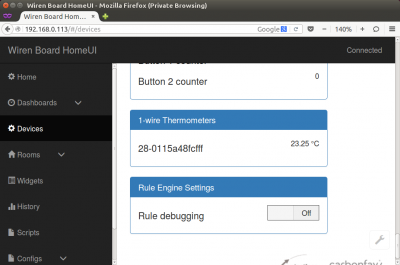Translations:MQTT/3/en
1 Examples of work via the MQTT queue
Getting the value from the temperature sensor and displaying it in the web interface
Assume that a 1-Wire/en bus temperature sensor is connected to the Wiren Board. Let's see how the sensor data comes into the web interface via the message queue:
- The driver that is responsible for this hardware function (wb-homa-w1) polls the 1-Wire sensors connected to the controller.
- When a value is received, the driver queues a message that resembles the following:
/devices/wb-w1/controls/28-0115a48fcfff 23.25
It means that the 1-Wire device (ID 28-0115a48fcfff)registers a value of 23.25°C. - The web interface that receives all messages from the queue (it is subscribed to all messages) receives this message and displays the sensor value to the page.
Pressing a button in the web interface and switching the relay on the external module
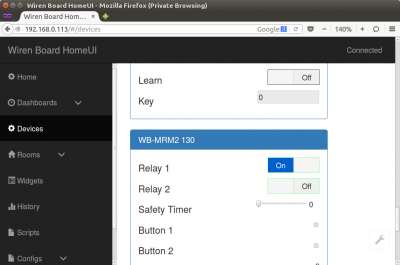
Web interface after pressing relay 1 on the relay module MRM2 CONNECTED via RS-485
Suppose that the relay module WB-MRM2 is connected to the controller via the RS-485 bus. The user presses the relay button in the web interface and switches it on. Let's see how the command from the web interface gets to the external module:
- After clicking the button, the web interface places the following message in the queue:
/devices/wb-mrm2_130/controls/Relay 1/on 1
It means that the device WB-MRM2 with the address 130 must transfer Relay 1 to the state of the logical 1 - "on". - The wb-mqtt-serial driver responsible for this hardware function receives this message (it is subscribed to all messages related to RS-485 devices) and sends a command to turn on the first relay via the RS-485 bus to the relay module.
- The WB-MRM2 relay module receives a command from the controller, switches the relay and sends back a notification ("Relay 1 is on").
- The wb-mqtt-serial driver receives this notification over RS-485 and sends the message to the queue:
/devices/wb-mrm2_130/controls/Relay 1 1
It means that the first relay on the WB-MRM2 device with address 130 is in the logical 1 state (is "on").