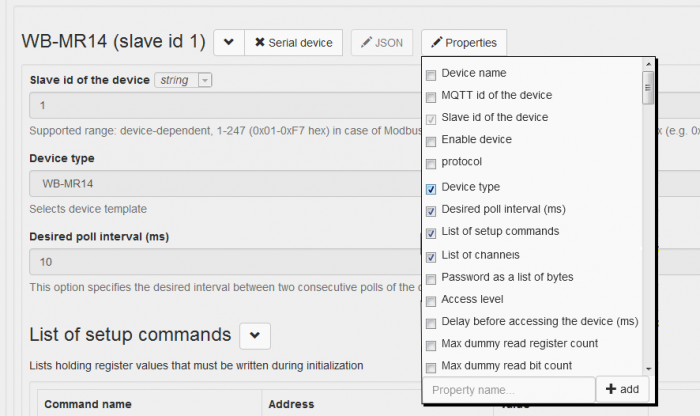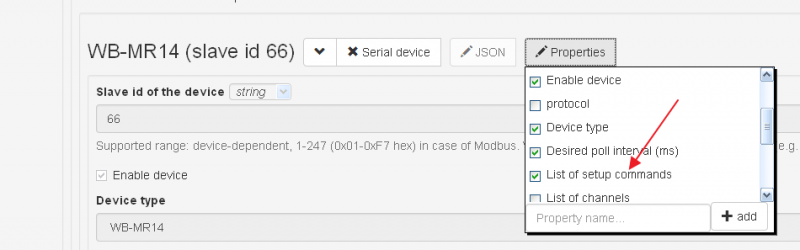Translations:RS-485:Configuration via Web Interface/15/en
Additional device parameters can be set via the Properties button. Additional device configuration fields can be displayed in the drop-down menu.
The setup section (List of setup commands) is used to initialize certain device registers before operation. As an example, write the value 0 in the holding register of the WB-MR14 relay module to set the button control mode without locking for all inputs of the module. Click on the Properties button and select The list of setup commands checkbox. Click the Properties button again to hide the drop-down list.
Press the Save button and make sure that the module operates in the control mode of push-button switches. The device will have A list of setup commands section. Press the +Setup command button and proceed to creating the setup command. We need to specify the command name, the number of the Modbus register and the triggering value. Setup-initialization is performed once after the driver is loaded.