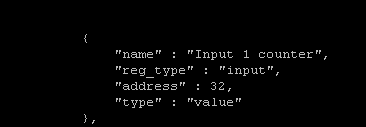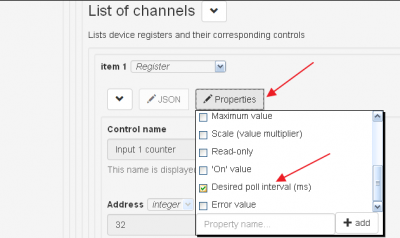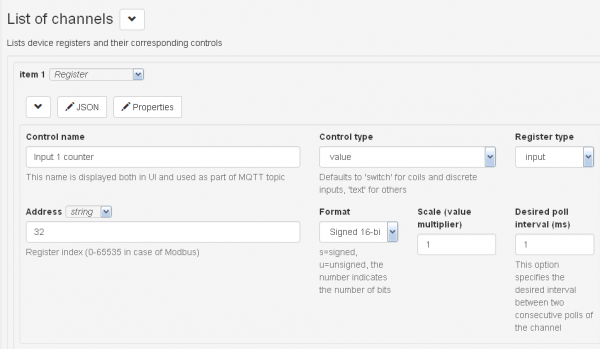Translations:RS-485:Configuration via Web Interface/17/en
The driver ([wb-mqtt-serial|https://github.com/contactless/wb-homa-drivers/tree/master/wb-mqtt-serial wb-mqtt-serial]) allows you to determine what speed certain channels of the device will be polled at. This parameter is called Desired poll interval and is specified in milliseconds. Common to all the polling interval is specified by the Desired poll interval in the configuration of the port. If you do not override this setting in other devices or other channels, this value will be used for each channel. If the polling rate is set for a particular device, then it will be used for all channels of this device, again, if a channel does not have its own polling interval. The priority of intervals looks like this: channel-> device -> port. For example, if we have multiple relay module inputs that are time-critical, we can set a minimum interval of 1 MS for them. By default, there is no field in the web interface to change this property -- it must be added. First, we specify the channel whose property we want to override by clicking the +Item button. The control name and address can be found in the device template file
In the 'Control name' field we substitute the value of the variable "name", Address -- "address". This way we fill in fields Control type and Register type.
Click on the Properties button of the corresponding channel and put a check mark in the Desired poll interval (ms), as shown in the figure. The result is the following set of fields:
To save, click the Save button at the top of the page.