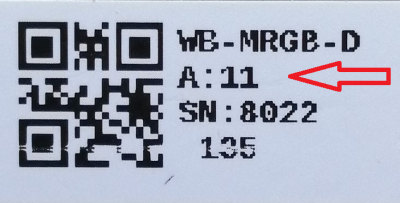Translations:RS-485:Configuration via Web Interface/8/en
Go to List of devices below. Press the + Serial Device button to add a device. Select the type of device (usually corresponds to the model of the device) and specify its address (usually indicated by the documentation for the device, for devices of our production is indicated on the body label in decimal format):
The device address is specified either in hexadecimal (starts with 0x..), or in decimal (as a normal number). Then be sure to click the blue Save button at the top of the page.
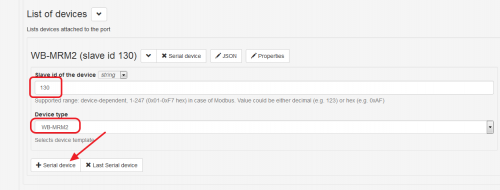
The device type WB-MRM2 WB-MRM2 is selected and the decimal address 130 is set