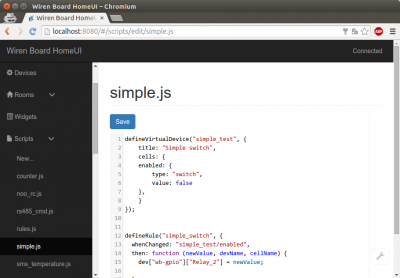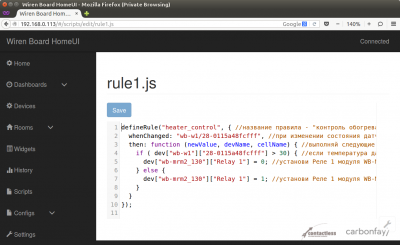Движок правил wb-rules/en: различия между версиями
Sikmir (обсуждение | вклад) |
(Новая страница: «400px|thumb|right|Editing rules in web interface You can write rules for the controller, for example: "If the sensor temperature is le…») |
||
| (не показано 110 промежуточных версий 2 участников) | |||
| Строка 3: | Строка 3: | ||
You can write rules for the controller, for example: "If the sensor temperature is less than 18°C, turn on the heater." Rules are created via [[Веб-интерфейс Wiren Board/en|web interface]] and written in a simple language similar to Javascript. | You can write rules for the controller, for example: "If the sensor temperature is less than 18°C, turn on the heater." Rules are created via [[Веб-интерфейс Wiren Board/en|web interface]] and written in a simple language similar to Javascript. | ||
Самое полное описание движка правил: https://github.com/contactless/wb-rules | |||
== | == Как создавать и редактировать правила == | ||
* | *Список файлов с правилами находится на странице ''Scripts'' веб-интерфейса. | ||
* | *Нажмите на название файла, чтобы открыть его для редактирования. | ||
** | **Чтобы создать новый файл, нажмите на пункт ''New...'', вверху введите название скрипта (используйте для названия только латинские буквы и цифры, в качестве расширения укажите ''.js''), в основное поле введите текст скрипта, затем нажмите кнопку ''Save'' вверху. | ||
*Правило начинает работать автоматически после нажатия кнопки ''Save'', если в нём нет ошибок (смотрите ниже). | |||
Примечания: | |||
# | #Файлы с правилами хранятся на контроллере в виде обычных текстовых файлов в папке <code>/etc/wb-rules/</code>, поэтому [[Special:MyLanguage/Просмотр файлов контроллера с компьютера|их можно редактировать и загружать напрямую с компьютера]]. | ||
# | #Правила исполняются сервисом ''wb-rules'', документацию по нему смотрите [https://github.com/contactless/wb-rules странице сервиса в Github]. | ||
== | == Пишем первое правило == | ||
[[File:Web-scripts-rule1.png|400px|thumb| | [[File:Web-scripts-rule1.png|400px|thumb|Правило для управления обогревателем, записанное через веб-интерфейс]] | ||
Правила бывают двух типов - непосредственно правила (начинаются со слов ''defineRule'') и виртуальные устройства (начинаются со слов ''defineVirtualDevice''). Виртуальные устройства - это появляющиеся в веб-интерфейсе новые элементы управления - например, кнопка-выключатель, которая на самом деле выключает два устройства одновременно. Она не привязана напрямую ни к какому физическому устройству, а действия при её нажатии определяются написанным вами скриптом. | |||
Любое количество разных правил можно хранить в одном файле. Обычно в одном файле хранятся правила, отвечающие за близкие функции. | |||
=== | === Первое правило === | ||
Для начала разберём простое правило - при превышении температуры выключи обогреватель. Температуру получаем с датчика [[Special:MyLanguage/1-Wire|1-Wire]], обогреватель подключён к Реле 1 внешнего релейного модуля [[Special:MyLanguage/WB-MRM2|WB-MRM2]]. | |||
<syntaxhighlight lang="ecmascript"> | <syntaxhighlight lang="ecmascript"> | ||
defineRule("heater_control", { // | defineRule("heater_control", { //название правила - "контроль обогревателя", может быть произвольным | ||
whenChanged: "wb-w1/28-0115a48fcfff", // | whenChanged: "wb-w1/28-0115a48fcfff", //при изменении состояния датчика 1-Wire с идентификатором 28-0115a48fcfff | ||
then: function (newValue, devName, cellName) { // | then: function (newValue, devName, cellName) { //выполняй следующие действия | ||
if ( newValue > 30) { // | if ( newValue > 30) { //если температура датчика больше 30 градусов | ||
dev["wb-mrm2_130"]["Relay 1"] = 0; // | dev["wb-mrm2_130"]["Relay 1"] = 0; //установи Реле 1 модуля WB-MRM2 с адресом 130 в состояние "выключено" | ||
} else { | } else { | ||
dev["wb-mrm2_130"]["Relay 1"] = 1; // | dev["wb-mrm2_130"]["Relay 1"] = 1; //установи Реле 1 модуля WB-MRM2 с адресом 130 в состояние "включено" | ||
} | } | ||
} | } | ||
| Строка 46: | Строка 46: | ||
</syntaxhighlight> | </syntaxhighlight> | ||
* | *Первая строка - кодовое слово ''defineRule'' и название правила | ||
* | *Вторая строка - кодовое слово для определения, когда выполняется правило, - ''whenChanged'' - "при изменении параметра", далее название параметра, при изменении которого запустится правило - температура с датчика 1-Wire. Название параметра записывается в виде "Device/Control", где названия ''Device'' и ''Control'' для каждого параметра можно найти на странице ''Settings'' веб-интерфейса в таблице ''MQTT Channels''. | ||
* | *Третья строка - начало функции, которая будет исполняться | ||
* | *Затем идёт условие - "если значение температуры больше порогового, то ...". Значение параметра записывается в виде ''dev[Device][Control]'' - заметьте, оно отличается от вида записи параметра, при изменении которого запускается правило, потому что там речь идёт о ''параметре'', а здесь - о ''значении'' того же параметра. | ||
* | *Затем мы выставляем значения для реле в каждом случае - ''0'' - "выключено", ''1'' - "включено". Названия ''Device'' и ''Control'' для реле смотрим всё в той же таблице ''MQTT Channels'' на странице ''Settings'' веб-интерфейса. | ||
=== | === Первое правило с виртуальным устройством === | ||
Создаём виртуальный переключатель, при нажатии на который переключаются сразу два реле. | |||
<syntaxhighlight lang="ecmascript"> | <syntaxhighlight lang="ecmascript"> | ||
| Строка 80: | Строка 80: | ||
=== | === Пишем сложные правила === | ||
Чтобы начать писать сложные правила, нужно посмотреть примеры правил и полную документацию по движку правил: | |||
# | #Примеры правил: | ||
#* | #* на этой же странице ниже; | ||
#* | #* в [http://forums.contactless.ru/t/dvizhok-pravil-primery-koda/483 специальной теме на нашем форуме ]. | ||
#[https://github.com/ | #[https://github.com/contactless/wb-rules Полное описание движка правил]. | ||
== | == Примеры правил == | ||
=== | === Слежение за контролом === | ||
Это простейшее правило следит за контролом и устанавливает другой контрол в такое же состояние. | |||
Например правило может включать сирену и лампу, если датчик движения заметил движение. | |||
В примере датчик движения подключен к входу "сухой контакт", контрол типа "switch". Сирена подключена к встроеному реле Wiren Board, а лампа - через релейный блок по Modbus. Когда вход типа "сухой контакт" (выход датчика движения) замкнут, то на лампу и реле подаётся "1", когда выключен - "0". | |||
Правило срабатывает каждый раз при изменении значения контрола "D1_IN" у устройства "wb-gpio". В код правила передаётся новое значение этого контрола в виде переменной newValue. | |||
<syntaxhighlight lang="ecmascript"> | <syntaxhighlight lang="ecmascript"> | ||
| Строка 118: | Строка 118: | ||
То же самое, но с виртуальным девайсом в качестве источника событий. Пример использования: сценарная кнопка, которая включает/выключает сирену и лампочку. | |||
<syntaxhighlight lang="ecmascript"> | <syntaxhighlight lang="ecmascript"> | ||
| Строка 145: | Строка 145: | ||
=== | === Детектор движения c таймаутом === | ||
На вход D2 подключен детектор движения с выходом типа "сухой контакт", который замыкает D2 и GND при обнаружении движения. | |||
При этом, на канале "wb-gpio/D2_IN" появляется статус "1". | |||
Правило включает свет при обнаружении движения и выключает свет, спустя 30 секунд после пропадания сигнала с датчика движения. | |||
Освещение подключено через встроенное реле, канал wb-gpio/Relay_1. | |||
<syntaxhighlight lang="ecmascript"> | <syntaxhighlight lang="ecmascript"> | ||
| Строка 180: | Строка 181: | ||
=== | === Создание однотипных правил === | ||
Если таких детекторов движения нужно несколько, то, чтобы не копировать код, можно обернуть создание правила и переменных в функцию: | |||
<syntaxhighlight lang="ecmascript"> | <syntaxhighlight lang="ecmascript"> | ||
| Строка 212: | Строка 213: | ||
=== | === Активация правила только в определённое время === | ||
Правило как в предыдущем разделе, но выполняется только с 9:30 до 17:10 по UTC. | |||
<syntaxhighlight lang="ecmascript"> | <syntaxhighlight lang="ecmascript"> | ||
| Строка 257: | Строка 258: | ||
=== | === Роллеты === | ||
Одно реле включает двигатель, поднимающий шторы, второе реле - включает двигатель, опускающий шторы. | |||
Правило следит за тем, чтобы оба реле не были включены одновременно. | |||
Кроме этого, правило отключает двигатели спустя заданное время после включения. | |||
<syntaxhighlight lang="ecmascript"> | <syntaxhighlight lang="ecmascript"> | ||
| Строка 336: | Строка 338: | ||
Более старая версия того же сценария демонстрирует использование alias-ов: | |||
<syntaxhighlight lang="ecmascript"> | <syntaxhighlight lang="ecmascript"> | ||
| Строка 382: | Строка 384: | ||
=== | === Системные правила === | ||
Некоторые правила поставляются с системой правил по умолчанию в пакете wb-rules-system. | |||
Полный список правил [https://github.com/contactless/wb-rules-system/tree/master/rules в репозитории]. | |||
Некоторые примеры: | |||
==== | ==== Правило для пищалки ==== | ||
[https://github.com/contactless/wb-rules-system/blob/master/rules/buzzer.js Правило] создаёт виртуальное устройство buzzer с ползунками для регулировки громкости и частоты, а также кнопкой включения звука. | |||
| Строка 467: | Строка 469: | ||
==== | ==== Правило для статуса питания ==== | ||
[https://github.com/ | [https://github.com/contactless/wb-rules-system/blob/master/rules/power_status.js Правило] создаёт виртуальное устройство, которое сообщает текущий статус питания. В качестве входных данных используется два канала АЦП: измерение напряжения на аккумуляторе и измерение входного напряжения. | ||
Реализована следующая логика: | |||
1. | 1. Если входное напряжение меньше напряжение на аккумуляторе, то значит плата питается от аккумулятора. В этом случае, также отображается 0V в качестве входного напряжения. | ||
2. | 2. Если входное напряжение больше напряжения на аккумуляторе, то плата работает от внешнего источника питания. В качестве входонго напряжения отображается измерение с канала Vin. | ||
Для иллюстрации правила используют два разных способа срабатывания: по изменению значения контрола (правило _system_track_vin) и по изменению значения выражения (два других). | |||
<syntaxhighlight lang="ecmascript"> | <syntaxhighlight lang="ecmascript"> | ||
| Строка 537: | Строка 539: | ||
=== | === Отправка команд по RS-485 === | ||
Для примера отправим команду устройству на порт ''/dev/ttyNSC0'' (соответствует аппаратному порту RS-485-ISO на [[Special:MyLanguage/Wiren Board 4|Wiren Board 4]]). | |||
Для этого будем использовать движок правил и возможность выполнения произвольных shell-команд. Подробнее см. [https://github.com/contactless/wb-rules#%D0%94%D1%80%D1%83%D0%B3%D0%B8%D0%B5-%D0%BF%D1%80%D0%B5%D0%B4%D0%BE%D0%BF%D1%80%D0%B5%D0%B4%D0%B5%D0%BB%D1%91%D0%BD%D0%BD%D1%8B%D0%B5-%D1%84%D1%83%D0%BD%D0%BA%D1%86%D0%B8%D0%B8-%D0%B8-%D0%BF%D0%B5%D1%80%D0%B5%D0%BC%D0%B5%D0%BD%D0%BD%D1%8B%D0%B5 в документации]. | |||
С помощью движка правил создадим виртуальное устройство с контролом типа switch (переключатель). | |||
При включении переключателя будем отправлять команду (уст. Яркость кан. 00=0xff) для Uniel UCH-M141: | |||
<pre> | <pre> | ||
FF FF 0A 01 FF 00 00 0A | FF FF 0A 01 FF 00 00 0A | ||
| Строка 549: | Строка 552: | ||
При выключении переключателя будем отправлять команду (уст. Яркость кан. 00=0x00) для Uniel UCH-M141: | |||
<pre> | <pre> | ||
FF FF 0A 01 00 00 00 0B | FF FF 0A 01 00 00 00 0B | ||
| Строка 558: | Строка 561: | ||
1. | 1. Настройка порта | ||
Для настройки порта /dev/ttyNSC0 на скорость 9600 надо выполнить следующую команду | |||
<pre> | <pre> | ||
| Строка 566: | Строка 569: | ||
</pre> | </pre> | ||
2. | 2. Отправка команды | ||
Отправка данных делается следующей шелл-командой: | |||
<pre> | <pre> | ||
/usr/bin/printf '\xFF\xFF\x0A\x01\xD1\x06\x00\xE2' >/dev/ttyNSC0 | /usr/bin/printf '\xFF\xFF\x0A\x01\xD1\x06\x00\xE2' >/dev/ttyNSC0 | ||
</pre> | </pre> | ||
где "\xFF\xFF\x0A\x01\xD1\x06\x00\xE2" - это запись команды "FF FF 0A 01 D1 06 00 E2". | |||
3. | 3. Создадим в движке правил новый файл с правилами <code>/etc/wb-rules/rs485_cmd.js</code> | ||
Файл можно редактировать с помощью vim, nano или mcedit в сеансе ssh на устройстве, либо залить его с помощью SCP. | |||
<pre> | <pre> | ||
| Строка 585: | Строка 588: | ||
4. | 4. Описываем в файле виртуальный девайс | ||
<syntaxhighlight lang="ecmascript"> | <syntaxhighlight lang="ecmascript"> | ||
| Строка 600: | Строка 603: | ||
5. | 5. Перезапускаем wb-rules и проверяем работу | ||
<pre> | <pre> | ||
| Строка 607: | Строка 610: | ||
</pre> | </pre> | ||
В логе не должно быть сообщений об ошибке (выход через control-c) | |||
В веб-интерфейсе в разделе Devices должно появиться новое устройство "Send custom command to RS-485 port". | |||
6. | 6. Добавим функцию для конфигурирования порта. | ||
| Строка 624: | Строка 627: | ||
7. | 7. Опишем правила на включение и выключение переключателя | ||
<syntaxhighlight lang="ecmascript"> | <syntaxhighlight lang="ecmascript"> | ||
| Строка 648: | Строка 651: | ||
Обратите внимание на двойное экранирование. | |||
7. Собираем всё вместе | |||
Полное содержимое файла с правилами: | |||
<syntaxhighlight lang="ecmascript"> | <syntaxhighlight lang="ecmascript"> | ||
| Строка 691: | Строка 694: | ||
}); | }); | ||
setTimeout(setup_port, 1000); // | setTimeout(setup_port, 1000); // запланировать выполнение setup_port() через 1 секунду после старта правил. | ||
</syntaxhighlight> | </syntaxhighlight> | ||
| Строка 697: | Строка 700: | ||
=== | === Пользовательские поля в интерфейсе === | ||
Чтобы дать пользователю возможность вводить точные значения параметров (уставки) из интерфейса, можно воспользоваться [https://wirenboard.com/wiki/index.php/%D0%A1%D0%BE%D0%B7%D0%B4%D0%B0%D0%BD%D0%B8%D0%B5_%D1%80%D0%B5%D0%B4%D0%B0%D0%BA%D1%82%D0%B8%D1%80%D1%83%D0%B5%D0%BC%D1%8B%D1%85_%D0%BF%D0%BE%D0%BB%D1%8C%D0%B7%D0%BE%D0%B2%D0%B0%D1%82%D0%B5%D0%BB%D1%8C%D1%81%D0%BA%D0%B8%D1%85_%D0%BF%D0%BE%D0%BB%D0%B5%D0%B9_%D0%B2_%D0%B2%D0%B5%D0%B1-%D0%B8%D0%BD%D1%82%D0%B5%D1%80%D1%84%D0%B5%D0%B9%D1%81%D0%B5 инструкцией]. | |||
Более подробно и с примером - в [https://support.wirenboard.com/t/kak-na-wb5-wb6-sozdat-pole-dlya-vvoda-ustavok-i-peredat-znachenie-v-pravila/2180 теме на портале техподдержки]. | |||
=== | === Сложные правила с расписаниями === | ||
Объект - продуктовый магазин. Различные системы магазина управляются по обратной связи от датчиков температуры и с учётом расписания работы магазина. | |||
Для расписаний используются не cron-правила, а обёртка над ними. Обёртка включает и выключает правила, которые, в отличие от cron-правил, выполняются постоянно, будучи включенными. | |||
Например, мы хотим, чтобы освещение было включено с 10 до 17ч. Обёртка (libschedule) будет выполнять правило "включить освещение" раз в минуту с 10 утра до 17 вечера. | |||
Это значит, что даже если контроллер работает с перерывами и пропустил время перехода между расписаниями (10 утра), то контроллер всё равно включит освещение при первой возможности. | |||
| Строка 721: | Строка 724: | ||
global.__proto__.Schedules = {}; | global.__proto__.Schedules = {}; | ||
(function(Schedules) { // | (function(Schedules) { // замыкание | ||
function todayAt(now, hours, minutes) { | function todayAt(now, hours, minutes) { | ||
| Строка 861: | Строка 864: | ||
</syntaxhighlight> | </syntaxhighlight> | ||
Пример правил, с использованием Schedules: | |||
<syntaxhighlight lang="ecmascript"> | <syntaxhighlight lang="ecmascript"> | ||
(function() { // | (function() { // замыкание | ||
defineAlias("countersTemperature", "wb-msw2_30/Temperature"); | defineAlias("countersTemperature", "wb-msw2_30/Temperature"); | ||
| Строка 915: | Строка 918: | ||
Schedules.initSchedules(); | Schedules.initSchedules(); | ||
// | // Вывеска и фасадное освещение | ||
defineRule("signboardOnOff", { | defineRule("signboardOnOff", { | ||
when: function() { | when: function() { | ||
| Строка 931: | Строка 934: | ||
// | // Освещение торгового зала | ||
defineRule("lightingFrontshopOnOff", { | defineRule("lightingFrontshopOnOff", { | ||
when: function() { | when: function() { | ||
| Строка 938: | Строка 941: | ||
then: function (newValue, devName, cellName) { | then: function (newValue, devName, cellName) { | ||
log("lightingFrontshopOnOff newValue={}, devName={}, cellName={}", newValue, devName, cellName); | log("lightingFrontshopOnOff newValue={}, devName={}, cellName={}", newValue, devName, cellName); | ||
dev["wb-gpio/EXT1_R3A1"] = ! dev._schedules.frontshop_lighting; // | dev["wb-gpio/EXT1_R3A1"] = ! dev._schedules.frontshop_lighting; //инвертированный контактор | ||
} | } | ||
}); | }); | ||
// | // Вентиляция подсобного помещения | ||
defineRule("ventBackstoreOnOff", { | defineRule("ventBackstoreOnOff", { | ||
when: function() { | when: function() { | ||
| Строка 951: | Строка 954: | ||
log("ventBackstoreOnOff newValue={}, devName={}, cellName={}", newValue, devName, cellName); | log("ventBackstoreOnOff newValue={}, devName={}, cellName={}", newValue, devName, cellName); | ||
var on = dev._schedules.ext_working_hours_15m; | var on = dev._schedules.ext_working_hours_15m; | ||
dev["wb-mr6c_81/K1"] = ! on; // | dev["wb-mr6c_81/K1"] = ! on; //инвертированный контактор | ||
dev["wb-mr6c_81/K5"] = ! on; // | dev["wb-mr6c_81/K5"] = ! on; //инвертированный контактор | ||
} | } | ||
}); | }); | ||
// | // Освещение холодильных горок | ||
defineRule("lightingCoolingshelfsOnOff", { | defineRule("lightingCoolingshelfsOnOff", { | ||
when: function() { | when: function() { | ||
| Строка 965: | Строка 968: | ||
var on = dev._schedules.working_hours_15m; | var on = dev._schedules.working_hours_15m; | ||
// | // освещение в горках через нормально-закрытые реле (инвертировано) | ||
dev["wb-mrm2-old_60/Relay 1"] = !on; | dev["wb-mrm2-old_60/Relay 1"] = !on; | ||
dev["wb-mrm2-old_61/Relay 1"] = !on; | dev["wb-mrm2-old_61/Relay 1"] = !on; | ||
| Строка 979: | Строка 981: | ||
// | //Брендовые холодильники (пиво, лимонады) | ||
defineRule("powerBrandFridgesOnOff", { | defineRule("powerBrandFridgesOnOff", { | ||
when: function() { | when: function() { | ||
| Строка 988: | Строка 990: | ||
var on = dev._schedules.working_hours; | var on = dev._schedules.working_hours; | ||
dev["wb-gpio/EXT1_R3A5"] = !on; // | dev["wb-gpio/EXT1_R3A5"] = !on; // инвертировано | ||
} | } | ||
}); | }); | ||
// ========= | // ========= Котлы и приточная вентиляция ТЗ =========== | ||
// | // обратная связь по температуре овощной зоны | ||
// | // днём работает позиционный регулятор | ||
defineRule("heatersDayOff", { | defineRule("heatersDayOff", { | ||
when: function() { | when: function() { | ||
| Строка 1003: | Строка 1005: | ||
then: function (newValue, devName, cellName) { | then: function (newValue, devName, cellName) { | ||
log("heatersDayOff newValue={}, devName={}, cellName={}", newValue, devName, cellName); | log("heatersDayOff newValue={}, devName={}, cellName={}", newValue, devName, cellName); | ||
heater1EnableInverted = !false; // | heater1EnableInverted = !false; // инвертировано | ||
} | } | ||
}); | }); | ||
| Строка 1013: | Строка 1015: | ||
then: function (newValue, devName, cellName) { | then: function (newValue, devName, cellName) { | ||
log("heatersDayOn newValue={}, devName={}, cellName={}", newValue, devName, cellName); | log("heatersDayOn newValue={}, devName={}, cellName={}", newValue, devName, cellName); | ||
heater1EnableInverted = !true; // | heater1EnableInverted = !true; // инвертировано | ||
} | } | ||
}); | }); | ||
// | // ночью работает позиционный регулятор | ||
defineRule("heatersNightOff", { | defineRule("heatersNightOff", { | ||
when: function() { | when: function() { | ||
| Строка 1024: | Строка 1026: | ||
then: function (newValue, devName, cellName) { | then: function (newValue, devName, cellName) { | ||
log("heatersNightOff newValue={}, devName={}, cellName={}", newValue, devName, cellName); | log("heatersNightOff newValue={}, devName={}, cellName={}", newValue, devName, cellName); | ||
heater1EnableInverted = !false; // | heater1EnableInverted = !false; // инвертировано | ||
} | } | ||
}); | }); | ||
| Строка 1034: | Строка 1036: | ||
then: function (newValue, devName, cellName) { | then: function (newValue, devName, cellName) { | ||
log("heatersNightOn newValue={}, devName={}, cellName={}", newValue, devName, cellName); | log("heatersNightOn newValue={}, devName={}, cellName={}", newValue, devName, cellName); | ||
heater1EnableInverted = !true; // | heater1EnableInverted = !true; // инвертировано | ||
} | } | ||
}); | }); | ||
// | // приточная и вытяжная вентиляция принудительно выключены | ||
defineRule("ventFrontshopAlwaysOff", { | defineRule("ventFrontshopAlwaysOff", { | ||
| Строка 1050: | Строка 1052: | ||
// ================== | // ================== Кассовая зона ================= | ||
// | // в кассовой зоне в рабочее время температура поддерживается кондиционерами (позиционный регулятор) | ||
defineRule("countersACOn", { | defineRule("countersACOn", { | ||
| Строка 1060: | Строка 1062: | ||
then: function (newValue, devName, cellName) { | then: function (newValue, devName, cellName) { | ||
log("countersACOn newValue={}, devName={}, cellName={}", newValue, devName, cellName); | log("countersACOn newValue={}, devName={}, cellName={}", newValue, devName, cellName); | ||
dev["wb-mir_75/Play from ROM7"] = true; // | dev["wb-mir_75/Play from ROM7"] = true; // кондиционер кассовой зоны на нагрев | ||
} | } | ||
}); | }); | ||
// | // в нерабочее время кондиционер выключен | ||
defineRule("countersACOff", { | defineRule("countersACOff", { | ||
when: function() { | when: function() { | ||
| Строка 1071: | Строка 1073: | ||
then: function (newValue, devName, cellName) { | then: function (newValue, devName, cellName) { | ||
log("countersACOff newValue={}, devName={}, cellName={}", newValue, devName, cellName); | log("countersACOff newValue={}, devName={}, cellName={}", newValue, devName, cellName); | ||
dev["wb-mir_75/Play from ROM2"] = true; // | dev["wb-mir_75/Play from ROM2"] = true; // кондиционер кассовой зоны выключить | ||
} | } | ||
}); | }); | ||
// =============== | // =============== Овощная зона ============== | ||
// | // Охлаждение овощей кондиционером только при температуре воздуха выше 18.5C | ||
defineRule("acVegOn", { | defineRule("acVegOn", { | ||
| Строка 1084: | Строка 1086: | ||
then: function (newValue, devName, cellName) { | then: function (newValue, devName, cellName) { | ||
log("acVegOn newValue={}, devName={}, cellName={}", newValue, devName, cellName); | log("acVegOn newValue={}, devName={}, cellName={}", newValue, devName, cellName); | ||
dev["wb-mir_76/Play from ROM3"] = true; // | dev["wb-mir_76/Play from ROM3"] = true; // Охлаждение +18 | ||
} | } | ||
}); | }); | ||
| Строка 1094: | Строка 1096: | ||
then: function (newValue, devName, cellName) { | then: function (newValue, devName, cellName) { | ||
log("acVegOff newValue={}, devName={}, cellName={}", newValue, devName, cellName); | log("acVegOff newValue={}, devName={}, cellName={}", newValue, devName, cellName); | ||
dev["wb-mir_76/Play from ROM2"] = true; // | dev["wb-mir_76/Play from ROM2"] = true; // выключить | ||
} | } | ||
}); | }); | ||
| Строка 1102: | Строка 1104: | ||
== | == Полное описание возможностей движка правил == | ||
Самое полное описание движка правил: https://github.com/contactless/wb-rules/blob/master/README.md | |||
== | == Новые возможности последних версий == | ||
* [[Special:MyLanguage/Движок_правил_wb-rules_1.7 | * [[Special:MyLanguage/Движок_правил_wb-rules_1.7|Движок правил wb-rules 1.7]] | ||
== | == В разработке == | ||
Описание возможностей будущих версий движка правил можно прочесть здесь: | |||
* [[Special:MyLanguage/Движок_правил_wb-rules_2.0 | * [[Special:MyLanguage/Движок_правил_wb-rules_2.0|Движок правил wb-rules 2.0]] | ||
Версия 17:44, 3 июня 2019
You can write rules for the controller, for example: "If the sensor temperature is less than 18°C, turn on the heater." Rules are created via web interface and written in a simple language similar to Javascript.
Самое полное описание движка правил: https://github.com/contactless/wb-rules
Как создавать и редактировать правила
- Список файлов с правилами находится на странице Scripts веб-интерфейса.
- Нажмите на название файла, чтобы открыть его для редактирования.
- Чтобы создать новый файл, нажмите на пункт New..., вверху введите название скрипта (используйте для названия только латинские буквы и цифры, в качестве расширения укажите .js), в основное поле введите текст скрипта, затем нажмите кнопку Save вверху.
- Правило начинает работать автоматически после нажатия кнопки Save, если в нём нет ошибок (смотрите ниже).
Примечания:
- Файлы с правилами хранятся на контроллере в виде обычных текстовых файлов в папке
/etc/wb-rules/, поэтому их можно редактировать и загружать напрямую с компьютера. - Правила исполняются сервисом wb-rules, документацию по нему смотрите странице сервиса в Github.
Пишем первое правило
Правила бывают двух типов - непосредственно правила (начинаются со слов defineRule) и виртуальные устройства (начинаются со слов defineVirtualDevice). Виртуальные устройства - это появляющиеся в веб-интерфейсе новые элементы управления - например, кнопка-выключатель, которая на самом деле выключает два устройства одновременно. Она не привязана напрямую ни к какому физическому устройству, а действия при её нажатии определяются написанным вами скриптом.
Любое количество разных правил можно хранить в одном файле. Обычно в одном файле хранятся правила, отвечающие за близкие функции.
Первое правило
Для начала разберём простое правило - при превышении температуры выключи обогреватель. Температуру получаем с датчика 1-Wire, обогреватель подключён к Реле 1 внешнего релейного модуля WB-MRM2.
defineRule("heater_control", { //название правила - "контроль обогревателя", может быть произвольным
whenChanged: "wb-w1/28-0115a48fcfff", //при изменении состояния датчика 1-Wire с идентификатором 28-0115a48fcfff
then: function (newValue, devName, cellName) { //выполняй следующие действия
if ( newValue > 30) { //если температура датчика больше 30 градусов
dev["wb-mrm2_130"]["Relay 1"] = 0; //установи Реле 1 модуля WB-MRM2 с адресом 130 в состояние "выключено"
} else {
dev["wb-mrm2_130"]["Relay 1"] = 1; //установи Реле 1 модуля WB-MRM2 с адресом 130 в состояние "включено"
}
}
});
- Первая строка - кодовое слово defineRule и название правила
- Вторая строка - кодовое слово для определения, когда выполняется правило, - whenChanged - "при изменении параметра", далее название параметра, при изменении которого запустится правило - температура с датчика 1-Wire. Название параметра записывается в виде "Device/Control", где названия Device и Control для каждого параметра можно найти на странице Settings веб-интерфейса в таблице MQTT Channels.
- Третья строка - начало функции, которая будет исполняться
- Затем идёт условие - "если значение температуры больше порогового, то ...". Значение параметра записывается в виде dev[Device][Control] - заметьте, оно отличается от вида записи параметра, при изменении которого запускается правило, потому что там речь идёт о параметре, а здесь - о значении того же параметра.
- Затем мы выставляем значения для реле в каждом случае - 0 - "выключено", 1 - "включено". Названия Device и Control для реле смотрим всё в той же таблице MQTT Channels на странице Settings веб-интерфейса.
Первое правило с виртуальным устройством
Создаём виртуальный переключатель, при нажатии на который переключаются сразу два реле.
defineVirtualDevice("switch_both", {
title: "Switch both relays",
cells: {
enabled: {
type: "switch",
value: false
},
}
});
defineRule("control_both", {
whenChanged: "switch_both/enabled",
then: function (newValue, devName, cellName) {
dev["wb-mrm2_130"]["Relay 1"] = newValue;
dev["wb-mrm2_130"]["Relay 2"] = newValue;
}
});
Пишем сложные правила
Чтобы начать писать сложные правила, нужно посмотреть примеры правил и полную документацию по движку правил:
- Примеры правил:
- на этой же странице ниже;
- в специальной теме на нашем форуме .
- Полное описание движка правил.
Примеры правил
Слежение за контролом
Это простейшее правило следит за контролом и устанавливает другой контрол в такое же состояние.
Например правило может включать сирену и лампу, если датчик движения заметил движение.
В примере датчик движения подключен к входу "сухой контакт", контрол типа "switch". Сирена подключена к встроеному реле Wiren Board, а лампа - через релейный блок по Modbus. Когда вход типа "сухой контакт" (выход датчика движения) замкнут, то на лампу и реле подаётся "1", когда выключен - "0".
Правило срабатывает каждый раз при изменении значения контрола "D1_IN" у устройства "wb-gpio". В код правила передаётся новое значение этого контрола в виде переменной newValue.
defineRule("motion_detector", {
whenChanged: "wb-gpio/D1_IN",
then: function (newValue, devName, cellName) {
dev["wb-gpio"]["Relay_2"] = newValue;
dev["wb-mrm2_6"]["Relay 1"] = newValue;
}
});
То же самое, но с виртуальным девайсом в качестве источника событий. Пример использования: сценарная кнопка, которая включает/выключает сирену и лампочку.
defineVirtualDevice("simple_test", {
title: "Simple switch",
cells: {
enabled: {
type: "switch",
value: false
},
}
});
defineRule("simple_switch", {
whenChanged: "simple_test/enabled",
then: function (newValue, devName, cellName) {
dev["wb-gpio"]["Relay_2"] = newValue;
dev["wb-mrm2_6"]["Relay 1"] = newValue;
}
});
Детектор движения c таймаутом
На вход D2 подключен детектор движения с выходом типа "сухой контакт", который замыкает D2 и GND при обнаружении движения. При этом, на канале "wb-gpio/D2_IN" появляется статус "1".
Правило включает свет при обнаружении движения и выключает свет, спустя 30 секунд после пропадания сигнала с датчика движения.
Освещение подключено через встроенное реле, канал wb-gpio/Relay_1.
var motion_timer_1_timeout_ms = 30 * 1000;
var motion_timer_1_id = null;
defineRule("motion_detector_1", {
whenChanged: "wb-gpio/D2_IN",
then: function (newValue, devName, cellName) {
if (newValue) {
dev["wb-gpio"]["Relay_1"] = 1;
if (motion_timer_1_id) {
clearTimeout(motion_timer_1_id);
}
motion_timer_1_id = setTimeout(function () {
dev["wb-gpio"]["Relay_1"] = 0;
motion_timer_1_id = null;
}, motion_timer_1_timeout_ms);
}
}
});
Создание однотипных правил
Если таких детекторов движения нужно несколько, то, чтобы не копировать код, можно обернуть создание правила и переменных в функцию:
function makeMotionDetector(name, timeout_ms, detector_control, relay_control) {
var motion_timer_id = null;
defineRule(name, {
whenChanged: "wb-gpio/" + detector_control,
then: function(newValue, devName, cellName) {
if (!newValue) {
dev["wb-gpio"][relay_control] = 1;
if (motion_timer_id) {
clearTimeout(motion_timer_id);
}
motion_timer_id = setTimeout(function() {
dev["wb-gpio"][relay_control] = 0;
motion_timer_id = null;
}, timeout_ms);
}
}
});
}
makeMotionDetector("motion_detector_1", 20000, "EXT1_DR1", "EXT2_R3A1");
makeMotionDetector("motion_detector_2", 10000, "EXT1_DR2", "EXT2_R3A2");
makeMotionDetector("motion_detector_3", 10000, "EXT1_DR3", "EXT2_R3A3");
Активация правила только в определённое время
Правило как в предыдущем разделе, но выполняется только с 9:30 до 17:10 по UTC.
var motion_timer_1_timeout_ms = 5 * 1000;
var motion_timer_1_id = null;
defineRule("motion_detector_1", {
whenChanged: "wb-gpio/A1_IN",
then: function (newValue, devName, cellName) {
var date = new Date();
// time point marking the beginning of the interval
// i.e. "today, at HH:MM". All dates are in UTC!
var date_start = new Date(date);
date_start.setHours(9);
date_start.setMinutes(30);
// time point marking the end of the interval
var date_end = new Date(date);
date_end.setHours(17);
date_end.setMinutes(10);
// if time is between 09:30 and 17:10 UTC
if ((date > date_start) && (date < date_end)) {
if (newValue) {
dev["wb-gpio"]["EXT1_R3A1"] = 1;
if (motion_timer_1_id) {
clearTimeout(motion_timer_1_id);
}
motion_timer_1_id = setTimeout(function () {
dev["wb-gpio"]["EXT1_R3A1"] = 0;
motion_timer_1_id = null;
}, motion_timer_1_timeout_ms);
}
}
}
});
Роллеты
Одно реле включает двигатель, поднимающий шторы, второе реле - включает двигатель, опускающий шторы. Правило следит за тем, чтобы оба реле не были включены одновременно.
Кроме этого, правило отключает двигатели спустя заданное время после включения.
(function() { //don't touch this line
var suffix = "1"; // must be different in different JS files
var relay_up_device = "lc103_4";
var relay_up_control = "Relay 1";
var relay_down_device = "lc103_4";
var relay_down_control = "Relay 2";
var timeout_s = 15;
// End of settings
var relay_up_timer_id = null;
var relay_down_timer_id = null;
defineRule( "roller_shutter_up_on" + suffix, {
asSoonAs: function() {
return dev[relay_up_device][relay_up_control];
},
then: function () {
if (relay_up_timer_id) {
relay_up_timer_id = clearTimeout(relay_up_timer_id);
};
relay_up_timer_id = setTimeout(function() {
return dev[relay_up_device][relay_up_control] = 0;
}, timeout_s * 1000);
}
});
defineRule("roller_shutter_down_on" + suffix, {
asSoonAs: function() {
return dev[relay_down_device][relay_down_control];
},
then: function () {
if (relay_down_timer_id) {
relay_down_timer_id = clearTimeout(relay_down_timer_id);
};
relay_down_timer_id = setTimeout(function() {
dev[relay_down_device][relay_down_control] = 0;
}, timeout_s * 1000);
}
});
defineRule("roller_shutter_both_on" + suffix, {
asSoonAs: function() {
return dev[relay_up_device][relay_up_control] && dev[relay_down_device][relay_down_control];
},
then: function () {
if (relay_up_timer_id) {
relay_up_timer_id = clearTimeout(relay_up_timer_id);
};
if (relay_down_timer_id) {
relay_down_timer_id = clearTimeout(relay_down_timer_id);
};
dev[relay_up_device][relay_up_control] = 0;
dev[relay_down_device][relay_down_control] = 0;
log("Both roller shutter relays on, switching them off");
}
});
})();
Более старая версия того же сценария демонстрирует использование alias-ов:
(function() {
defineAlias("relay_up_1", "lc103_4/Relay 1");
defineAlias("relay_down_1", "lc103_4/Relay 2");
var timeout_s = 15;
defineRule("roller_shutter_1_up_on", {
asSoonAs: function() {
return relay_up_1;
},
then: function () {
setTimeout(function() {
relay_up_1 = 0;
}, timeout_s * 1000);
}
});
defineRule("roller_shutter_1_down_on", {
asSoonAs: function() {
return relay_down_1;
},
then: function () {
setTimeout(function() {
relay_down_1 = 0;
}, timeout_s * 1000);
}
});
defineRule("roller_shutter_1_both_on", {
asSoonAs: function() {
return relay_up_1 && relay_down_1;
},
then: function () {
relay_up_1 = 0;
relay_down_1 = 0;
log("Both roller shutter relays on, switching them off");
}
});
})();
Системные правила
Некоторые правила поставляются с системой правил по умолчанию в пакете wb-rules-system.
Полный список правил в репозитории.
Некоторые примеры:
Правило для пищалки
Правило создаёт виртуальное устройство buzzer с ползунками для регулировки громкости и частоты, а также кнопкой включения звука.
defineVirtualDevice("buzzer", {
title: "Buzzer", //
cells: {
frequency : {
type : "range",
value : 3000,
max : 7000,
},
volume : {
type : "range",
value : 10,
max : 100,
},
enabled : {
type : "switch",
value : false,
},
}
});
// setup pwm2
runShellCommand("echo 2 > /sys/class/pwm/pwmchip0/export");
function _buzzer_set_params() {
var period = parseInt(1.0 / dev.buzzer.frequency * 1E9);
var duty_cycle = parseInt(dev.buzzer.volume * 1.0 / 100 * period * 0.5);
runShellCommand("echo " + period + " > /sys/class/pwm/pwmchip0/pwm2/period");
runShellCommand("echo " + duty_cycle + " > /sys/class/pwm/pwmchip0/pwm2/duty_cycle");
};
defineRule("_system_buzzer_params", {
whenChanged: [
"buzzer/frequency",
"buzzer/volume",
],
then: function (newValue, devName, cellName) {
if ( dev.buzzer.enabled) {
_buzzer_set_params();
}
}
});
defineRule("_system_buzzer_onof", {
whenChanged: "buzzer/enabled",
then: function (newValue, devName, cellName) {
if ( dev.buzzer.enabled) {
_buzzer_set_params();
runShellCommand("echo 1 > /sys/class/pwm/pwmchip0/pwm2/enable");
} else {
runShellCommand("echo 0 > /sys/class/pwm/pwmchip0/pwm2/enable");
}
}
});
Правило для статуса питания
Правило создаёт виртуальное устройство, которое сообщает текущий статус питания. В качестве входных данных используется два канала АЦП: измерение напряжения на аккумуляторе и измерение входного напряжения.
Реализована следующая логика:
1. Если входное напряжение меньше напряжение на аккумуляторе, то значит плата питается от аккумулятора. В этом случае, также отображается 0V в качестве входного напряжения.
2. Если входное напряжение больше напряжения на аккумуляторе, то плата работает от внешнего источника питания. В качестве входонго напряжения отображается измерение с канала Vin.
Для иллюстрации правила используют два разных способа срабатывания: по изменению значения контрола (правило _system_track_vin) и по изменению значения выражения (два других).
defineVirtualDevice("power_status", {
title: "Power status", //
cells: {
'working on battery' : {
type : "switch",
value : false,
readonly : true
},
'Vin' : {
type : "voltage",
value : 0
}
}
});
defineRule("_system_track_vin", {
whenChanged: "wb-adc/Vin",
then: function() {
if (dev["wb-adc"]["Vin"] < dev["wb-adc"]["BAT"] ) {
dev["power_status"]["Vin"] = 0;
} else {
dev["power_status"]["Vin"] = dev["wb-adc"]["Vin"] ;
}
}
});
defineRule("_system_dc_on", {
asSoonAs: function () {
return dev["wb-adc"]["Vin"] > dev["wb-adc"]["BAT"];
},
then: function () {
dev["power_status"]["working on battery"] = false;
}
});
defineRule("_system_dc_off", {
asSoonAs: function () {
return dev["wb-adc"]["Vin"] <= dev["wb-adc"]["BAT"];
},
then: function () {
dev["power_status"]["working on battery"] = true;
}
});
Отправка команд по RS-485
Для примера отправим команду устройству на порт /dev/ttyNSC0 (соответствует аппаратному порту RS-485-ISO на Wiren Board 4). Для этого будем использовать движок правил и возможность выполнения произвольных shell-команд. Подробнее см. в документации.
С помощью движка правил создадим виртуальное устройство с контролом типа switch (переключатель).
При включении переключателя будем отправлять команду (уст. Яркость кан. 00=0xff) для Uniel UCH-M141:
FF FF 0A 01 FF 00 00 0A
При выключении переключателя будем отправлять команду (уст. Яркость кан. 00=0x00) для Uniel UCH-M141:
FF FF 0A 01 00 00 00 0B
1. Настройка порта
Для настройки порта /dev/ttyNSC0 на скорость 9600 надо выполнить следующую команду
stty -F /dev/ttyNSC0 ospeed 9600 ispeed 9600 raw clocal -crtscts -parenb -echo cs8
2. Отправка команды
Отправка данных делается следующей шелл-командой:
/usr/bin/printf '\xFF\xFF\x0A\x01\xD1\x06\x00\xE2' >/dev/ttyNSC0
где "\xFF\xFF\x0A\x01\xD1\x06\x00\xE2" - это запись команды "FF FF 0A 01 D1 06 00 E2".
3. Создадим в движке правил новый файл с правилами /etc/wb-rules/rs485_cmd.js
Файл можно редактировать с помощью vim, nano или mcedit в сеансе ssh на устройстве, либо залить его с помощью SCP.
root@wirenboard:~# mcedit /etc/wb-rules/rs485_cmd.js
4. Описываем в файле виртуальный девайс
defineVirtualDevice("rs485_cmd", {
title: "Send custom command to RS-485 port",
cells: {
enabled: {
type: "switch",
value: false
},
}
});
5. Перезапускаем wb-rules и проверяем работу
root@wirenboard:~# /etc/init.d/wb-rules restart root@wirenboard:~# tail -f /var/log/messages
В логе не должно быть сообщений об ошибке (выход через control-c)
В веб-интерфейсе в разделе Devices должно появиться новое устройство "Send custom command to RS-485 port".
6. Добавим функцию для конфигурирования порта.
function setup_port() {
runShellCommand("stty -F /dev/ttyNSC0 ospeed 9600 ispeed 9600 raw clocal -crtscts -parenb -echo cs8");
}
7. Опишем правила на включение и выключение переключателя
defineRule("_rs485_switch_on", {
asSoonAs: function () {
return dev.rs485_cmd.enabled;
},
then: function() {
runShellCommand("/usr/bin/printf '\\xff\\xff\\x0a\\x01\\xff\\x00\\x00\\x0a' > /dev/ttyNSC0");
}
});
defineRule("_rs485_switch_off", {
asSoonAs: function () {
return !dev.rs485_cmd.enabled;
},
then: function() {
runShellCommand("/usr/bin/printf '\\xff\\xff\\x0a\\x01\\x00\\x00\\x00\\x0b' >/dev/ttyNSC0");
}
});
Обратите внимание на двойное экранирование.
7. Собираем всё вместе
Полное содержимое файла с правилами:
defineVirtualDevice("rs485_cmd", {
title: "Send custom command to RS-485 port",
cells: {
enabled: {
type: "switch",
value: false
},
}
});
function setup_port() {
runShellCommand("stty -F /dev/ttyNSC0 ospeed 9600 ispeed 9600 raw clocal -crtscts -parenb -echo cs8");
}
defineRule("_rs485_switch_on", {
asSoonAs: function () {
return dev.rs485_cmd.enabled;
},
then: function() {
runShellCommand("/usr/bin/printf '\\xff\\xff\\x0a\\x01\\xff\\x00\\x00\\x0a' > /dev/ttyNSC0");
}
});
defineRule("_rs485_switch_off", {
asSoonAs: function () {
return !dev.rs485_cmd.enabled;
},
then: function() {
runShellCommand("/usr/bin/printf '\\xff\\xff\\x0a\\x01\\x00\\x00\\x00\\x0b' >/dev/ttyNSC0");
}
});
setTimeout(setup_port, 1000); // запланировать выполнение setup_port() через 1 секунду после старта правил.
Пользовательские поля в интерфейсе
Чтобы дать пользователю возможность вводить точные значения параметров (уставки) из интерфейса, можно воспользоваться инструкцией.
Более подробно и с примером - в теме на портале техподдержки.
Сложные правила с расписаниями
Объект - продуктовый магазин. Различные системы магазина управляются по обратной связи от датчиков температуры и с учётом расписания работы магазина.
Для расписаний используются не cron-правила, а обёртка над ними. Обёртка включает и выключает правила, которые, в отличие от cron-правил, выполняются постоянно, будучи включенными.
Например, мы хотим, чтобы освещение было включено с 10 до 17ч. Обёртка (libschedule) будет выполнять правило "включить освещение" раз в минуту с 10 утра до 17 вечера.
Это значит, что даже если контроллер работает с перерывами и пропустил время перехода между расписаниями (10 утра), то контроллер всё равно включит освещение при первой возможности.
lib_schedules.js:
global.__proto__.Schedules = {};
(function(Schedules) { // замыкание
function todayAt(now, hours, minutes) {
var date = new Date(now);
// i.e. "today, at HH:MM". All dates are in UTC!
date.setHours(hours);
date.setMinutes(minutes);
return date;
}
function checkScheduleInterval(now, start_time, end_time) {
var start_date = todayAt(now, start_time[0], start_time[1]);
var end_date = todayAt(now, end_time[0], end_time[1]);
log("checkScheduleInterval {} {} {}".format(now, start_date, end_date));
if (end_date >= start_date) {
if ((now >= start_date) && (now < end_date)) {
return true;
}
} else {
// end date is less than start date,
// assuming they belong to a different days (e.g. today and tomorrow)
// option 1: what if it's now the day of "end" date?
// in this case the following is enough:
if (now < end_date) {
return true;
}
// well, that seems not to be the case. ok,
// option 2: it's the day of "start" date:
if (now >= start_date) {
return true;
}
}
return false;
}
function checkSchedule(schedule, now) {
if (now == undefined) {
now = new Date();
}
for (var i = 0; i < schedule.intervals.length; ++i) {
var item = schedule.intervals[i];
if (checkScheduleInterval(now, item[0], item[1])) {
log("found matching schedule interval at {}".format(item));
return true;
}
}
return false;
}
function updateSingleScheduleDevStatus(schedule) {
log("updateSingleScheduleDevStatus {}".format(schedule.name));
dev["_schedules"][schedule.name] = checkSchedule(schedule);
};
function addScheduleDevCronTasks(schedule) {
for (var i = 0; i < schedule.intervals.length; ++i) {
var interval = schedule.intervals[i];
for (var j = 0; j < 2; ++j) { // either start or end of the interval
var hours = interval[j][0];
var minutes = interval[j][1];
log("cron at " + "0 " + minutes + " " + hours + " * * *");
defineRule("_schedule_dev_{}_{}_{}".format(schedule.name, i, j), {
when: cron("0 " + minutes + " " + hours + " * * *"),
then: function () {
log("_schedule_dev_ {}_{}_{}".format(schedule.name, i, j));
updateSingleScheduleDevStatus(schedule);
}
});
}
}
}
function addScheduleAutoUpdCronTask(schedule) {
defineRule("_schedule_auto_upd_{}".format(schedule.name), {
when: cron("@every " + schedule.autoUpdate),
then: function() {
dev._schedules[schedule.name] = dev._schedules[schedule.name];
}
});
}
var _schedules = {};
Schedules.registerSchedule = function(schedule) {
_schedules[schedule.name] = schedule;
};
Schedules.initSchedules = function() {
var params = {
title: "Schedule Status",
cells: {}
};
for (var schedule_name in _schedules) {
if (_schedules.hasOwnProperty(schedule_name)) {
var schedule = _schedules[schedule_name];
params.cells[schedule_name] = {type: "switch", value: false, readonly: true};
}
};
defineVirtualDevice("_schedules", params);
for (var schedule_name in _schedules) {
if (_schedules.hasOwnProperty(schedule_name)) {
var schedule = _schedules[schedule_name];
// setup cron tasks which updates the schedule dev status at schedule
// interval beginings and ends
addScheduleDevCronTasks(schedule);
// if needed, setup periodic task to trigger rules which use this schedule
if (schedule.autoUpdate) {
addScheduleAutoUpdCronTask(schedule);
}
// set schedule dev status as soon as possible at startup
(function(schedule) {
setTimeout(function() {
updateSingleScheduleDevStatus(schedule);
}, 1);
})(schedule);
};
};
};
})(Schedules);
Пример правил, с использованием Schedules:
(function() { // замыкание
defineAlias("countersTemperature", "wb-msw2_30/Temperature");
defineAlias("vegetablesTemperature", "wb-msw2_31/Temperature");
defineAlias("heater1EnableInverted", "wb-mrm2-old_70/Relay 1");
defineAlias("frontshopVentInverted", "wb-gpio/EXT1_R3A3");
Schedules.registerSchedule({
"name" : "signboard", // вывеска
"autoUpdate" : "1m",
"intervals" : [
[ [12, 30], [20, 30] ], // в UTC, 15:30 - 23:30 MSK
[ [3, 30], [5, 20] ], // в UTC, 6:30 - 8:20 MSK
]
});
Schedules.registerSchedule({
"name" : "ext_working_hours_15m",
"autoUpdate" : "1m",
"intervals" : [
[ [4, 45], [20, 15] ], // всё ещё UTC, 7:45 - 23:15 MSK
]
});
Schedules.registerSchedule({
"name" : "working_hours",
"autoUpdate" : "1m",
"intervals" : [
[ [5, 0], [19, 0] ], // всё ещё UTC, 8:00 - 22:00 MSK
]
});
Schedules.registerSchedule({
"name" : "working_hours_15m",
"autoUpdate" : "1m",
"intervals" : [
[ [4, 45], [19, 15] ], // всё ещё UTC, 7:45 - 22:15 MSK
]
});
Schedules.registerSchedule({
"name" : "frontshop_lighting",
"autoUpdate" : "1m",
"intervals" : [
[ [4, 20], [20, 45] ], // всё ещё UTC, 7:20 -23:45 MSK
]
});
Schedules.registerSchedule({
"name" : "heaters_schedule",
"intervals" : [
[ [4, 0], [17, 0] ], // всё ещё UTC, 07:00 - 20:00 MSK дневной режим
]
});
Schedules.initSchedules();
// Вывеска и фасадное освещение
defineRule("signboardOnOff", {
when: function() {
return dev._schedules.signboard || true;
},
then: function (newValue, devName, cellName) {
log("signboardOnOff newValue={}, devName={}, cellName={}", newValue, devName, cellName);
var on = dev._schedules.signboard; //
dev["wb-mr6c_80/K2"] = !on;
dev["wb-mr6c_80/K1"] = !on;
dev["wb-mr6c_80/K3"] = !on;
}
});
// Освещение торгового зала
defineRule("lightingFrontshopOnOff", {
when: function() {
return dev._schedules.frontshop_lighting || true;
},
then: function (newValue, devName, cellName) {
log("lightingFrontshopOnOff newValue={}, devName={}, cellName={}", newValue, devName, cellName);
dev["wb-gpio/EXT1_R3A1"] = ! dev._schedules.frontshop_lighting; //инвертированный контактор
}
});
// Вентиляция подсобного помещения
defineRule("ventBackstoreOnOff", {
when: function() {
return dev._schedules.ext_working_hours_15m || true;
},
then: function (newValue, devName, cellName) {
log("ventBackstoreOnOff newValue={}, devName={}, cellName={}", newValue, devName, cellName);
var on = dev._schedules.ext_working_hours_15m;
dev["wb-mr6c_81/K1"] = ! on; //инвертированный контактор
dev["wb-mr6c_81/K5"] = ! on; //инвертированный контактор
}
});
// Освещение холодильных горок
defineRule("lightingCoolingshelfsOnOff", {
when: function() {
return dev._schedules.frontshop_lighting || true;
},
then: function (newValue, devName, cellName) {
log("lightingCoolingshelfsOnOff newValue={}, devName={}, cellName={}", newValue, devName, cellName);
var on = dev._schedules.working_hours_15m;
// освещение в горках через нормально-закрытые реле (инвертировано)
dev["wb-mrm2-old_60/Relay 1"] = !on;
dev["wb-mrm2-old_61/Relay 1"] = !on;
dev["wb-mrm2-old_62/Relay 1"] = !on;
dev["wb-mrm2-old_63/Relay 1"] = !on;
dev["wb-mrm2-old_64/Relay 1"] = !on;
dev["wb-mrm2-old_65/Relay 1"] = !on;
dev["wb-mrm2-old_66/Relay 1"] = !on;
dev["wb-mrm2-old_67/Relay 1"] = !on;
}
});
//Брендовые холодильники (пиво, лимонады)
defineRule("powerBrandFridgesOnOff", {
when: function() {
return dev._schedules.working_hours || true;
},
then: function (newValue, devName, cellName) {
log("powerBrandFridgesOnOff newValue={}, devName={}, cellName={}", newValue, devName, cellName);
var on = dev._schedules.working_hours;
dev["wb-gpio/EXT1_R3A5"] = !on; // инвертировано
}
});
// ========= Котлы и приточная вентиляция ТЗ ===========
// обратная связь по температуре овощной зоны
// днём работает позиционный регулятор
defineRule("heatersDayOff", {
when: function() {
return (dev._schedules.heaters_schedule) && (vegetablesTemperature > 17.0);
},
then: function (newValue, devName, cellName) {
log("heatersDayOff newValue={}, devName={}, cellName={}", newValue, devName, cellName);
heater1EnableInverted = !false; // инвертировано
}
});
defineRule("heatersDayOn", {
when: function() {
return (dev._schedules.heaters_schedule) && (vegetablesTemperature < 16.7);
},
then: function (newValue, devName, cellName) {
log("heatersDayOn newValue={}, devName={}, cellName={}", newValue, devName, cellName);
heater1EnableInverted = !true; // инвертировано
}
});
// ночью работает позиционный регулятор
defineRule("heatersNightOff", {
when: function() {
return (!dev._schedules.heaters_schedule) && (vegetablesTemperature > 11.6);
},
then: function (newValue, devName, cellName) {
log("heatersNightOff newValue={}, devName={}, cellName={}", newValue, devName, cellName);
heater1EnableInverted = !false; // инвертировано
}
});
defineRule("heatersNightOn", {
when: function() {
return (!dev._schedules.heaters_schedule) && (vegetablesTemperature < 11.3);
},
then: function (newValue, devName, cellName) {
log("heatersNightOn newValue={}, devName={}, cellName={}", newValue, devName, cellName);
heater1EnableInverted = !true; // инвертировано
}
});
// приточная и вытяжная вентиляция принудительно выключены
defineRule("ventFrontshopAlwaysOff", {
when: cron("@every 1m"),
then: function() {
dev["wb-gpio/EXT1_R3A3"] = !false;
dev["wb-gpio/EXT1_R3A4"] = !false;
}
});
// ================== Кассовая зона =================
// в кассовой зоне в рабочее время температура поддерживается кондиционерами (позиционный регулятор)
defineRule("countersACOn", {
when: function() {
return (dev._schedules.working_hours_15m) && (countersTemperature < 17.7);
},
then: function (newValue, devName, cellName) {
log("countersACOn newValue={}, devName={}, cellName={}", newValue, devName, cellName);
dev["wb-mir_75/Play from ROM7"] = true; // кондиционер кассовой зоны на нагрев
}
});
// в нерабочее время кондиционер выключен
defineRule("countersACOff", {
when: function() {
return (!dev._schedules.working_hours_15m) || (countersTemperature > 18.0);
},
then: function (newValue, devName, cellName) {
log("countersACOff newValue={}, devName={}, cellName={}", newValue, devName, cellName);
dev["wb-mir_75/Play from ROM2"] = true; // кондиционер кассовой зоны выключить
}
});
// =============== Овощная зона ==============
// Охлаждение овощей кондиционером только при температуре воздуха выше 18.5C
defineRule("acVegOn", {
when: function() {
return vegetablesTemperature >= 18.5
},
then: function (newValue, devName, cellName) {
log("acVegOn newValue={}, devName={}, cellName={}", newValue, devName, cellName);
dev["wb-mir_76/Play from ROM3"] = true; // Охлаждение +18
}
});
defineRule("acVegOff", {
when: function() {
return vegetablesTemperature < 17.8
},
then: function (newValue, devName, cellName) {
log("acVegOff newValue={}, devName={}, cellName={}", newValue, devName, cellName);
dev["wb-mir_76/Play from ROM2"] = true; // выключить
}
});
})()
Полное описание возможностей движка правил
Самое полное описание движка правил: https://github.com/contactless/wb-rules/blob/master/README.md
Новые возможности последних версий
В разработке
Описание возможностей будущих версий движка правил можно прочесть здесь: