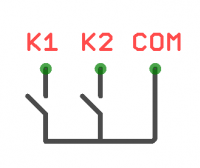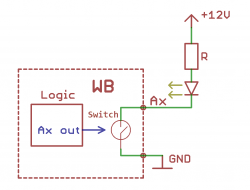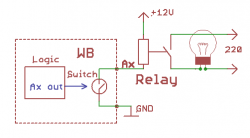WBE2-DO-OC-2 Open Collector Outputs Extension Module/en: различия между версиями
FuzzyBot (обсуждение | вклад) м (FuzzyBot переименовал страницу WBE-DO-OС-2 Open Collector Outputs Extension Module/en в WBE2-DO-OC-2 Open Collector Outputs Extension Module/en без оставления перенаправления: Часть переводимой страницы WBE-DO-OС-2 Open Collector Outputs Extension Module.) |
(Новая страница: «<div class="tright" style="clear:none">200px|thumb|right|Output contact scheme</div>») |
||
| (не показано 14 промежуточных версий 2 участников) | |||
| Строка 56: | Строка 56: | ||
{| class="wikitable" | {| class="wikitable" | ||
! | !Клемма | ||
! | !Функция | ||
|- | |- | ||
|O1 | |O1 | ||
| Строка 70: | Строка 70: | ||
== | == Конфигурирование == | ||
Настройка осуществляется в веб-интерфейсе в разделе Configs => Hardware Modules Configuration. | |||
В разделе Internal slot 1 или 2 (в зависимости от номера слота) выбрать "WBE2-DO-OC-2: Dual Open-Collector Output Module" и нажать Save. | |||
После добавления два дополнительных выхода появляется в Devices рядом с выходами контроллера (раздел Discrete I/O). | |||
При добавлении устройство определяется сразу же, перезагрузка не требуется. | |||
==MQTT == | == MQTT == | ||
{| class="wikitable" | {| class="wikitable" | ||
! | !Слот | ||
! | !Клемма | ||
! | !Выход | ||
! | !Канал (MQTT) | ||
! | !Топик (MQTT) | ||
|- | |- | ||
| rowspan="2" |MOD1 | | rowspan="2" |MOD1 | ||
| Строка 113: | Строка 113: | ||
|} | |} | ||
= | = Порядок подключения = | ||
<div class="tright" style="clear:none">[[Файл:Led.png|thumb|250px| | <div class="tright" style="clear:none">[[Файл:Led.png|thumb|250px|Пример подключения светодиода]]</div> | ||
<div class="tright" style="clear:none">[[Файл:Relay.png|thumb|250px| | <div class="tright" style="clear:none">[[Файл:Relay.png|thumb|250px|Пример подключения реле]]</div> | ||
Нагрузка подключается следующим образом: "плюс" нагрузки подключается к источнику питания, "минус" подключается к транзисторному выходу. Чтобы нагрузка начала работать, нужно подать высокий уровень на затвор транзистора. | |||
На иллюстрациях приведены схемы подключения светодиода и реле. | |||
Версия 12:26, 27 июня 2019
The module is designed to control the inputs of the "dry contact" type, as well as for switching low-voltage load in tasks where galvanic isolation is required.
Technical specifications
The module contains two N-channel transistors with common ground.
Each channel has built-in protection against voltage surges when switching inductive load (TVS at 30V).
The ground (GND) of the load must be connected to the GND terminal of the module (O3 terminal of the extension module).
| Parameter | Value |
|---|---|
| Number of outputs | 2 |
| Outputs type | N-channel field effect transistor
(open collector) |
| Contact configuration | SPST (normally open) |
| Maximum switching voltage | 40V DC |
| Maximum switching current, per channel | 1A |
| The channel resistance in the open state | 200 mOhm |
| Voltage isolation between the controller and the output | no |
| Maximum power consumption | 0.01 W |
| Compatibility | Compatiblу with Wiren Board 6 of all revisions. |
Pinout
| Клемма | Функция |
|---|---|
| O1 | K1 |
| O2 | K2 |
| O3 | GND |
Конфигурирование
Настройка осуществляется в веб-интерфейсе в разделе Configs => Hardware Modules Configuration.
В разделе Internal slot 1 или 2 (в зависимости от номера слота) выбрать "WBE2-DO-OC-2: Dual Open-Collector Output Module" и нажать Save.
После добавления два дополнительных выхода появляется в Devices рядом с выходами контроллера (раздел Discrete I/O).
При добавлении устройство определяется сразу же, перезагрузка не требуется.
MQTT
| Слот | Клемма | Выход | Канал (MQTT) | Топик (MQTT) |
|---|---|---|---|---|
| MOD1 | O1 | K1 | wb-gpio/MOD1_K1 | /devices/wb-gpio/controls/MOD1_K1 |
| O2 | K2 | wb-gpio/MOD1_K2 | /devices/wb-gpio/controls/MOD1_K2 | |
| MOD2 | O1 | K1 | wb-gpio/MOD2_K1 | /devices/wb-gpio/controls/MOD2_K1 |
| O2 | K2 | wb-gpio/MOD2_K2 | /devices/wb-gpio/controls/MOD2_K2 |
Порядок подключения
Нагрузка подключается следующим образом: "плюс" нагрузки подключается к источнику питания, "минус" подключается к транзисторному выходу. Чтобы нагрузка начала работать, нужно подать высокий уровень на затвор транзистора.
На иллюстрациях приведены схемы подключения светодиода и реле.