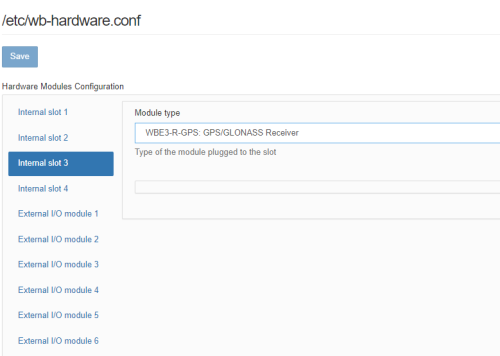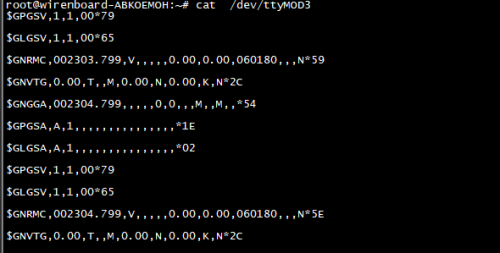WBE2R-R-GPS GPS/GLONASS Extension Module/en: различия между версиями
(Новая страница: «== Add a module to the Web interface == 500px|thumb|left|Configuring the module in the Web interface File:NMEA_messages.pn…») |
(Новая страница: «You can check the presence of the module by the output of the dmesg command, it should appear lines like: <pre> [ 380.797627] pps pps2: new PPS source mod3_pps.-…») |
||
| Строка 48: | Строка 48: | ||
In the Web interface section'''Configs''' '''=>''' '''Hardware Modules Configuration''' in the list of expansion slots, select the slot in which you installed the module, for example, '''Internal slot 3''', and in the list '''Module type''' select '''WBE3-R-GPS: GPS/GLONASS Receiver'''. Press '''Save''' to add a module to the controller configuration. | In the Web interface section'''Configs''' '''=>''' '''Hardware Modules Configuration''' in the list of expansion slots, select the slot in which you installed the module, for example, '''Internal slot 3''', and in the list '''Module type''' select '''WBE3-R-GPS: GPS/GLONASS Receiver'''. Press '''Save''' to add a module to the controller configuration. | ||
You can check the presence of the module by the output of the dmesg command, it should appear lines like: | |||
<pre> | <pre> | ||
[ 380.797627] pps pps2: new PPS source mod3_pps.-1 | [ 380.797627] pps pps2: new PPS source mod3_pps.-1 | ||
Версия 13:03, 27 июня 2019
{{ }}
Module comes with GPS/Glonass module SIM68M.
Determination of coordinates.
The time calibration signal.
Antenna
The module is not equipped with an antenna. The antenna is connected via the SMA connector.
When ordering the controller Wiren Board with the module, SMA type antenna connector installed on enclosure connector .
Antenna supply voltage: 3.3 V.
Data
The data come from the module in the format NMEA. To work in Linux, you can use the software gpsd from our repository, or any other.
Data exchange with the module is carried out through the serial port.
Connection parameters: 9600 8N1.
The PPS signal is output to the "CS" input of the extension connector.
Operation in Wiren Board 6
| Extension module | Serial port |
|---|---|
| MOD3 | /dev/ttyMOD3 |
Module installation
Installation of the module is possible in any of the MOD1-3 internal slots. The procedure for installing the module into the controller is shown on page GPS/GLONASS module installation ( similar to the WB5)
Add a module to the Web interface
In the Web interface sectionConfigs => Hardware Modules Configuration in the list of expansion slots, select the slot in which you installed the module, for example, Internal slot 3, and in the list Module type select WBE3-R-GPS: GPS/GLONASS Receiver. Press Save to add a module to the controller configuration.
You can check the presence of the module by the output of the dmesg command, it should appear lines like:
[ 380.797627] pps pps2: new PPS source mod3_pps.-1 [ 380.822196] pps pps2: Registered IRQ 133 as PPS source
В выводе команды lsmod должен быть указан модуль pps_gpio, а вывод NMEA-сообщений можно получить командой cat /dev/ttyMOD3 (см. рис.)