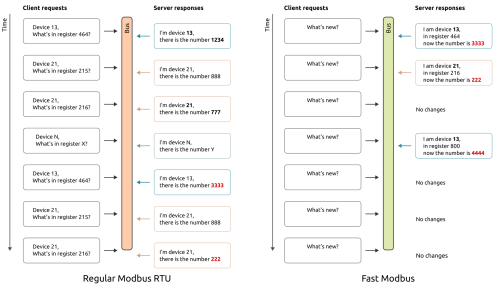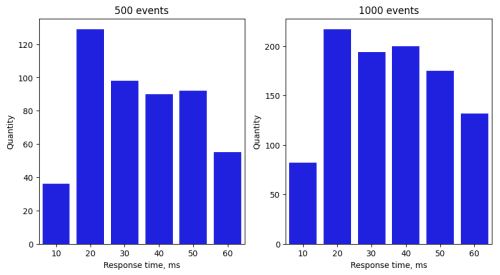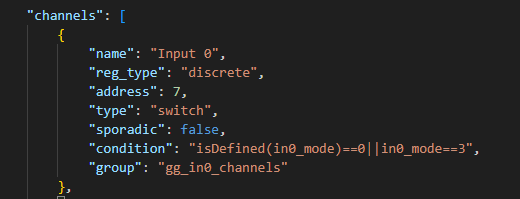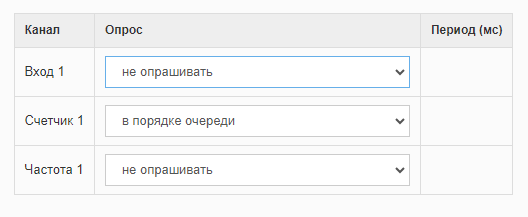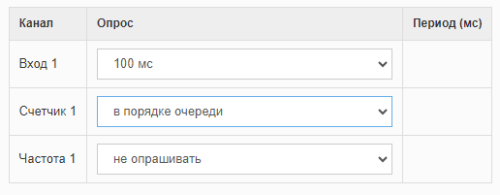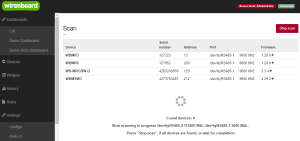Fast Modbus/en: различия между версиями
(Новая страница: «Events are transmitted in a list. If there have been multiple events in the device since the last query, they will be delivered in a single response during the next request. The packet size is limited to 256 bytes. If certain events could not fit into the transmission, they will be delivered in the next packet.») Метки: правка с мобильного устройства правка из мобильной версии |
|||
| (не показаны 23 промежуточные версии этого же участника) | |||
| Строка 35: | Строка 35: | ||
Events are transmitted in a list. If there have been multiple events in the device since the last query, they will be delivered in a single response during the next request. The packet size is limited to 256 bytes. If certain events could not fit into the transmission, they will be delivered in the next packet. | Events are transmitted in a list. If there have been multiple events in the device since the last query, they will be delivered in a single response during the next request. The packet size is limited to 256 bytes. If certain events could not fit into the transmission, they will be delivered in the next packet. | ||
<div lang="ru" dir="ltr" class="mw-content-ltr"> | |||
Если между опросами событий значение регистра изменилось несколько раз, например, значение счетчика нажатий увеличилось на несколько единиц, то будет сгенерировано одно событие, а при опросе будет передано последнее актуальное значение счетчика. | |||
</div> | |||
<div lang="ru" dir="ltr" class="mw-content-ltr"> | |||
Если какое то устройство на шине не поддерживает расширение, то оно все равно будет работать и отвечать на стандартные запросы. Аналогично если устройство с Быстрым Modbus опрашивается мастером, который ничего не знает о расширении, оно будет опрашиваться стандартными функциями чтения и записи. | |||
</div> | |||
=== | <div lang="ru" dir="ltr" class="mw-content-ltr"> | ||
===Работа с событиями=== | |||
В веб-интерфейсе контроллера пока нет специальных инструментов для работы с событиями. Ниже описаны доступные способы настройки. | |||
</div> | |||
=== | <div lang="ru" dir="ltr" class="mw-content-ltr"> | ||
===Как отключить события?=== | |||
</div> | |||
<div lang="ru" dir="ltr" class="mw-content-ltr"> | |||
# | В шаблонах устройств, поддерживающих быстрый Modbus, включена работа по событиям для всех регистров, у которых генерация событий имеет смысл. В некоторых случаях может быть нужно отключить события, например, если использование нестандартных функций протокола запрещено на предприятии политикой безопасности. В веб-интерфейсе контроллера пока нет специальных инструментов для работы с событиями. Поэтому отключить события можно так: | ||
# | #В шаблоне устройства у параметра '''sporadic''' сменить значение на '''false'''. | ||
<gallery mode="packed" heights="150px" caption=" | #Отключить опрос канала совсем. Для этого в веб-интерфейсе контроллера в настройках serial-устройств установить период опроса параметра в значение «Не опрашивать». | ||
Image: sporadic1.png | | <gallery mode="packed" heights="150px" caption="Отключение опроса событий"> | ||
Image: | Image: sporadic1.png | Установить параметр '''sporadic''' в значение '''false''' | ||
Image: sporadic2.png | Установить период опроса в значение «Не опрашивать» | |||
</gallery> | </gallery> | ||
</div> | |||
=== | <div lang="ru" dir="ltr" class="mw-content-ltr"> | ||
[[File: | ===Приоритет опроса событий=== | ||
[[File:priority_setting.png|500px|thumb|right|Настройка приоритета опроса событий в веб-интерфейсе контроллера Wiren Board]] | |||
На запрос событий одновременно может ответить только одно устройство. Поэтому если события сгенерировали несколько устройств, то первым на запрос ответит то, у которого меньше slave ID. Чтобы это выяснить устройства проводят арбитраж, который подробно описан на [https://github.com/wirenboard/wb-modbus-ext-scanner/blob/main/protocol.md github]. | |||
</div> | |||
<div lang="ru" dir="ltr" class="mw-content-ltr"> | |||
Однако можно установить высокий приоритет для отдельного устройства или нескольких устройств. В этом случае устройства с высоким приоритетом будут опрашиваться вперед остальных даже если их slave ID больше. Если несколько устройств имеют высокий приоритет, то арбитраж сначала будет проведен между ними, а потом между устройствами с низким приоритетом. | |||
</div> | |||
<div lang="ru" dir="ltr" class="mw-content-ltr"> | |||
Установить приоритет можно в веб-интерфейсе контроллера, в настройках драйвера serial-устройств. Если в параметре период опроса '''указать любое значение отличное от «В порядке очереди»''', то регистр будет иметь высокий приоритет. | |||
</div> | |||
<div lang="ru" dir="ltr" class="mw-content-ltr"> | |||
Обратите внимание, что для регистров генерирующих события не важно какое время указано в поле период опроса. Запрос событий будет выполняться каждые 50 мс. Но реальное время реакции на события будет зависеть от количества устройств на шине и событий, наличия ошибок. Тем не менее это время будет значительно меньше чем при опросе стандартными командами | |||
</div> | |||
=== | <div lang="ru" dir="ltr" class="mw-content-ltr"> | ||
===Поддержка событий в прошивках=== | |||
{| border="1" class="wikitable" | В таблице указаны устройства и версии прошивок, в которых появилась поддержка событий. | ||
! | {| border="1" class="wikitable" | ||
! Устройство || Версия прошивки, в которой появились события | |||
|- | |- | ||
| WB-MRx, WB-MWAC | | WB-MRx, WB-MWAC | ||
| Строка 71: | Строка 90: | ||
|- | |- | ||
| WB-MDM3 | | WB-MDM3 | ||
| 2.7.0 ( | | 2.7.0 (в testing) | ||
|- | |- | ||
| WB-LED, WB-MRGBW-D | | WB-LED, WB-MRGBW-D | ||
| 3.4.0 | | 3.4.0 | ||
|- | |- | ||
| WB-MSWx | | WB-MSWx | ||
| 4.31.0 ( | | 4.31.0 (в testing) | ||
|- | |- | ||
| WB-M1W2 | | WB-M1W2 | ||
| 4.32.0 ( | | 4.32.0 (в testing) | ||
|- | |- | ||
|} | |} | ||
</div> | |||
== | <div lang="ru" dir="ltr" class="mw-content-ltr"> | ||
[[Image:Scan-screen.png|300px|thumb|right| | ==Сканирование устройств на шине== | ||
[[Image: Scan-screen.png |300px|thumb|right| Сканирование устройств на вкладке ''Настройки → Сканирование'']] | |||
Обычно инсталляция содержит несколько slave-устройств в щите или в поле на одной шине RS-485. Каждое устройство имеет адрес, который пользователь может менять. При монтаже адреса slave-устройств переписываются с корпуса устройства и вносятся вручную в конфигурацию мастера. Это не очень удобно. | |||
Чтобы упростить конфигурирование устройств есть функция сканирования шины. Она была доступна в контроллере Wiren Board и до выхода расширения Быстрый Modbus. С появлением расширения добавилась возможность быстро сканировать шину без необходимости выжидать таймаут для каждого несуществующего адреса. | |||
</div> | |||
<div lang="ru" dir="ltr" class="mw-content-ltr"> | |||
Поэтому с расширением Быстрый Modbus сканирование работает в двух режимах: быстрое и медленное. | |||
</div> | |||
<div lang="ru" dir="ltr" class="mw-content-ltr"> | |||
В медленном сканировании используется скрипт, который перебирает все возможные адреса на шине и ждет от них ответа в течение определенного времени. Процесс занимает несколько минут и зависит от настроек связи устройств: скорости, стоповых битов и т.п. Режим медленного сканирования сохранен для поддержки устройств со старыми версиями прошивок. | |||
</div> | |||
<div lang="ru" dir="ltr" class="mw-content-ltr"> | |||
Быстрое сканирование выполняется значительно быстрее и позволяет обнаруживать устройства поддерживающие Быстрый Modbus практически мгновенно. В режиме быстрого сканирования мастер отправляет широковещательный запрос в шину, а устройства по очереди отвечают данными о себе. Очередность определяет арбитраж. | |||
</div> | |||
<div lang="ru" dir="ltr" class="mw-content-ltr"> | |||
Функция сканирования доступна в веб-интерфейсе контроллера в разделе '''Настройки → Сканирование'''. | |||
</div> | |||
<div lang="ru" dir="ltr" class="mw-content-ltr"> | |||
* | Текущие возможности функции сканирования в веб-интерфейсе: | ||
* | *отображение всех устройств Wiren Board, подключенных к контроллеру, | ||
* | *обнаружение устройств с одинаковыми адресами на одной шине, | ||
*обнаружение устройств с разными параметрами связи на одной шине. | |||
</div> | |||
<div lang="ru" dir="ltr" class="mw-content-ltr"> | |||
При запуске функции сканирования в веб-интерфейсе контроллера сначала выполняется быстрое сканирование, затем — медленное. Это можно увидеть в статусе сканирования. | |||
</div> | |||
=== | <div lang="ru" dir="ltr" class="mw-content-ltr"> | ||
===Изменение Modbus-адреса устройств=== | |||
Для устройств, которые поддерживают Быстрый Modbus, можно задать новые адреса, обращаясь к устройству по уникальному серийному номеру. Это удобно когда на шине обнаружено несколько устройств с одинаковым адресом. | |||
Изменение адресов выполняется с помощью утилиты ''wb-modbus-scanner'' и пока не поддерживается веб-интерфейсом. Описание расширенных команд и референсная реализация утилиты доступны в [https://github.com/wirenboard/wb-modbus-ext-scanner репозитории утилиты]. | |||
</div> | |||
<div lang="ru" dir="ltr" class="mw-content-ltr"> | |||
Для смены адреса устройства подключитесь к контроллеру через [[SSH |SSH]]. | |||
</div> | |||
# | <div lang="ru" dir="ltr" class="mw-content-ltr"> | ||
#Установите утилиту командой: | |||
#:<syntaxhighlight lang="bash"> | #:<syntaxhighlight lang="bash"> | ||
apt update && apt install wb-modbus-ext-scanner | apt update && apt install wb-modbus-ext-scanner | ||
</syntaxhighlight> | </syntaxhighlight> | ||
# | #Остановите драйвер wb-mqtt-serial: | ||
#:<syntaxhighlight lang="bash"> | #:<syntaxhighlight lang="bash"> | ||
systemctl stop wb-mqtt-serial | systemctl stop wb-mqtt-serial | ||
</syntaxhighlight> | </syntaxhighlight> | ||
# | #Выполните команду | ||
#:<syntaxhighlight lang="bash"> | #:<syntaxhighlight lang="bash"> | ||
wb-modbus-scanner -d /dev/ttyRS485-1 -b 115200 -s 4267937719 -i 3 | wb-modbus-scanner -d /dev/ttyRS485-1 -b 115200 -s 4267937719 -i 3 | ||
</syntaxhighlight> | </syntaxhighlight> | ||
# | #:где, /dev/ttyRS485-1 — порт к которому подключено устройство, | ||
# | #:115200 — скорость обмена, | ||
#:4267937719 — серийный номер устройства, | |||
#:3 — новый slave ID. | |||
#В результате должен появиться такой вывод: | |||
#:<syntaxhighlight lang="bash"> | #:<syntaxhighlight lang="bash"> | ||
Serial port: /dev/ttyRS485-1 | Serial port: /dev/ttyRS485-1 | ||
| Строка 129: | Строка 171: | ||
Change ID for device with serial 4267937719 [FE638FB7] New ID: 3 | Change ID for device with serial 4267937719 [FE638FB7] New ID: 3 | ||
</syntaxhighlight> | </syntaxhighlight> | ||
# | #Запустите обратно драйвер wb-mqtt-serial: | ||
#:<syntaxhighlight lang="bash"> | #:<syntaxhighlight lang="bash"> | ||
systemctl start wb-mqtt-serial | systemctl start wb-mqtt-serial | ||
</syntaxhighlight> | </syntaxhighlight> | ||
</div> | |||
= | <div lang="ru" dir="ltr" class="mw-content-ltr"> | ||
=== Поддержка сканирования в прошивках=== | |||
</div> | |||
<div lang="ru" dir="ltr" class="mw-content-ltr"> | |||
{| border="1" class="wikitable" | |||
! Устройство || Версия прошивки, в которой появилось сканирование | |||
|- | |- | ||
| WB-MRx, WB-MWAC | | WB-MRx, WB-MWAC | ||
| 1.19.0 | | 1.19.0 | ||
|- | |- | ||
| WB-MDM3 | | WB-MDM3 | ||
| 2.6.0 | | 2.6.0 | ||
|- | |- | ||
| WB-LED, WB-MRGBW-D | | WB-LED, WB-MRGBW-D | ||
| 3.2.0 | | 3.2.0 | ||
|- | |- | ||
| WB-MSx, WB-MSWx, WB-MIR, WB-M1W2 | | WB-MSx, WB-MSWx, WB-MIR, WB-M1W2 | ||
| 4.23.0 | | 4.23.0 | ||
|- | |- | ||
| WB-MAI11 | | WB-MAI11 | ||
| | | не поддерживается | ||
|- | |- | ||
| WB-MAI6 | | WB-MAI6 | ||
| 2.0.0 | | 2.0.0 | ||
|- | |- | ||
| WB-MAO4 | | WB-MAO4 | ||
| 2.2.0 | | 2.2.0 | ||
|- | |- | ||
| WB-MAPx | | WB-MAPx | ||
| 2.4.0 | | 2.4.0 | ||
|- | |- | ||
| WB-MIO | | WB-MIO | ||
| 1.6.0 | | 1.6.0 | ||
|- | |- | ||
| WB-REF-U | | WB-REF-U | ||
| 1.4.0 | | 1.4.0 | ||
|- | |- | ||
| WB-REF-DF | | WB-REF-DF | ||
| 1.1.0 | | 1.1.0 | ||
|- | |- | ||
|} | |} | ||
</div> | |||
== | <div lang="ru" dir="ltr" class="mw-content-ltr"> | ||
* [https://habr.com/p/772308/ | ==Полезные ссылки== | ||
* [https://github.com/wirenboard/wb-modbus-ext-scanner/blob/main/protocol.md | * [https://habr.com/p/772308/ Прокачиваем Modbus: арбитраж, сканирование шины, события] - статья с подробностями реализации расширения | ||
* [[Modbus | Modbus | * [https://github.com/wirenboard/wb-modbus-ext-scanner/blob/main/protocol.md Описание расширения на GitHub] | ||
* [https://github.com/wirenboard/wb-modbus-ext-scanner | * [[Modbus | Описание протокола Modbus]] | ||
* [https://github.com/wirenboard/wb-modbus-ext-scanner Репозиторий утилиты сканирования] | |||
</div> | |||
Версия 16:05, 29 декабря 2023
General information
We produce devices that operate on the standard Modbus RTU protocol. The protocol is old and reliable, but its operation is based on sequentially polling all the registers on the bus. Unfortunately, this limits the polling speed when there are a large number of devices. We have decided to address this limitation and have released our own protocol extension called "Fast Modbus".
The extension uses broadcast commands, which allow to avoid polling each register one by one.
Broadcast commands are a reserved function of Modbus and do not violate compatibility with the standard protocol. Devices that do not support Fast Modbus function without any issues.
Fast Modbus is available in the current controller software release and in Wiren Board devices with the latest firmware.
Below are described the new features of the Fast Modbus extension: bus events and fast scanning of devices. All information applies only to Wiren Board devices.
Article with technical details: Boosting Modbus: arbitration, bus scanning, events.
Bus events
Events are data packets in response to broadcast requests from the master, and are generated when the value of the modbas register changes in the device.
Not all registers generate events. Registers that support events can be distinguished by the ⚡ symbol in the tables of Modbus device registers.
Events occur in two cases:
- When changing the value of the register that supports events.
- When rebooting the device. This is the only event that occurs immediately after device startup.
How does it work?
Every 50 ms, the master sends a broadcast request on the bus, which is received by all devices on the bus. If a device generates an event, it sends a response containing the event identifier, its type, and additional data. If there are multiple devices that generate such events, they engage in arbitration, in which the device with a lower Slave ID wins. For more information about arbitration, please refer to github.
The master receives a response from the device and sends a confirmation that the message has been received. Only after that, the device will reset the occurred event. If there is no confirmation, the device will send the same response again during the next request.
The event polling will only work if there are no devices on the network with the same slave ID. This is due to the fact that the arbitration of devices during event polling is done based on its Modbus address, not the device's serial number like for other Quick Modbus functions.
Events are transmitted in a list. If there have been multiple events in the device since the last query, they will be delivered in a single response during the next request. The packet size is limited to 256 bytes. If certain events could not fit into the transmission, they will be delivered in the next packet.
Если между опросами событий значение регистра изменилось несколько раз, например, значение счетчика нажатий увеличилось на несколько единиц, то будет сгенерировано одно событие, а при опросе будет передано последнее актуальное значение счетчика.
Если какое то устройство на шине не поддерживает расширение, то оно все равно будет работать и отвечать на стандартные запросы. Аналогично если устройство с Быстрым Modbus опрашивается мастером, который ничего не знает о расширении, оно будет опрашиваться стандартными функциями чтения и записи.
Работа с событиями
В веб-интерфейсе контроллера пока нет специальных инструментов для работы с событиями. Ниже описаны доступные способы настройки.
Как отключить события?
В шаблонах устройств, поддерживающих быстрый Modbus, включена работа по событиям для всех регистров, у которых генерация событий имеет смысл. В некоторых случаях может быть нужно отключить события, например, если использование нестандартных функций протокола запрещено на предприятии политикой безопасности. В веб-интерфейсе контроллера пока нет специальных инструментов для работы с событиями. Поэтому отключить события можно так:
- В шаблоне устройства у параметра sporadic сменить значение на false.
- Отключить опрос канала совсем. Для этого в веб-интерфейсе контроллера в настройках serial-устройств установить период опроса параметра в значение «Не опрашивать».
- Отключение опроса событий
Приоритет опроса событий
На запрос событий одновременно может ответить только одно устройство. Поэтому если события сгенерировали несколько устройств, то первым на запрос ответит то, у которого меньше slave ID. Чтобы это выяснить устройства проводят арбитраж, который подробно описан на github.
Однако можно установить высокий приоритет для отдельного устройства или нескольких устройств. В этом случае устройства с высоким приоритетом будут опрашиваться вперед остальных даже если их slave ID больше. Если несколько устройств имеют высокий приоритет, то арбитраж сначала будет проведен между ними, а потом между устройствами с низким приоритетом.
Установить приоритет можно в веб-интерфейсе контроллера, в настройках драйвера serial-устройств. Если в параметре период опроса указать любое значение отличное от «В порядке очереди», то регистр будет иметь высокий приоритет.
Обратите внимание, что для регистров генерирующих события не важно какое время указано в поле период опроса. Запрос событий будет выполняться каждые 50 мс. Но реальное время реакции на события будет зависеть от количества устройств на шине и событий, наличия ошибок. Тем не менее это время будет значительно меньше чем при опросе стандартными командами
Поддержка событий в прошивках
В таблице указаны устройства и версии прошивок, в которых появилась поддержка событий.
| Устройство | Версия прошивки, в которой появились события |
|---|---|
| WB-MRx, WB-MWAC | 1.20.0 |
| WB-MDM3 | 2.7.0 (в testing) |
| WB-LED, WB-MRGBW-D | 3.4.0 |
| WB-MSWx | 4.31.0 (в testing) |
| WB-M1W2 | 4.32.0 (в testing) |
Сканирование устройств на шине
Обычно инсталляция содержит несколько slave-устройств в щите или в поле на одной шине RS-485. Каждое устройство имеет адрес, который пользователь может менять. При монтаже адреса slave-устройств переписываются с корпуса устройства и вносятся вручную в конфигурацию мастера. Это не очень удобно. Чтобы упростить конфигурирование устройств есть функция сканирования шины. Она была доступна в контроллере Wiren Board и до выхода расширения Быстрый Modbus. С появлением расширения добавилась возможность быстро сканировать шину без необходимости выжидать таймаут для каждого несуществующего адреса.
Поэтому с расширением Быстрый Modbus сканирование работает в двух режимах: быстрое и медленное.
В медленном сканировании используется скрипт, который перебирает все возможные адреса на шине и ждет от них ответа в течение определенного времени. Процесс занимает несколько минут и зависит от настроек связи устройств: скорости, стоповых битов и т.п. Режим медленного сканирования сохранен для поддержки устройств со старыми версиями прошивок.
Быстрое сканирование выполняется значительно быстрее и позволяет обнаруживать устройства поддерживающие Быстрый Modbus практически мгновенно. В режиме быстрого сканирования мастер отправляет широковещательный запрос в шину, а устройства по очереди отвечают данными о себе. Очередность определяет арбитраж.
Функция сканирования доступна в веб-интерфейсе контроллера в разделе Настройки → Сканирование.
Текущие возможности функции сканирования в веб-интерфейсе:
- отображение всех устройств Wiren Board, подключенных к контроллеру,
- обнаружение устройств с одинаковыми адресами на одной шине,
- обнаружение устройств с разными параметрами связи на одной шине.
При запуске функции сканирования в веб-интерфейсе контроллера сначала выполняется быстрое сканирование, затем — медленное. Это можно увидеть в статусе сканирования.
Изменение Modbus-адреса устройств
Для устройств, которые поддерживают Быстрый Modbus, можно задать новые адреса, обращаясь к устройству по уникальному серийному номеру. Это удобно когда на шине обнаружено несколько устройств с одинаковым адресом. Изменение адресов выполняется с помощью утилиты wb-modbus-scanner и пока не поддерживается веб-интерфейсом. Описание расширенных команд и референсная реализация утилиты доступны в репозитории утилиты.
Для смены адреса устройства подключитесь к контроллеру через SSH.
- Установите утилиту командой:
apt update && apt install wb-modbus-ext-scanner
- Остановите драйвер wb-mqtt-serial:
systemctl stop wb-mqtt-serial
- Выполните команду
wb-modbus-scanner -d /dev/ttyRS485-1 -b 115200 -s 4267937719 -i 3
- где, /dev/ttyRS485-1 — порт к которому подключено устройство,
- 115200 — скорость обмена,
- 4267937719 — серийный номер устройства,
- 3 — новый slave ID.
- В результате должен появиться такой вывод:
Serial port: /dev/ttyRS485-1 Use baud 115200 Change ID for device with serial 4267937719 [FE638FB7] New ID: 3
- Запустите обратно драйвер wb-mqtt-serial:
systemctl start wb-mqtt-serial
Поддержка сканирования в прошивках
| Устройство | Версия прошивки, в которой появилось сканирование |
|---|---|
| WB-MRx, WB-MWAC | 1.19.0 |
| WB-MDM3 | 2.6.0 |
| WB-LED, WB-MRGBW-D | 3.2.0 |
| WB-MSx, WB-MSWx, WB-MIR, WB-M1W2 | 4.23.0 |
| WB-MAI11 | не поддерживается |
| WB-MAI6 | 2.0.0 |
| WB-MAO4 | 2.2.0 |
| WB-MAPx | 2.4.0 |
| WB-MIO | 1.6.0 |
| WB-REF-U | 1.4.0 |
| WB-REF-DF | 1.1.0 |
Полезные ссылки
- Прокачиваем Modbus: арбитраж, сканирование шины, события - статья с подробностями реализации расширения
- Описание расширения на GitHub
- Описание протокола Modbus
- Репозиторий утилиты сканирования