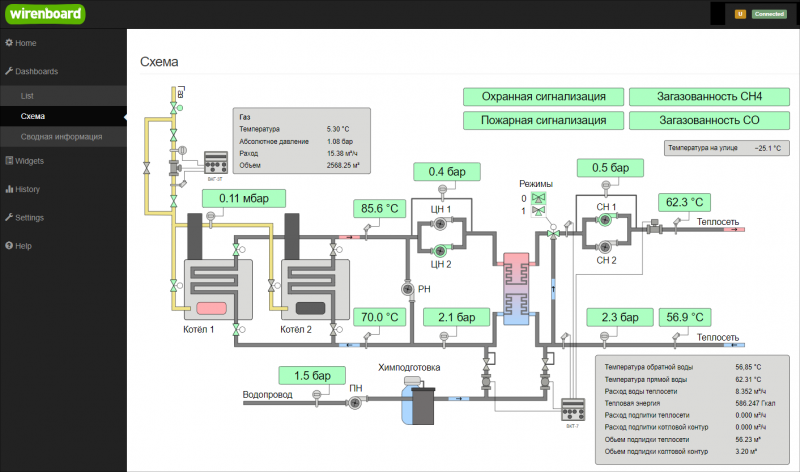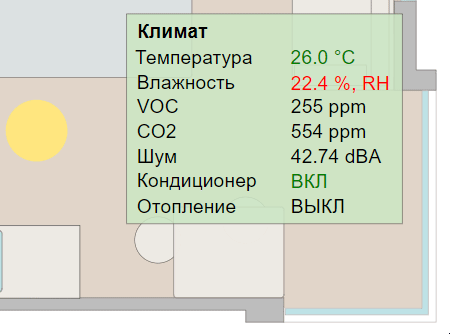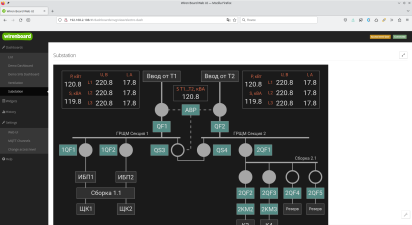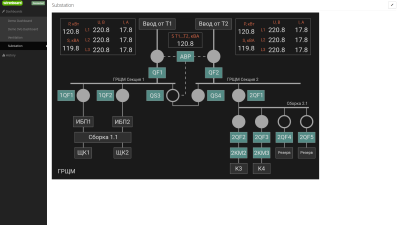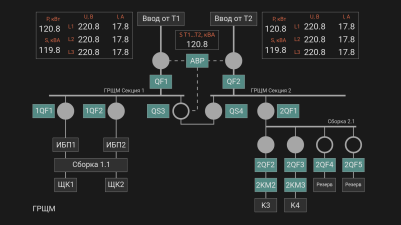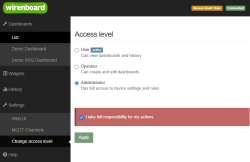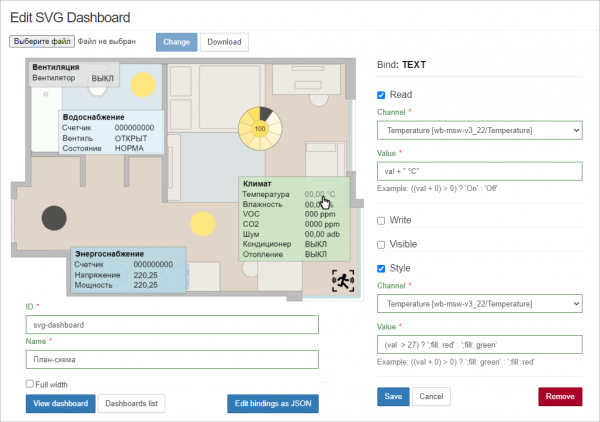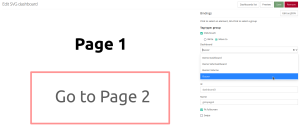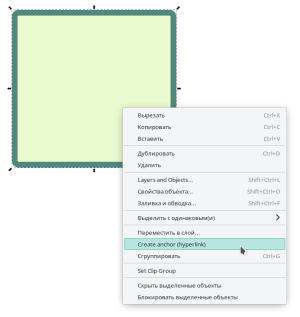SVG-Dashboards/en: различия между версиями
(Новая страница: «== Fullscreen and HMI modes == {{Anchor|hmi}} In some tasks, you need to hide browser controls and controller web interface panels from the user, for this there is Full screen and HMi modes.») |
(Новая страница: «In web interface of the Wiren Board controller, you can create interactive graphical panels. With their help, it is convenient to visualize automation control schemes.») |
||
| Строка 19: | Строка 19: | ||
In some tasks, you need to hide browser controls and controller web interface panels from the user, for this there is [[Wiren_Board_Web_Interface#fullscreen-and-hmi |Full screen and HMi modes]]. | In some tasks, you need to hide browser controls and controller web interface panels from the user, for this there is [[Wiren_Board_Web_Interface#fullscreen-and-hmi |Full screen and HMi modes]]. | ||
Full-screen mode allows you to switch between panels through the side menu, and in HMI mode, you need to implement the switch yourself: add a button (object) with a URL to the desired panel in the SVG image. | |||
<div lang="ru" dir="ltr" class="mw-content-ltr"> | <div lang="ru" dir="ltr" class="mw-content-ltr"> | ||
Версия 12:52, 4 августа 2023
Introduction
In web interface of the Wiren Board controller, you can create interactive graphical panels. With their help, it is convenient to visualize automation control schemes.
Features:
- displaying textual or logical information;
- changing the appearance of the svg element depending on the received information: you can change the style of the element, replace the received value with your own or hide / show elements;
- influence on actuators: turn on and off the load, change the operating modes of devices.
SVG panels work on mobile devices, but image size needs to be taken into account. If the elements are too small, they will be difficult to use. A good solution would be to separate graphical panels into desktop and mobile ones, which are created taking into account the characteristics of a mobile device.
Fullscreen and HMI modes
In some tasks, you need to hide browser controls and controller web interface panels from the user, for this there is Full screen and HMi modes.
Full-screen mode allows you to switch between panels through the side menu, and in HMI mode, you need to implement the switch yourself: add a button (object) with a URL to the desired panel in the SVG image.
Подготовка
Смена уровня доступа к веб-интерфейсу
To change the settings of the controller, you need the Administrator access level, which can be set in the Settings → Permissions section.
After completing the settings, we recommend that you set the access level to User or Operator - this will help you avoid making random mistakes when working with the web interface every day.
Требования к изображению
Основой для SVG-панели служит svg-изображение, которое мы рекомендуем создавать в Inkscape — он полностью без отклонений поддерживает стандарт SVG.
Вы можете выводить информацию в любые текстовые элементы и настраивать взаимодействия с любыми фигурами и текстом.
Релиз wb-2307 и новее
Внутри svg-файла тег content не должен содержать другие теги. Если вы загрузили файл на контроллер, сделали привязку, скачали этот файл на компьютер и он не открылся в редакторе, окройте svg-файл текстовым редактором и удалите содержимое тега content. После этого вы сможете редактировать файл в svg-редакторе.
Изображение может быть любой ширины и высоты, а также с любым количеством элементов.
Релиз wb-2304 и старее
Ограничения:
- Нельзя взаимодействовать с прямоугольником. Если это необходимо — преобразуйте его в кривые (оконтурите).
- Редактор SVG-панели игнорирует группировку. Поэтому если нужно настроить взаимодействие с составным элементом, то преобразуйте его в одну фигуру, состоящую из контуров.
- Внутри svg-файла тег content не должен содержать другие теги. Если вы загрузили файл на контроллер, сделали привязку, скачали этот файл на компьютер и он не открылся в редакторе, окройте svg-файл текстовым редактором и удалите содержимое тега content. После этого вы сможете редактировать файл в svg-редакторе.
Изображение может быть любой ширины и высоты, а также с любым количеством элементов.
Создание SVG-панели
Создайте новую SVG-панель:
- Перейдите в раздел Панели → Список.
- В разделе SVG панели нажмите кнопку Добавить, откроется редактор привязок.
- Нажмите кнопку Загрузить SVG и выберите файл с SVG-изображением..
После загрузки изображение отобразится на открытой странице:
- Укажите связи и поведение svg-элементов с помощью редактора связей.
- Сохраните изменения и посмотрите результат, для этого нажмите на кнопку Демонстрация.
Не забудьте указать в полях Идентификатор и Название уникальный ID новой панели для машины и имя для людей.
Опция Растягивать во весь экран впишет панель в свободное пространство.
Синтаксис
В полях Value Редактора связей можно составлять простые выражение, которые содержат условия и простые арифметические операции.
Значение MQTT-топика
Значение из MQTT-топика, который указан в поле Канал помещается в переменную val.
Условные выражения
Доступные операции:
>— больше>=— больше или равно<— меньше<=— меньше или равно==— равно!=— не равно
Синтаксис:
(УСЛОВИЕ) ? 'ЗНАЧЕНИЕ1' : 'ЗНАЧЕНИЕ2'
Например, если значение MQTT-топика будет равно 1, то вывести значение ВКЛ, иначе — ОТКЛ:
(val == 1) ? 'ВКЛ' : 'ОТКЛ'
Арифметические операции
Над полученным из MQTT-топика можно совершать простые арифметические операции:
+— сложение-— вычитание*— умножение/— деление
Например, выведем значение АВАРИЯ, если значение в MQTT-топике, умноженное на 0.1 больше 20 и НОРМА в остальных случаях:
(val*0.1>20) ? 'АВАРИЯ' : 'НОРМА'
Округление значений
Часто с датчиков поступают значения с несколькими знаками после запятой, если вам не нужна такая точность в svg-панели, то их можно округлить:
val.toFixed(n) //округлить значение переменной val до n знаков после запятой
val.toFixed(2) //округлить значение переменной val до двух знаков после запятой 220.238 → 220.24
Редактор связей
Изображение готовится во внешнем векторном редакторе, а вот назначение связей элементам делается в веб-интерфейсе контроллера.
Чтобы связать svg-элемент изображения со значениями или событиями, выберите его мышкой, после этого рядом с изображением появятся поля настройки поведения элемента.
Кроме выделения одиночного элемента, можно выделять группу. Для этого зажмите на клавиатуре клавишу Alt и кликните по одному из элементов группы. Будет выделена группа, куда входит элемент. Повторный клик при зажатой клавише Alt выберет группу уровнем выше и так далее до самого верха иерархии.
Группы удобно использовать для создания кнопок: объединили в редакторе прямоугольник и иконку и получилась кнопка.
После настройки всех связи нажмите кнопку Сохранить.
Чтение
Отображение значений из источника в текстовом поле.
Значение из выбранного в поле Канал источника помещается в переменную val, которую нужно указать в поле Значение.
Чтобы вывести значение, просто укажите переменную:
val
К значению можно добавить произвольный текст, например, единицу измерения:
val + ' °C'
Также можно подменить полученное значение, например, заменить его на понятный человеку статус:
(val == 1) ? 'ВКЛ' : 'ОТКЛ'
Запись в канал
С помощью этой настройки вы можете записать значение в топик при клике пользователя по элементу.
Доступно два состояния ON и OFF. При клике пользователя на элементе, значение в MQTT-топике будет меняться на противоположное.
Выберите в поле Канал MQTT топик для записи значений, а в полях Значение включенного состояния и Значение выключенного состояния укажите какие значения соответствуют состояниям.
Например, для переключения реле нужно указать:
Значение включенного состояния = 1
Значение выключенного состояния = 0
С помощью переходов можно создавать многостраничные интерфейсы:
- Нарисуйте для каждой страницы свой рисунок.
- Загрузите эти рисунки в контроллер.
- Выберите для одного из трёх событий панель, куда надо переходить.
Доступны события: одиночное и длинное нажатие, а также смахивание влево и вправо.
По одиночному и длинному нажатию доступен переход на SVG и текстовые панели, а по смахиванию — только SVG. Это архитектурное ограничение, которое мы пока не модем устранить.
Видимость
Здесь можно указать при каком условии показывать элемент изображения. По умолчанию элемент будет скрыт и отобразится только пока выполняется условие.
Выберите в поле Канал MQTT-топик, на информацию из которого будет реагировать элемент, в поле Условие выберите условие, а в поле Значение — значение.
Стиль оформления
Позволяет изменять стиль элементов изображения. Можно использовать для создания обратной связи для действий, оповещения пользователя о событии т.д.
Доступные для стилизации свойства элемента:
- fill — цвет заливки;
- fill-opacity — непрозрачность заливки, значения от 0.0 до 1.0 или в процентах;
- stroke — цвет обводки;
- stroke-width — толщина обводки;
- stroke-dasharray — вид пунктирной обводки, задается в единицах длины или процентах.
- stroke-opacity — непрозрачность обводки, значения от 0.0 до 1.0 или в процентах.
Цвета можно задавать именами black, red, yellow и т.п. или шестнадцатеричными значениями #ffe680ff, #4f4f4dff и т.п..
Изменим цвет элемента в зависимости от состояния реле, если в топике значение 1, то закрашиваем объект желтым, иначе — серым:
(val == 1) ? ';fill: yellow' : ';fill: gray'
Сделаем так, чтобы при значении больше 20 обводка элемента стала красного цвета, пунктиром и толщиной 2px. При значениях меньше или равно 20 стиль элемента оставим по умолчанию:
(val > 20) ? 'stroke: red; stroke-width:2px; stroke-dasharray:2,1' : ''
Редактирование
Панель
Чтобы внести изменения:
- Откройте SVG-панель.
- Нажмите кнопку Редактировать.
- Внесите изменения и сохраните их нажатием на кнопку Демонстрация.
SVG-изображение
Релиз wb-2307 и новее
В SVG-панелях используются встроенные в файл идентификаторы (тег id), поэтому для редактирования панели просто внесите изменения в рисунок и загрузите новую версию в контроллер.
Важно! Если вы сделали привязку к группе элементов, то не разгруппировывайте эту группу! Если вам надо её изменить, просто войдите в группу в Inkscape и добавьте или удалите элементы.
Релиз wb-2304 и старее
Редактор SVG-панели в момент привязки действий к элементу прописывает data-svg-param-id, поэтому для редактирования изображения нужно его загрузить с контроллера на компьютер:
- Откройте SVG-панель для редактирования.
- В верхней части окна нажмите кнопку Download, на компьютер загрузится svg-файл.
- Отредактируйте файл в Inkscape. В Adobe Illustrator редактировать такие файлы не рекомендуем — теряются привязки, про другие редакторы информации нет.
При редактировании учтите, что если на svg-элемент была назначена связь, то он содержит скрытый data-svg-param-id и при его дублировании создается новый элемент с тем же data-svg-param-id.
Отредактируйте полученный svg-файл и вновь загрузите его на контроллер:
- В окне редактирования нажмите кнопку Выберите файл.
- После того, как кнопка Change станет активной, нажмите на нее.
Перенос на другой контроллер
Иногда нужно сделать резервную копию svg-панели, например, для переноса на другой контроллер. Для этого нужно сохранить преобразованный редактором svg-файл и описание его связей и загрузить их на другой контроллер.
Учтите, что на имена MQTT-топиков на обоих контроллерах должны совпадать. Если это не так — svg-элементы нужно будет привязать к новым MQTT-топикам.
Сохранение
Сохраните svg-файл и описание связей:
- Скачайте файл с контроллера на компьютер. Для этого нажмите на кнопку с изображением стрелки вниз.
- В редакторе svg-панели нажмите кнопку В виде JSON, скопируйте и сохраните строки в файл.
Загрузка
- Создайте новую SVG-панель по инструкции в разделе Создание SVG-панели.
- В редакторе svg-панели нажмите кнопку В виде JSON, скопируйте из сохраненного файла описание связей и вставьте текст в поле
- Нажмите кнопку Сохранить внизу страницы.
Анимация элементов SVG-панели
Элементы SVG-панели можно анимировать с помощью CSS.
Для этого нужно:
- Нарисовать SVG-панель в векторном редакторе, например, Inkscape.
- Открыть файл SVG в текстовом редакторе и добавить блок стилей, заключенный в теги
<style></style>. - В блоке стилей добавить правило @keyframes.
- Сохранить файл и загрузить его в контроллер.
- Перейти в редактор SVG-панели в веб-интерфейсе контроллера.
- Активировать параметр Style и задать в поле Value свойство animation. Также нужно задать условие при котором анимация будет срабатывать.
Визуализация в CSS осуществляется с помощью свойства animation и правила @keyframes.
@keyframes, или ключевые кадры, содержат информацию о том как должен выглядеть элемент в каждый из моментов времени.
Правило содержащее два ключевых кадра будет выглядеть так:
@keyframes <имя кейфрейма> {
from: { описание начального состояния элемента }
to: { описание конечного состояния элемента }
}
Здесь from и to ключевые слова обозначающие начальную и конечную точки анимации. Вместо них можно использовать 0% и 100%, а также добавить промежуточные значения.
Имя кейфрейма — идентификатор, по которому правило будет вызываться из описания стилей.
Чтобы анимация заработала нужно задать стилю элемента свойство animation.
Свойство animation задаёт параметры действия для анимации (длительность анимации, повторение, направление, тип движения, шаги), а в блоке @keyframes задаётся сама анимация по шагам (изменения вида и положения).
Покажем на примере создание анимации для изменения цвета текста с красного на зеленый и обратно. Так как в SVG текст выполняется заливкой, то потребуется изменять свойство fill.
- Создадим новый SVG-документ в редакторе Inlskape и добавим в него элемент Текст.
- Сохраним файл и откроем его в текстовом редакторе.
- Добавим блок style следующего вида:
<style> @keyframes changecolor { 0% {fill:red} 50% {fill:green} 100% {fill:red} } </style>
- Сохраним SVG-файл и загрузим его в контроллер.
- В редакторе дашбордов выберем созданным тестовый элемент и зададим ему свойство animation в следующем виде:
(val > 20) ? 'animation: changecolor 3s infinite linear;' : ' '
- Так как изменение стиля элемента может происходить только по условию, в котором участвует значение из MQTT топика, то мы выбрали топик CPU Temperature и задали условие >20. Это значит, что анимация будет работать, только когда значение топика CPU Temperature больше 20.
- Сохраним дашборд и перейдем в просмотр.
Добавление внешних ссылок
Переход по внешним ссылкам задаётся на этапе создания картинки в редакторе Inkscape.
Создавать гиперссылки так:
- Выбрать элемент, который будет служить ссылкой, далее в контекстном меню Создать ссылку (hyperlink).
- Вставить в открывшееся поле ссылку.
- Сохранить.
Теперь остаётся загрузить рисунок в контроллер и проверить.