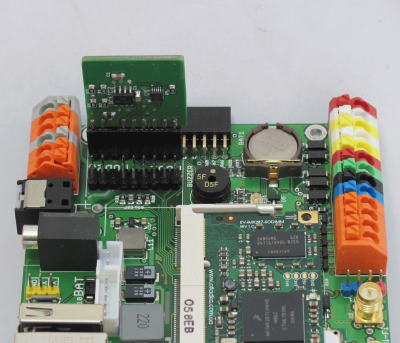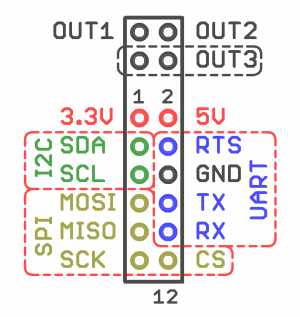Модули расширения/en: различия между версиями
| Строка 7: | Строка 7: | ||
When ordering extension modules in set with the controller [[Wiren Board 5]], expansion modules are installed by the manufacturer. | When ordering extension modules in set with the controller [[Wiren Board 5]], expansion modules are installed by the manufacturer. | ||
If the modules are purchased separately and you install them yourself, you need to: | |||
#Remove the rear case cover. | |||
#Remove the circuit board. | |||
#Insert the module, observing the polarity. | |||
<div class="mw-translate-fuzzy"> | <div class="mw-translate-fuzzy"> | ||
Версия 18:51, 1 июля 2019
Extension modules are small electronic boards installed inside the Wiren Board 5 to extend its functionality.
When ordering extension modules in set with the controller Wiren Board 5, expansion modules are installed by the manufacturer.
If the modules are purchased separately and you install them yourself, you need to:
- Remove the rear case cover.
- Remove the circuit board.
- Insert the module, observing the polarity.
See relevant articles to describe the connection and operation in the software:
- RS-232 Extension module
- CAN (Isolated) Extension module
- RS-485 (Isolated) Extension module
- ADC Extension module - (in developing) voltage inputs, inputs 0-20mA, PT100 and PT1000 sensors
- DAC Extension module - (in developing) 0-10V outputs
- Module for inputs "dry contact"
- GPS/Glonass Extension module
- 1-Wire Extension module