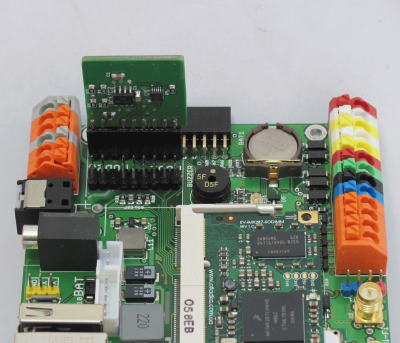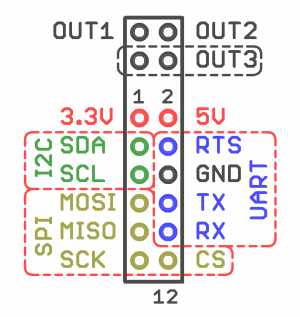Extension modules
Это утверждённая версия страницы. Она же — наиболее свежая версия.
Extension modules are small electronic boards installed inside the Wiren Board 5 to extend its functionality.
When ordering extension modules in set with the controller Wiren Board 5, expansion modules are installed by the manufacturer.
If the modules are purchased separately and you install them yourself, you need to:
- Remove the rear case cover.
- Remove the circuit board.
- Insert the module, observing the polarity.
See relevant articles to describe the connection and operation in the software:
| Interface extensions | ||||
|---|---|---|---|---|
| Article | Description | Interface | Insulation | |
| WBE-I-RS232 | RS-232 extension Module | RS-232 | no | |
| WBE-I-CAN-ISO | CAN extension module (Isolated) | CAN, UART-CAN | 1.5 kV | |
| WBE-I-RS485-ISO | RS-485 extension module (Isolated) | RS-485 | 1.5 kV | |
| WBE-I-1WIRE | 1-Wire extension module | 1-Wire | no | |
| WBE-I-KNX | KNX extension module (WBE-I-KNX) | KNX TP UART (EIB) | 5kV | |
| Article | Description | Input type | Number
inputs' |
Insulation |
| WBE-DI-DR-3 | Dry contact inputs module | dry contact | 3 | no |
| discrete output Port extension modules | ||||
| Article | Description | Output type | Number
outputs' |
Insulation |
| WBE-DO-R6C-1 | Relay output module WBE-DO-R6C-1 | mechanical relay | 1 | 3 kV |
| WBE-DO-SSR-2 | Dry contact output module (optorele) WBE-DO-SSR-2 | optorele | 2 | no |
| WBE-DO-OC-2 | WBE-DO-OS-2 open collector output module | open collector | 2 | no |
| analog I/O extension module | ||||
| Article | Description | Type | Number of channels | |
| WBE-AO-10V-2 | DAC extension module (WBE-AO-10V-2) | analog outputs 0-10V | 2 | |
| Extension modules other | ||||
| Article | Description | |||
| WBE-MICROSD | MicroSD extension module (WBE-MICROSD) | |||
| WBE-GPS | GPS/Glonass Extension Module | |||