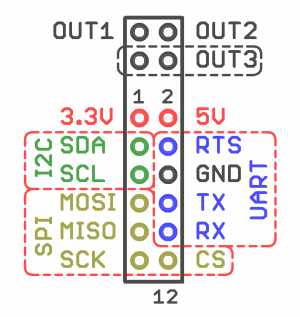Модули расширения/en: различия между версиями
Fizikdaos (обсуждение | вклад) (Новая страница: «Wiren Board 5 have two slots for expansion modules.») |
Fizikdaos (обсуждение | вклад) (Новая страница: «To install the expansion module, the controller Wiren Board 5 in the case for DIN-rail is necessary to disassemble: remove the back cover and extract PCB. When co…») |
||
| Строка 6: | Строка 6: | ||
Wiren Board 5 have two slots for expansion modules. | Wiren Board 5 have two slots for expansion modules. | ||
To install the expansion module, the controller Wiren Board 5 in the case for DIN-rail is necessary to disassemble: remove the back cover and extract PCB. | |||
When connecting module observe polarity module connector. | |||
При заказе модулей расширения в комплекте с контроллером Wiren Board 5, модули расширения устанавливаются производителем. | При заказе модулей расширения в комплекте с контроллером Wiren Board 5, модули расширения устанавливаются производителем. | ||
Версия 16:15, 14 января 2016
This article describes the expansion modules to the controller Wiren Board 5.
Wiren Board 5 have two slots for expansion modules.
To install the expansion module, the controller Wiren Board 5 in the case for DIN-rail is necessary to disassemble: remove the back cover and extract PCB. When connecting module observe polarity module connector.
При заказе модулей расширения в комплекте с контроллером Wiren Board 5, модули расширения устанавливаются производителем.
См. соответствующие статьи для описания подключения и работы в ПО:
- Модуль расширения RS-232
- Модуль расширения CAN (Изолированный)
- Модуль расширения RS-485 (Изолированный)
- Модуль расширения АЦП - (в разработке) входы напряжения, входы 0-20мА, датчики PT100 и PT1000
- Модуль расширения ЦАП - (в разработке) выходы 0-10В
- Модуль входов "сухой контакт"
- Модуль расширения GPS/Glonass
- Модуль расширения 1-Wire