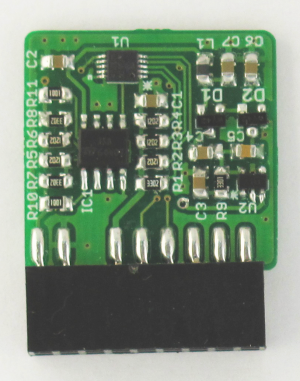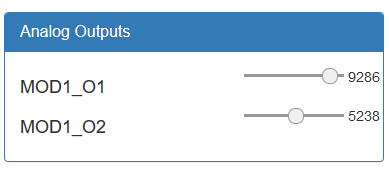Модуль расширения DAC (WBE-AO-10V-2)/en: различия между версиями
(Новая страница: «Configuration is set in the web interface. Section Configs => Hardware Modules Configuration. Next, in Internal slot 1 or in Internal slot 2, select "WBE-AQ-10V-…») |
(Новая страница: «== Compatibility table == {| class="wikitable" !Controller !Revision !MOD1 !MOD2 |- |Wiren Board 5 |5.3 |<nowiki>+</nowiki> |<nowiki>+</nowiki> |- |Wiren Board 5…») |
||
| (не показаны 4 промежуточные версии этого же участника) | |||
| Строка 36: | Строка 36: | ||
The device is detected immediately, no reboot is required. | |||
== | == Operation == | ||
[[Файл:AO10V2_web.png|thumb|right|3500px| | [[Файл:AO10V2_web.png|thumb|right|3500px| WBE-AO-10V-2 in the web interface]] | ||
In the web interface, the module channels appear in the Analog Outputs section and are called MOD1_O1 and MOD1_O2 for the module installed in the first connector, MOD2_O1 and MOD2_O2 for the module installed in the second connector. | |||
The voltage value ('''in millivolts''') is published in mqtt-topics ''/devices/wb-dac/controls/''. | |||
== | == Compatibility table == | ||
{| class="wikitable" | {| class="wikitable" | ||
! | !Controller | ||
! | !Revision | ||
!MOD1 | !MOD1 | ||
!MOD2 | !MOD2 | ||
Текущая версия на 19:44, 1 июля 2019
Dual channel module with 0-10 V analog outputs.
Hardware
The module is built on a digital to analog Converter MCP4728 and supports two output channels with a voltage from 0 to 10 V.
Pinout
Pinout:
| Terminal | Function |
|---|---|
| O1 | channel 1 output |
| O2 | channel 2 output |
| O3 | GND |
Configuration
Configuration is set in the web interface. Section Configs => Hardware Modules Configuration. Next, in Internal slot 1 or in Internal slot 2, select "WBE-AQ-10V-2 Dual channel analog voltage output (0-10V) module" and click Save.
The device is detected immediately, no reboot is required.
Operation
In the web interface, the module channels appear in the Analog Outputs section and are called MOD1_O1 and MOD1_O2 for the module installed in the first connector, MOD2_O1 and MOD2_O2 for the module installed in the second connector. The voltage value (in millivolts) is published in mqtt-topics /devices/wb-dac/controls/.
Compatibility table
| Controller | Revision | MOD1 | MOD2 |
|---|---|---|---|
| Wiren Board 5 | 5.3 | + | + |
| Wiren Board 5 | 5.6 | + | + |
| Wiren Board 5 | 5.8 | + | + |