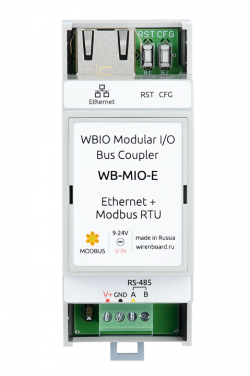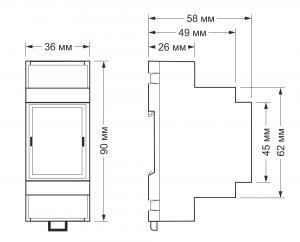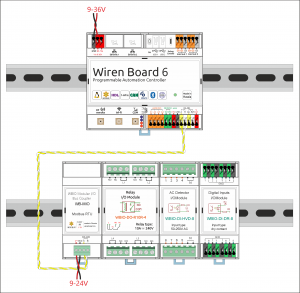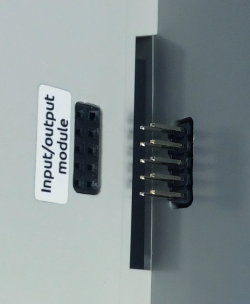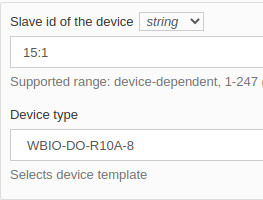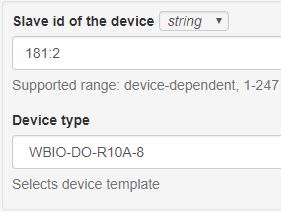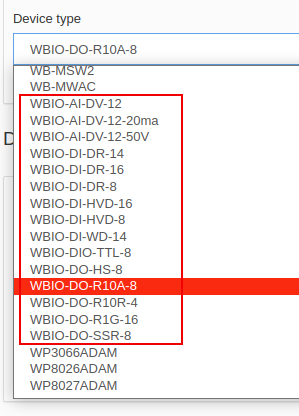WB-MIO Modbus Interface Converters/en: различия между версиями
(Новая страница: «{{#vardefine:ProductFullName1|Bus coupler WB-MIO}} {{#vardefine:FileName1|WB-MIO}} {{#vardefine:ProductName1|WB-MIO}} {{#vardefine:ProductFullName2|Bus coupler WB…») |
FuzzyBot (обсуждение | вклад) (Часть переводимой страницы WB-MIO.) |
||
| (не показано 28 промежуточных версий 2 участников) | |||
| Строка 6: | Строка 6: | ||
[[File:Wb-mio-e.png|250px|thumb|right| WB-MIO-E with Ethernet]] | [[File:Wb-mio-e.png|250px|thumb|right| WB-MIO-E with Ethernet]] | ||
== | ===Purpose=== | ||
WB-MIO and WB-MIO-E interface converters are designed for remote connection of devices [[I/O modules|"WBIO" (I/O modules)]] via Modbus RS-485 or Ethernet (in WB-MIO-E). Allow, if necessary, to separate the I/O modules from the Wiren Board controller and transfer to another DIN rail or to another shield. It also allows you to use I/O modules as a separate device with controllers from other manufacturers. | |||
== | ==Interface conversion== | ||
There are three modifications of WB interface converters: WB-MIO, WB-MIO-E and WB-MGE. The table below shows which interface each module converts to. | |||
{| class="wikitable" style="text-align: center; | {| class="wikitable" style="text-align: center; | ||
|+ | |+ | ||
! rowspan="2" | | ! rowspan="2" |Model | ||
! colspan="2" | | ! colspan="2" |From | ||
! colspan="3" | | ! colspan="3" |To | ||
|- | |- | ||
|RS-485 | |RS-485 | ||
| Строка 55: | Строка 55: | ||
|} | |} | ||
== | ==Technical specifications== | ||
[[File:DIN 2U.png |300px|thumb|right| | [[File:DIN 2U.png |300px|thumb|right|overall dimensions]] | ||
{| class="wikitable" | {| class="wikitable" | ||
! style="text-align: center;" | | ! style="text-align: center;" | Option | ||
! style="text-align: center;" | | ! style="text-align: center;" | Value | ||
|- | |- | ||
! colspan="2" | | ! colspan="2" |Power | ||
|- | |- | ||
| | |Supply voltage front-end | ||
|9 | |9 V — 24 V DC | ||
|- | |- | ||
| | |Power consumption | ||
| | | | ||
0 | 0.85 W | ||
|- | |- | ||
!colspan="2" | ''' | !colspan="2" | '''Terminals and wire section''' | ||
|- | |- | ||
|| | || Recommended wire cross-section, mm<sup>2</sup>|| 0,75 — 1 | ||
|- | |- | ||
|| | || Length of the standard sleeve, mm || 8 | ||
|- | |- | ||
|| | || Torque of screws, N∙m || 0,2 | ||
|- | |- | ||
! colspan="2" | | ! colspan="2" |Communication | ||
|- | |- | ||
| | |Communication protocol | ||
|Modbus RTU, WBIO | |Modbus RTU, WBIO | ||
|- | |- | ||
| | |Interfaces | ||
| | | | ||
* RS-485 | * RS-485 | ||
* Ethernet 10/100 ( | * Ethernet 10/100 (only in '''WB-MIO-E''') | ||
|- | |- | ||
| | |RS-485 interface parameters | ||
| | |set programmatically, by default: | ||
speed 9600 bps; data bits 8; parity N; stop bits 2; | |||
* | *Speed: 1200, 2400, 4800, 9600 (default), 19200, 38400, 57600, 115200 bit/s <br>([[UART_Communication_Settings|configure RS-485 communication parameters for wiren Board modbus devices]]) | ||
* | *Data: 8 bit | ||
* | *Parity check: none (default), 1 - odd (odd), 2 - even (even) | ||
* | *Stop bits: 2 (default), 1 | ||
| Строка 101: | Строка 101: | ||
|- | |- | ||
! colspan="2" | | ! colspan="2" |dimensions | ||
|- | |- | ||
| | | Size | ||
| 2 DIN; 36,3x90,2x57,5 | | 2 DIN; 36,3x90,2x57,5 mm | ||
|- | |- | ||
! colspan="2" | | ! colspan="2" |Operating conditions | ||
|- | |- | ||
| | | Air temperature | ||
| | | -40°C to +80°C | ||
|- | |- | ||
| | | Relative humidity | ||
| | | up to 92%, no condensation | ||
|} | |} | ||
== | == Modifications== | ||
Interface module WB-MIO is available in two versions, characterized by the presence of Ethernet interface: WB-MIO and WB-MIO-E. | |||
{| class="wikitable" | {| class="wikitable" | ||
! | !Modification | ||
! | !RS-485 interface | ||
! | !Ethernet interface | ||
|- | |- | ||
|WB-MIO | |WB-MIO | ||
|''' | |'''yes''' | ||
| | |no | ||
|- | |- | ||
|WB-MIO-E | |WB-MIO-E | ||
|''' | |'''yes''' | ||
|''' | |'''yes''' | ||
|} | |} | ||
== | ==RS-485 interface connection== | ||
[[ | [[File:Installation WB6+mio.png|300px|thumb| WB-MIO RS-485 Connection]] | ||
'''WB-MIO(-E)''' | '''WB-MIO(-E)''' is connected to the controller via connectors A and B RS-485. If power is supplied from a separate power supply, the ground of the controller and the power supply must be combined. | ||
See article[[RS-485:Физическое подключение/en| RS-485:Physical connection]]. | |||
The WB-MIO module is a peripheral device (slave) in the Modbus network. | |||
== | == Ethernet connection == | ||
Modification '''WB-MIO-E''' with Ethernet interface is connected to the local Ethernet network: to the router port or directly to one of the Ethernet ports of the programmable Wiren Board controller. | |||
'''WB-MIO-E''' power is supplied to V+ and GND terminals. Module WB-MIO-E '''does NOT''' support PoE. | |||
On the default Ethernet network, ''WB-MIO-E''' has a static IP address of 192.168.0.7. To work with the Wiren Board controller software, the Ethernet part of the WB-MIO-E module must be configured in "TCP Server" mode. Detailed instructions on how to configure the Ethernet part of WB-MIO-E can be found on [[WB-MIO-E_AND_WB-MGE_Ethernet_Connection_Setup/en|configuring Ethenet interfaces and connecting WB-MIO-E and WB-MGE modules]]]. | |||
== | ==Connection of I/O modules== | ||
I/O modules are connected to the WB-MIO by connecting to it from the side (entering the side connector). | |||
[[ | [[File:Connecting_Side_Modules.png|250px|thumb|right| Connecting the module to WB-MIO]] | ||
Up to 9 modules can be connected in series: up to 4 input modules (type "I"), up to 4 output and I / o modules (type "O" and "IO"), one WBIO-AI-DV-12 module. The module type determines the type of module addressing by the controller on the side connector bus. Addresses are distributed in sequence. Up to 4 modules can be connected in any sequence. With a larger number, you should connect one type first, then another. | |||
== | ==Configuration in the web interface== | ||
[[Драйвер wb-mqtt-serial/en|Wb-mqtt-serial driver] is responsible for working with WB-MIO(-E) connected via RS-485 or Ethernet in the Wiren Board controllers. | |||
To connect [[Модули ввода-вывода/en|'''WBIO''' modules]] via WB-MIO, go to the web interface of the controller, to the Configs tab, select the /etc/wb-mqtt-serial file.conf. Next, you need to add a new Serial device to the required port. In the field "Slave id of the device" specify the address of the WB-MIO device, add a colon, then number on the count of connected I/o module in a row. | |||
For example, if we have only one module connected to WB-MIO, the string "Slave id of the device" for this module will look like this: 15:1. Where 15 is the Modbus address of WB-MIO and 1 is the I/O module account number. In the "Device type" field, select the type of the connected module. Template names for them start with "WBIO-..." | |||
[[Файл:Mio-conf2.JPG|Файл:Mio-conf2.JPG]] [[Файл:Mio-conf3.JPG|Файл:Mio-conf3.JPG]] [[Файл:Mio-conf1.png|Файл:Mio-conf1.png]] | [[Файл:Mio-conf2.JPG|Файл:Mio-conf2.JPG]] [[Файл:Mio-conf3.JPG|Файл:Mio-conf3.JPG]] [[Файл:Mio-conf1.png|Файл:Mio-conf1.png]] | ||
== | ==Modbus Control== | ||
A map of the WB-MIO and WB-MIO-E Modbus registers can be found on [[WB-MIO-Modbus-Registers/en]]. For more information on working with Modbus devices, see [[Протокол Modbus/en|Modbus Protocol]] | |||
== | == Images and drawings of the device == | ||
{{Wbincludes:WBPicturesNoDrawing|1}} | {{Wbincludes:WBPicturesNoDrawing|1}} | ||
<!--{{Wbincludes:WBPictures|1}}--> | <!--{{Wbincludes:WBPictures|1}}--> | ||
{{Wbincludes:WBPictures|2}} | {{Wbincludes:WBPictures|2}} | ||
Текущая версия на 21:17, 20 апреля 2021
Buy WB-MIO in the online store Buy WB-MIO-E online store
Purpose
WB-MIO and WB-MIO-E interface converters are designed for remote connection of devices "WBIO" (I/O modules) via Modbus RS-485 or Ethernet (in WB-MIO-E). Allow, if necessary, to separate the I/O modules from the Wiren Board controller and transfer to another DIN rail or to another shield. It also allows you to use I/O modules as a separate device with controllers from other manufacturers.
Interface conversion
There are three modifications of WB interface converters: WB-MIO, WB-MIO-E and WB-MGE. The table below shows which interface each module converts to.
| Model | From | To | |||
|---|---|---|---|---|---|
| RS-485
(Modbus) |
Ethernet
(IP) |
WBIO | RS-485
(Modbus) |
Ethernet
(IP) | |
| WB-MIO | + | + | |||
| WB-MIO-E | + | + | + | ||
| WB-MGE | + | + | + | + | |
Technical specifications
| Option | Value |
|---|---|
| Power | |
| Supply voltage front-end | 9 V — 24 V DC |
| Power consumption |
0.85 W |
| Terminals and wire section | |
| Recommended wire cross-section, mm2 | 0,75 — 1 |
| Length of the standard sleeve, mm | 8 |
| Torque of screws, N∙m | 0,2 |
| Communication | |
| Communication protocol | Modbus RTU, WBIO |
| Interfaces |
|
| RS-485 interface parameters | set programmatically, by default:
speed 9600 bps; data bits 8; parity N; stop bits 2;
|
| dimensions | |
| Size | 2 DIN; 36,3x90,2x57,5 mm |
| Operating conditions | |
| Air temperature | -40°C to +80°C |
| Relative humidity | up to 92%, no condensation |
Modifications
Interface module WB-MIO is available in two versions, characterized by the presence of Ethernet interface: WB-MIO and WB-MIO-E.
| Modification | RS-485 interface | Ethernet interface |
|---|---|---|
| WB-MIO | yes | no |
| WB-MIO-E | yes | yes |
RS-485 interface connection
WB-MIO(-E) is connected to the controller via connectors A and B RS-485. If power is supplied from a separate power supply, the ground of the controller and the power supply must be combined.
See article RS-485:Physical connection.
The WB-MIO module is a peripheral device (slave) in the Modbus network.
Ethernet connection
Modification WB-MIO-E with Ethernet interface is connected to the local Ethernet network: to the router port or directly to one of the Ethernet ports of the programmable Wiren Board controller.
WB-MIO-E power is supplied to V+ and GND terminals. Module WB-MIO-E does NOT support PoE.
On the default Ethernet network, WB-MIO-E' has a static IP address of 192.168.0.7. To work with the Wiren Board controller software, the Ethernet part of the WB-MIO-E module must be configured in "TCP Server" mode. Detailed instructions on how to configure the Ethernet part of WB-MIO-E can be found on configuring Ethenet interfaces and connecting WB-MIO-E and WB-MGE modules].
Connection of I/O modules
I/O modules are connected to the WB-MIO by connecting to it from the side (entering the side connector).
Up to 9 modules can be connected in series: up to 4 input modules (type "I"), up to 4 output and I / o modules (type "O" and "IO"), one WBIO-AI-DV-12 module. The module type determines the type of module addressing by the controller on the side connector bus. Addresses are distributed in sequence. Up to 4 modules can be connected in any sequence. With a larger number, you should connect one type first, then another.
Configuration in the web interface
[[Драйвер wb-mqtt-serial/en|Wb-mqtt-serial driver] is responsible for working with WB-MIO(-E) connected via RS-485 or Ethernet in the Wiren Board controllers.
To connect WBIO modules via WB-MIO, go to the web interface of the controller, to the Configs tab, select the /etc/wb-mqtt-serial file.conf. Next, you need to add a new Serial device to the required port. In the field "Slave id of the device" specify the address of the WB-MIO device, add a colon, then number on the count of connected I/o module in a row.
For example, if we have only one module connected to WB-MIO, the string "Slave id of the device" for this module will look like this: 15:1. Where 15 is the Modbus address of WB-MIO and 1 is the I/O module account number. In the "Device type" field, select the type of the connected module. Template names for them start with "WBIO-..."
Modbus Control
A map of the WB-MIO and WB-MIO-E Modbus registers can be found on WB-MIO-Modbus-Registers/en. For more information on working with Modbus devices, see Modbus Protocol
Images and drawings of the device
По ссылкам ниже вы можете скачать изображения и чертежи устройства WB-MIO.
Corel Draw 2018: WB-MIO.cdr.zip
Corel Draw PDF: WB-MIO.cdr.pdf
Autocad 2013 DXF: Мы еще не подготовили чертеж этого устройства. Вы можете запросить чертеж устройства "Bus coupler WB-MIO" на портале техподдержки Wiren Board (необходима регистрация).
По ссылкам ниже вы можете скачать изображения и чертежи устройства WB-MIO-E.
Corel Draw 2018: WB-MIO-E.cdr.zip
Corel Draw PDF: WB-MIO-E.cdr.pdf
Autocad 2013 DXF: WB-MIO-E.dxf.zip
Autocad PDF: WB-MIO-E.pdf