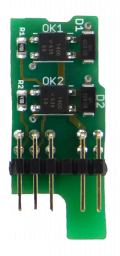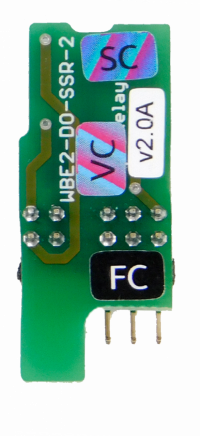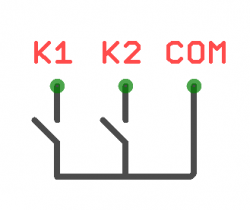WBE2-DO-SSR-2 Dry Contact Outputs Extension Module/en: различия между версиями
(Новая страница: «{| class="wikitable" style="text-align:center" !Terminal !Function |- |O1 |K1 |- |O2 |K2 |- |O3 |COM |}») |
(Новая страница: «==Configuration== Configuration of the web interface is carried out in the section Configs => Hardware Modules Configuration.») |
||
| Строка 58: | Строка 58: | ||
== | ==Configuration== | ||
Configuration of the web interface is carried out in the section Configs => Hardware Modules Configuration. | |||
В разделе Internal slot 1 или 2 (в зависимости от номера слота) выбрать "WBE2-DO-SSR-2: Dual Small Signal SSR Module" и нажать Save. | В разделе Internal slot 1 или 2 (в зависимости от номера слота) выбрать "WBE2-DO-SSR-2: Dual Small Signal SSR Module" и нажать Save. | ||
Версия 11:59, 27 июня 2019
</languages> The module is designed to control the inputs of the "dry contact" type in applications where galvanic isolation is required.
Technical specifications
The module contains two SPST (normally open) configuration opto relays with one common contact.
Each channel has built-in protection against voltage surges when switching inductive load (TVS at 40V).
| Parameter | Value |
|---|---|
| Number of outputs | 2 |
| Outputs type | opto relay |
| Contacts configuration | SPST (normally open) |
| Maximum switching voltage | 40V AC/DC |
| Maximum switching current, per channel | 100 mA |
| The channel resistance in the open state | < 5 Оhm |
| Voltage isolation between the controller and the output | 1500 Vrms |
| Maximum power consumption | 0.05 Вт |
| Compatibility | Compatiblу with Wiren Board 6/en of all revisions. |
Pinout
| Terminal | Function |
|---|---|
| O1 | K1 |
| O2 | K2 |
| O3 | COM |
Configuration
Configuration of the web interface is carried out in the section Configs => Hardware Modules Configuration.
В разделе Internal slot 1 или 2 (в зависимости от номера слота) выбрать "WBE2-DO-SSR-2: Dual Small Signal SSR Module" и нажать Save.
После добавления два дополнительных выхода появляется в Devices рядом с выходами контроллера (раздел Discrete I/O).
При добавлении устройство определяется сразу же, перезагрузка не требуется.
MQTT
| Слот | Клемма | Выход реле | Канал (MQTT) | Топик (MQTT) |
|---|---|---|---|---|
| MOD1 | O1 | K1 | wb-gpio/MOD1_K1 | /devices/wb-gpio/controls/MOD1_K1 |
| O2 | K2 | wb-gpio/MOD1_K2 | /devices/wb-gpio/controls/MOD1_K2 | |
| MOD2 | O1 | K1 | wb-gpio/MOD2_K1 | /devices/wb-gpio/controls/MOD2_K1 |
| O2 | K2 | wb-gpio/MOD2_K2 | /devices/wb-gpio/controls/MOD2_K2 |