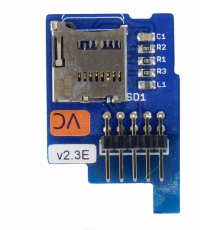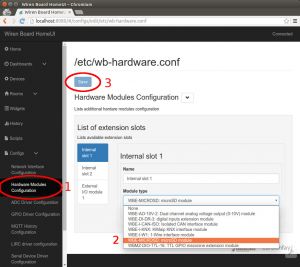WBE2S-MICROSD MicroSD Extension Module/en: различия между версиями
(Новая страница: «the microSD card is inserted into the slot under the top cover of the controller.») |
(Новая страница: «To access the connector, pry the cover off with a flat screwdriver and remove it.») |
||
| Строка 10: | Строка 10: | ||
the microSD card is inserted into the slot under the top cover of the controller. | the microSD card is inserted into the slot under the top cover of the controller. | ||
To access the connector, pry the cover off with a flat screwdriver and remove it. | |||
Модуль поставляется без microSD-карты! | Модуль поставляется без microSD-карты! | ||
Версия 12:51, 27 июня 2019
Hardware
Can be installed only in MOD3 slot of the Wiren Board 6 controller.
the microSD card is inserted into the slot under the top cover of the controller.
To access the connector, pry the cover off with a flat screwdriver and remove it.
Модуль поставляется без microSD-карты!
Поддерживаемые карты: microSD, microSDHC. Максимальная поддерживаемая скорость интерфейса: "high speed" (18MB/s для ревизии 5.3, 4.5MB/s для ревизии 5.6). Стандарт UHS не поддерживается (карты работают в режиме "high speed").
Конфигурирование
Настройка осуществляется в веб-интерфейсе. Раздел Configs => Hardware Modules Configuration. Далее в Internal slot 3 выбрать "WBE3-MICROSD: microSD module" и нажать Save.
Устройство определяется сразу же, перезагрузка не требуется.
Работа
Карта памяти определяется в системе как mmc1. Вся карта доступна как устройство /dev/mmcblk1, разделы на карте как /dev/mmcblk1p0 и т.д.