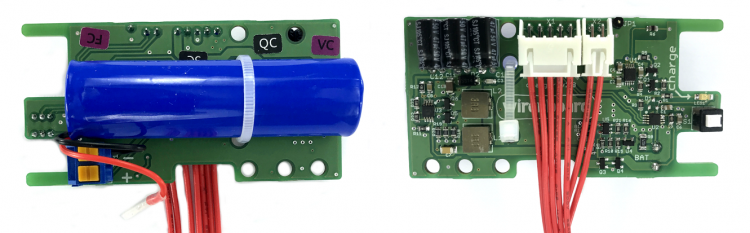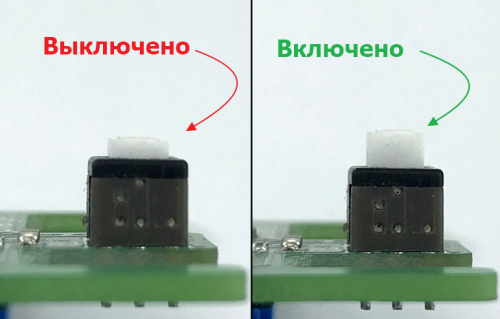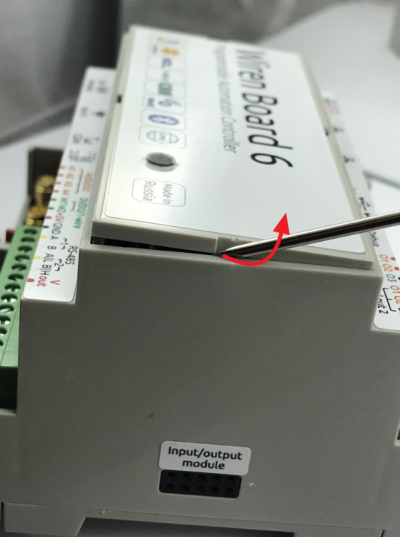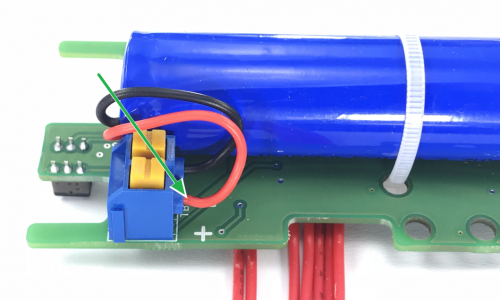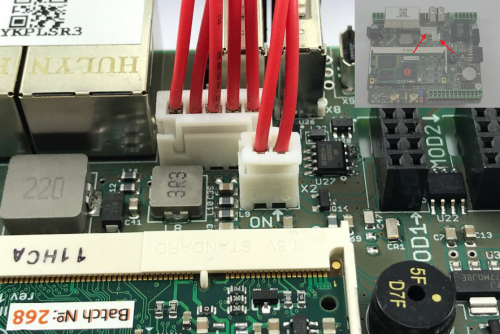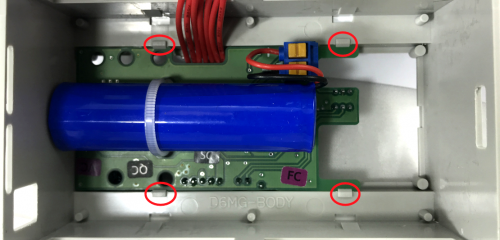WBMZ2-BATTERY Backup Power Module/en
Battery module forWiren Board 6 controllers. The module is an additional second level board installed in the controller case. It is used to maintain the operation of the controller and some connected modules in case of power loss. The module includes a battery, charge controller and power management circuit.
Warning: Switching on the controller with the installed module
If the battery module is installed in the controller when ordering together with the controller, no additional operations are required to connect it. The controller with pre-installed WBMZ2-BATTERY can be switched on and off by the button on the body. When the button is pressed, the controller is turned off, when not — it is on. During transportation, the controller with the pre-installed battery module is switched off (the button is pressed). Push the button to turn it on. To do this, open the top cover of the controller and press the button, turning it to the pressed state (see figure).
Status light
There is a green LED charge indicator on the module next to the on/off button. The indicator lights up when external power is applied to the module and the battery is charging. The indicator does not light if the controller is not supplied or the battery is fully charged.
Technical specifications
The module contains a charge circuit Li-Ion battery with charge protection at low and high temperatures. Battery capacity is 2200 mAh. Connection to the controller is carried out by two loops: power and control loop, and two-wire loop of on/off control. Charging current is 300 mA, the time required to fully charge the battery is ~7 hours.
The battery module is activated when the input voltage on the controller drops below 11 volts, and maintains this voltage on the internal power line. Accordingly, when working from the battery on the controller VOUT terminal strip there is a voltage of 11 V, which can be used to power external devices of small (<3W) power. For correct operation of the WBMZ2-BATTERY module, the controller supply voltage must be at least 12V.
Max load power
WBMZ2-BATTERY module has a finite capacity of the powered load. Controller with installed battery module supplies the devices connected via USB, using terminal Vout and 5Vout, and also supplies extension modules and input-output modules. The maximum total power of these devices is limited to the following values:
| Max load of the devices connected | |
|---|---|
| GSM (2G)- modem is on | 1.5 Вт |
| GSM is off | 3.5 Watt |
LIR18650-PCM battery parameters
| Type | Li-ion |
| Rated voltage | 3,7 V |
| Rated capacity (C) | 2200 mAh |
| Maximum charge/discharge current | 4.4A |
| Charging time | 0,5 C— 2,5 hours
1 C — 5 hours; |
| charging voltage | 4,2 В |
| Operating temperature | Charge: 0°C to 45°C
Discharge: -20°C to 60°C |
| Storage temperature | -5°C to 35°C |
Removing and installing the module
If the battery module was purchased separately, you must connect the positive contact of the battery to the connector before installation, as shown in the figure.
Installing the module is similar for WB5, which is described in detail in the topic: Connecting the module that comes with the controller.