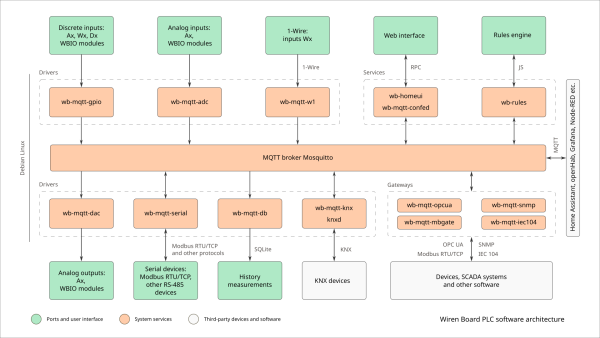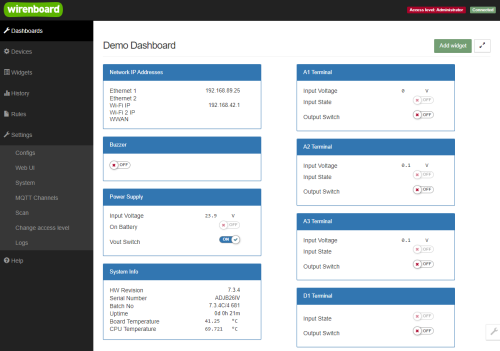Wiren Board Software/en: различия между версиями
(Новая страница: «=== Web-interface ===») |
FuzzyBot (обсуждение | вклад) м (FuzzyBot переименовал страницу Программное обеспечение Wiren Board/en в Wiren Board Software/en без оставления перенаправления: Часть переводимой страницы Программное обеспечение Wiren Board.) |
||
| (не показано 36 промежуточных версий 3 участников) | |||
| Строка 1: | Строка 1: | ||
<languages/> | <languages/> | ||
== Wiren Board software architecture == | == Wiren Board software architecture == | ||
[[File:DebianLinux.png | thumb | 600px | The structure of the controller software. The MQTT message queue in the center is used to exchange information between different parts of the software]] | |||
Wiren Board runs under a standard configuration of Debian Linux 9 Stretch. There is an [https://www.debian.org/ports/arm/ official version] of the system suitable for architecture of the used processor. That's why it is possible to find any package in the standard repository and install it by one command (apt-get install). | |||
We also maintain our own '''debian repository''' ''releases.contactless.ru'', which contains packages developed specially for the controller. By default, this repository is listed in Wiren Board software image (file ''/etc/apt/sources.list''). | |||
All the source code is available at [https://github.com/contactless/wirenboard/ | Github].There you can find examples for development of your custom software. | |||
[[MQTT/en | '''MQTT message queue''']] — is the "skeleton" of the Wiren Board software architecture. For basic information about MQTT see [http://en.wikipedia.org/wiki/MQTT Wiki]. | |||
Drivers responsible for the hardware capabilities of the controller (digital inputs, ADC, ...) and functions of external connected devices (for example, connected via RS-485 relay modules), record their status in the MQTT queue in the form of special messages. The web interface reads these messages and displays the status of the devices based on them. | |||
If a button is pressed in the web interface, the web interface sends a message to the MQTT queue, the device driver receives it and sends a command to the device. | |||
Web interface, rules engine and built-in drivers work via MQTT. If you develop your own software in addition to the preinstalled one, we advise you to use MQTT as well. | |||
[[Файл:Веб-интерфейс - главная.png|thumb|500 px|Web interface home page]] | |||
'''[[Веб-интерфейс Wiren Board/en|Wiren Board web interface]]''' works directly on the controller. It can: | |||
*monitor and manage the status of the controller and connected devices | |||
*connect devices to the controller | |||
*configure the controller and update its software | |||
*write rules on the built-in engine | |||
*set up SMS and email notifications | |||
*watch historical graphs of values of the parameters (e.g., temperature) | |||
'''[[Движок правил wb-rules/en|WB rules engine]]''' allows you to create your own rules for the controller, for example: "If the sensor temperature is less than 18°C, turn on the heater." Rules are created via [[Special:MyLanguage/Веб-интерфейс Wiren Board|web interface]] and are written in a simple Javascript-like language. | |||
To work with SCADA-systems you have: | |||
* [[Zabbix support/en|Zabbix support]] | |||
* [[Шлюз Modbus TCP/en|Modbus TCP gateway]] | |||
* [[Драйвер SNMP/en|SNMP driver]] | |||
[[Как разрабатывать ПО для Wiren Board/en|How to develop software for Wiren Board]] — this article is for programmers. | |||
[[Обновление прошивки/en|Firmware update]] | |||
'''[[Node-Red/en|Node-RED]]''' - is a visual programming tool. | |||
Текущая версия на 18:30, 26 января 2021
Wiren Board software architecture
Wiren Board runs under a standard configuration of Debian Linux 9 Stretch. There is an official version of the system suitable for architecture of the used processor. That's why it is possible to find any package in the standard repository and install it by one command (apt-get install).
We also maintain our own debian repository releases.contactless.ru, which contains packages developed specially for the controller. By default, this repository is listed in Wiren Board software image (file /etc/apt/sources.list).
All the source code is available at | Github.There you can find examples for development of your custom software.
MQTT message queue — is the "skeleton" of the Wiren Board software architecture. For basic information about MQTT see Wiki.
Drivers responsible for the hardware capabilities of the controller (digital inputs, ADC, ...) and functions of external connected devices (for example, connected via RS-485 relay modules), record their status in the MQTT queue in the form of special messages. The web interface reads these messages and displays the status of the devices based on them.
If a button is pressed in the web interface, the web interface sends a message to the MQTT queue, the device driver receives it and sends a command to the device.
Web interface, rules engine and built-in drivers work via MQTT. If you develop your own software in addition to the preinstalled one, we advise you to use MQTT as well.
Wiren Board web interface works directly on the controller. It can:
- monitor and manage the status of the controller and connected devices
- connect devices to the controller
- configure the controller and update its software
- write rules on the built-in engine
- set up SMS and email notifications
- watch historical graphs of values of the parameters (e.g., temperature)
WB rules engine allows you to create your own rules for the controller, for example: "If the sensor temperature is less than 18°C, turn on the heater." Rules are created via web interface and are written in a simple Javascript-like language.
To work with SCADA-systems you have:
How to develop software for Wiren Board — this article is for programmers.
Node-RED - is a visual programming tool.