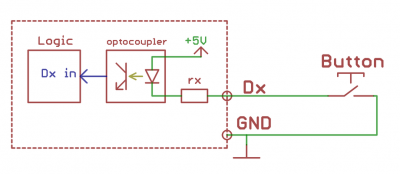Wiren Board NETMON-1
Wiren Board NETMON-1 is a universal controller for automation with open software based on Linux, a built-in GSM modem and designed in a case for installation in a 19" rack.
Designed for monitoring of network and telecommunication equipment, polling of sensors and counters, remote power management.
thumb|400px|Wiren Board NETMON-1
Technical specifications
| Software | |
|---|---|
| Operating System | Debian Linux 7.0. Mainline kernel 3.19. |
| Controller | |
| CPU | Freescale i.MX233 454 MHz |
| RAM | DDR SDRAM 64 MB |
| ROM | MicroSD card 32 GB max |
| "'Wireless interfaces'" | |
| Wi-Fi | 802.11 b/g/n 2.4 GHz (optional, installed in the USB connector inside the device) |
| GSM/GPRS | 900 / 1800MHz. GPRS multi-slot class 10/8 max. 85.6 kbps (downlink). MiniSIM card (full size) |
| "'Wired interfaces'" | |
| Ethernet | 10/100 Mbps, RJ-45 |
| USB 2.0 Host | (inside case) |
| 2xRS-485 | software support for Modbus RTU, ADICON/A-BUS/Uniel, Smartbus G4 protocols |
| 2xRS-232 | one port on the front, one on the back. |
| Debug console | Debug UART connects via USB-UART adapter |
| 1-Wire | Connecting temperature, humidity sensors |
| Connect sensors | |
| 8x ADC | up to 20V |
| 22xDry contact | Connection of buttons, reed switches, counters with pulse outputs. |
| Outputs | |
| 2hrele | 220V/10A, normally closed. Pairs IEC-320-C13 socket - IEC-320-C14 plug on the rear panel. |
| 4hRelay | 220V/6A, switching group of contacts. Displayed on the front panel terminals. |
| "other" | |
| Buzzer | beeper. |
| Real time clock | RTC battery Backup |
| Watchdog timer | Separate hardware watchdog, restarting the device entirely by power supply |
| Temperature and humidity sensor | built-In sensor sht10 inside the case |
| "food" | |
| Power consumption | <5 W (peak - up to 12 W) |
| Battery backup | built-in li-ion battery (option: 1800mAh or 3600mAh) |
| twisted pair power | Passive Power over Ethernet |
| Overall dimensions | 431 x 203 x 43 mm , 19" rack mount housing, 1U |
| Operation | operating temperature - 0..70C (-40..85C on request) Varnish for moisture protection. |
Package
- Wiren Board NETMON-1 controller
- memory card with Linux OS
- 4pcs counter terminals
- 19" rack mount housing kit
Preparation for work
- Remove the top cover of the housing
- Install the power button connector into the connector
- Insert a SIM card if required
- Install rack mounts
- Install the top cover of the housing, tighten the screws included in the kit
Power Supply
External power supply
The permissible power range is 5-22V. The average consumption of the device is 1.5-2 watts. But since the GSM module consumes up to 8W impulsively, it is recommended to use power supplies with a power of at least 10W.
Power plug for standard jack 5.5x2.1 mm located on the rear panel. Power can also be supplied to the corresponding pins (see Pinout below) of the RJ45 connector on the rear panel.
Power over Ethernet
Supports Power over Ethernet (Passive PoE) via RJ45 connector on the front panel. Supports the standard voltage of 12V and 15V. See Power over Ethernet.
Battery
The Wiren Board NETMON-1 can be equipped with one or two Li-Ion (Li-Pol) batteries with a maximum voltage of 4.2 V. When the power is connected, the battery is charged with a current of up to 0.5 A.
Protection against charging at low temperatures and overheating.
GSM/GPRS-modem
Wiren Board NETMON-1 comes with 2G (GPRS) modem that supports GPRS, CSD, sending and receiving SMS.
The GSM antenna is connected to the SMA connector on the back of the controller. If the GSM signal is weak, it is recommended to use a remote antenna and place it away from the controller.
USB port
Wiren Board NETMON-1 has one USB port (Host, type A) inside the case. The port is designed to connect Wi-Fi sticks, 3G modems, etc.
External load switching
Back panel
thumb | 500px | Inputs/outputs for 220V control and GSM antenna connector
The Wiren Board NETMON-1 is equipped with two power switching groups on the rear panel.
Each group consists of an IEC-320-C14 plug (input) and an IEC-320-C13 socket (output). The input and output are connected via a relay. The relay is normally closed (i.e. when WB NETMON-1 is off, the sockets are on).
Rated relay current: 16A/250VAC. The relay opens only one (phase) wire. It is recommended to use outputs for switching resistive load up to 10A.
On request, a configuration is available to use a common input to both outputs.
Front panel
thumb | 300px | Front panel relay outputs
There are four groups of relay outputs, output on the connector terminals, on the front panel of the Wiren Board NETMON-1.
Each relay is switchable, i.e. contacts NO (normally open), NC (normally closed), COM (common) are derived.
Rated relay current: 10A@240VAC (resistive load).
It is recommended to use outputs for switching resistive load up to 5A @ 240V AC.
Serial ports
The Wiren Board NETMON-1 is equipped with two half-duplex RS-485 ports and two RS-232 ports (RX/TX only).
Both RS-485 ports and one RS-232 port are output to RJ45 connectors on the front panel, one RS-232 port is output to RJ45 connector on the back panel.
Linux devices:
- /dev/ttyNSC0 - RS-485 on I8 connector
- /dev/ttyNSC1 - RS-485 on I6 connector
- /dev/ttyNSC2 - RS-232 on I4 connector
- /dev/ttyNSC3 - RS-232 on rear panel connector
See also RS-485 for information on working with RS-485 and connecting peripherals.
Debug console
Debug console (debug UART) is output to connector I2 (see below), as well as to the comb inside the case. The port has 3.3 V levels and requires a special USB-UART or RS232-UART adapter to connect to the computer.
For details on working with the debug console, see Debug UART.
Front panel relay
thumb|700px| front panel thumb|700px|
thumb|300px|схема передней панели
| ports | function |
| и1 | discrete input |
| и2 | 1-wire / Debug UART |
| и3 | discrete input |
| и4 | RS-232 |
| и5 | discrete input |
| и6 | RS-485 |
| и7 | discrete input |
| и8 | RS-485 |
| и9 | discrete input |
| а1 | ADC input |
| а2 | ADC input |
| а3 | ADC input |
| а4 | ADC input |
| а5 | ADC input |
| а6 | ADC input |
| а7 | ADC input |
| Ehternet | i1 | i2 | i3 | i4 | i5 | i6 | i7 | i8 | i9 |
| 1 Y/W | discrete input 1 | 5v | discrete input 6 | - | Isolated GND | - | Isolated GND | - | Isolated GND |
| 2 Y | discrete input 2 | 5v | discrete input 7 | - | discrete input 11 | - | discrete input 15 | - | discrete input 19 |
| 3 G/W | discrete input 3 | Debug Tx | discrete input 8 | GND | Isolated GND | - | Isolated GND | - | Isolated GND |
| 4 B | discrete input 4 | 1-Wire | discrete input 9 | RS-232 Tx 1 | discrete input 12 | RS-485 A2 | discrete input 16 | RS-485 A1 | discrete input 20 |
| 5 B/W | discrete input 5 | GND | discrete input 10 | GND | Isolated GND | RS-485 B2 | Isolated GND | RS-485 B1 | Isolated GND |
| 6 G | Isolated GND | Debug Rx | Isolated GND | RS-232 Tx 1 | discrete input 13 | GND | discrete input 17 | GND | discrete input 21 |
| 7 Br/W | Isolated GND | GND | Isolated GND | - | Isolated GND | - | Isolated GND | - | Isolated GND |
| 8 Br | Isolated GND | GND | Isolated GND | - | discrete input 14 | - | discrete input 18 | - | discrete input 22 |
| Ethernet | а1 | а2 | а3 | а4 | а5 | а6 | а7 |
| 1 Y/W | 3.3V | - | - | - | - | - | - |
| 2 Y | 3.3V | - | - | - | - | - | - |
| 3 G/W | GND | - | - | - | - | - | - |
| 4 B | ADC input 4 | ADC input 1 | ADC input 6 | ADC input 2 | ADC input 7 | ADC input 3 | ADC input 8 |
| 5 B/W | GND | GND | GND | GND | GND | GND | GND |
| 6 G | ADC input 5 | - | - | - | - | - | - |
| 7 Br/W | 5V | - | - | - | - | - | - |
| 8 Br | 5V | - | - | - | - | - | - |
Back panel
thumb|300px|RJ-45 Pinout on the back of WB NETMON-1
RJ-45 connector on the rear panel, pinout:
| Ethernet | |
| 1 Y/W | RS-232 TX (2) |
| 2 Y | RS-232 TX (2) |
| 3 G/W | RS-232 RX (2) |
| 4 B | V+ input (5-15V) |
| 5 B/W | V+ input (5-15V) |
| 6 G | RS-232 RX (2) |
| 7 Br/W | GND |
| 8 Br | GND |
| shield | GND |
List of GPIOs
Wiren Board NETMON-1: List of GPIOs
Standard wiring diagrams
Low voltage load control
12/24V relays, LEDs, fans, signal lights, etc.
The low-voltage load can be controlled by four relays on the front panel.
Electric contactors with control voltage of 220 V
Connect the contactor control coil via the relay on the front panel.
Relay in Wiren Board NETMON-1 contains no protective damping chains, aware when connecting inductive loads.
Sensors with analog voltage output
Connect the ground of the device to the GND terminal, or connect to a common ground bus. The sensor output is connected to analog inputs in A1-A7 connectors.
Sensors with analog current output
There are no special current inputs in the Wiren Board NETMON-1, but you can use a resistor 100-300om, convert the current into voltage and connect as in the previous paragraph.
Sensors with resistive output
Using an external resistor and a reference voltage, the divider must be assembled to obtain a voltage output (see previous paragraphs). As a reference you can use the output of +5V from pins 7-8 of connector A1, 1 to 2 of the connector I2.
The sensors are conveniently connected to the "A1" connector, which has two ADC inputs and reference voltages.
Analog sensors with external power supply
Analog sensors with external power, such as electrochemical sensors series MQ-xxx, humidity sensors HIH-4000, etc. It is also convenient to connect to the connector "A1", which has ADC inputs and reference voltages.
Sensors/counters with pulse outputs
Such devices form a signal by closing two wires that are suitable for them. Connect one wire to the "Isolated GND" pin. Connect the second wire to one of the corresponding contacts (discrete input) of connectors I1,I3,i5,i7,I9.
Some counters have a pulse output on the optocoupler, then the two wires have a polarity - "plus" and "minus". In this case, the minus is connected to "Isolated GND", "plus" to "discrete input".
Network connection of 1-Wire
The 1-wire connection uses the I2 connector.
Connect the ground of the network to the contacts GND (7-8@I2, etc.) or common ground bus. Data line to "1-Wire" contact ( 4@I2). Power line to contact "5V" (1-2@I2) (internal power supply). External 1-Wire bus power supplies are allowed.
When using a passive power supply pin of each sensor is connected to the earth wire. In this case, the bus consists two wires attached, respectively, to '1-Wire "and" GND ".
RS-485 network connection
See RS-485.
The Wiren Board NETMON-1 has two RS-485 ports on the "I6" and "I8" connectors.
Lines A B are connected to terminals A and B respectively.
Temperature and humidity sensor
Wiren Board NETMON-1 can be equipped with a built-in temperature and humidity sensor. For more information, see SHT1x Sensor.