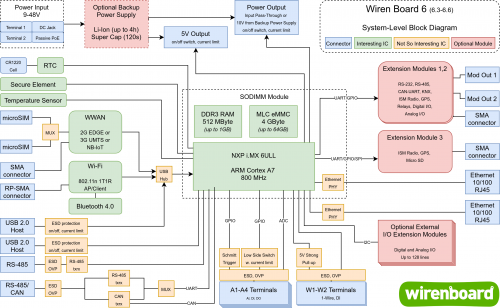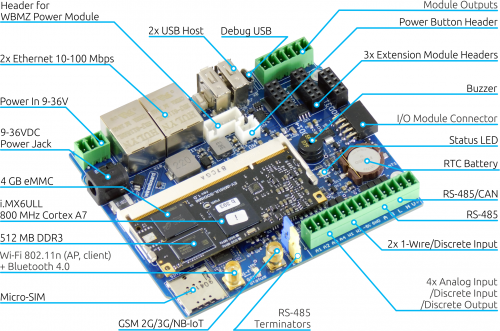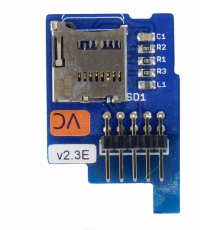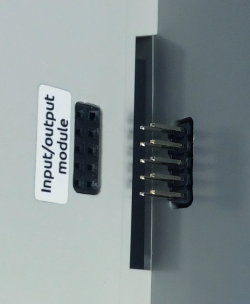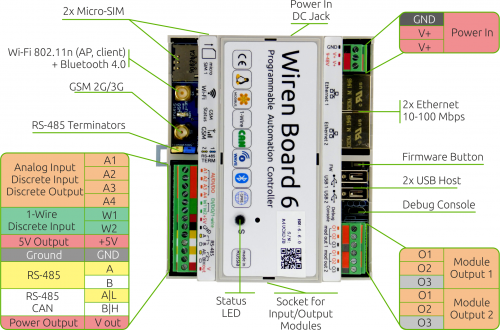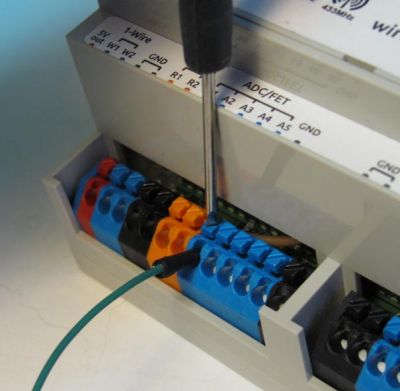Wiren Board 6/en: различия между версиями
(Новая страница: «The article Wiren Board 6: Hardware describes some of the features of work and the device inputs, the power supply circuit of the…») |
(Новая страница: « Hardware errors/features of Wiren Board 6 found in the operation of the controller.») |
||
| Строка 256: | Строка 256: | ||
The article [[Wiren_Board_6:_Hardware/en | Wiren Board 6: Hardware]] describes some of the features of work and the device inputs, the power supply circuit of the controller. | The article [[Wiren_Board_6:_Hardware/en | Wiren Board 6: Hardware]] describes some of the features of work and the device inputs, the power supply circuit of the controller. | ||
[[Special:MyLanguage/WB 6: Errata | | [[Special:MyLanguage/WB 6: Errata/en | Hardware errors/features of Wiren Board 6 ]] found in the operation of the controller. | ||
[[Wiren Board: Аппаратные ревизии]] — описание изменений в плате контроллера. | [[Wiren Board: Аппаратные ревизии]] — описание изменений в плате контроллера. | ||
Версия 15:52, 27 июня 2019
General characteristics
| Processor | NXP i.MX 6ULL 800 MHz Cortex A7 ( 500MHz and 900MHz upon request) |
| RAM | DDR3 SDRAM 512 MB |
| nonvolatile memory | 4 GB eMMC |
| Operating system | Debian Linux 9 Stretch. Mainline kernel 4.9. |
| Overall dimensions | DIN railed 6U case
106.25x90.2x57.5 mm. Without case: 103x87x20 mm. |
| Operation | Operating temperature 0...+70С/-40..+85С
(depending on the configuration). |
Product page and online store: Wiren Board 6
It is recommended to read the Getting started article to start working with the controller.
Программное обеспечение Wiren Board/en
The modularity of the controller
Extension modules — these are small boards installed inside the case of the Wiren Board 6 and extend its functionality: additional ports RS-485, RS-232, relay outputs, etc.
The controller has three slots for connecting extension modules of two different types: MOD1-3. 3 external terminals are output for MOD1 slot and 3 - for MOD2 slot.
Stackable input-output modules are docked with a side connector on the WB6 case right side; each module adds 8 to 16 digital or analog ports to the controller.
Up to 8 modules can be connected in series: up to 4 input modules (type I) and up to 4 output modules (type O and IO).
Backup power module — — additional board, installed on the second level(mezzanine) of the WB case on the DIN-rail. Contains Li-Ion (Li-Pol) battery with capacity of 2200 mAh, provides controller operation up to 3 hours.
Wireless interfaces
Cellular communication module is a 2G (GPRS), 3G (UMTS) or NB-IoT modem, installed in the controller during manufacture. Requires a MicroSIM card.
The modem allows you to send and receive SMS, connect to the Internet. Work with two SIM-cards in multiplexing mode. In Wiren Board 6.0 -6.4 controllers. Both connectors are located on the side surface of the controller. In Wiren Board 6.5 controller, microSIM 1 connector is moved to the front row of terminals.
Wi-Fi of the Wiren Board can be configured to work in one of three modes:
in hotpoint mode, enabled by default (the name is WirenBoard without password, the address of the controller in the generated network is: 192.168.42.1)
- client mode
- simultaneous operation in both hotpoint and client modes
Bluetooth 4.0 (Bluetooth Low Energy) — you can track the proximity of other Bluetooth devices, such as a mobile phone or Bluetooth tag.
USB stick Z-Wave - connects to the USB connector and provides support for Z-Wave devices.
433 МHz — radio module RFM69H is installed in the controller during production (in versions up to 6.4). Allows you to connect Noolite devices, Oregon sensors to the controller.
In the version of WB6.5 433 Mhz radio module is available asan extension module.
Wi-Fi, GSM and 315/433 MHz radio antennas are connected to SMA connectors.
If the GSM signal is weak, it is recommended to use a remote antenna and place it away from the controller.
Wired interfaces
Ethernet supports speed up to 10/100 Mbit/s. Wiren Board 6 controller is equipped with two such interfaces.
The controller is equipped with two USB 2.0 (A/F) ports. Both ports operate in USB Host mode; in future versions of the controller, the first port (closest to the Ethernet connector) will support loading the controller firmware. Power control of individual USB devices is described in the article Power for USB ports.
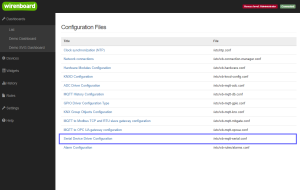
RS-485 — two-wire bus communication standard.
The controller has 2 RS-485 ports + 2 more ports can be added by RS-485 extension modules .
The article will help you to choose and lay the bus cables correctly.
Setting up connection of the devices is carried out in the web interface.
Basically in Wiren Board, WB-mqtt-serial driver works through the system of MQTT-messages with connected RS-485 devices.
CAN — is the standard of communication over a two-wire bus.
The controller is multiplexed (output to the same terminals) with a second RS-485 port.
1-Wire — is a bus for connecting external sensors on two or three wires. Since this is a bus, you can connect multiple devices to the same 1-Wire port. The controller software supports connection of DS18B20 type temperature sensors.
It is convenient to use +5V output to power the sensors. It is protected from short circuit and high voltage supply. When the controller is powered by a battery, the +5V output remains active. Software control of this output is also supported (it can be disabled).
Universal inputs/outputs A1-A4
Universal channel Ah combines three functions and can work as:
- open collector output is a key (3A/30V), closing output to the ground
- ADCwith a measurement range of 0 — 28 V
- Discrete input — is triggered when the voltage at the terminal is 5 V
W1-W2 channels
The W1 and W2 channels can work as an interface for connecting 1-Wire sensors (default) or as digital inputs "dry contact"type. Note that in the discrete input mode, the trigger occurs when the Wx signal is earthed (GND terminal block), unlike the A1-A4 channels (above).
The mode of each channel is selected independently in the controller configuration. Through the web interface, the desired configuration is located in the section Configs => Hardware Module Configuration => W1 terminal mode.
Multiple DS18B20 temperature sensors can be connected to each channel via a loop: depending on the loop length, the maximum number of sensors is 10 to 20 (the limit is 20 sensors per 5m cable connected by a star). Additional sensors can be connected via the WBE2-I-1-WIRE module.
Terminal blocks
Some terminal blocks can be used to perform more than one function. See the detailed description in the Port multiplexing article.
|
sign |
Max. V, I | state by default | Functions | ||||
| Top row, left block | |||||||
|---|---|---|---|---|---|---|---|
| Vin | 40V (WB6.3,6.4)
52V (WB6.5) |
Input voltage, reverse polarity protection | |||||
| GND | "ground", minus power supply | ||||||
| Upper row, right block | |||||||
| O1-O3 | Inputs/outputs of the 1st extension module | ||||||
| O1-O3 | Inputs/outputs of the 2nd extension module | ||||||
| Bottom row, right block | |||||||
| A1-A4 | 40V , 1A | High Z | Open collector outputs, ADC | ||||
| GND | For easy connection of external sensors | ||||||
| W1 | 40V | 5V | 1-Wire, GPIO | ||||
| W2 | 40V | 5V | 1-Wire, GPIO | ||||
| 5V out | 5V, 0.5A | 5V | The 5V output. Shutdown current is exceeded. Software on-off switching. | ||||
| A | 40 V | 0V | port RS-485 (/dev/RS-485-1) | ||||
| B | 40 V | +5V | |||||
| L | 40 V | 0V | Port CAN or RS-485 (/dev/RS-485-2) .
Connecting RS-485: A to terminal A|L, B to terminal B|H. | ||||
| H | 40 V | +5V | |||||
| Vout* | 1A | Supply output. Input voltage, software on-off switching. | |||||
In the 6.3 revision of Wiren Board controller terminals of "type 250" applied as front-end terminals.
These are self-locking clips. When the cleaned single wire is inserted into the socket, it is automatically clamped with a spring latch.
To insert a stranded conductor, it is necessary to press the spring button clips (or use insulated pin lugs of the bushing isolated pin tips).
The button has a slot for a screwdriver.
To remove the wire, you need to press the spring by pressing the clip button, and pull out the wire.
In versions starting from WB6.4 detachable screw terminals "series 15EDG" with a pitch of 3.5 mm were applied as interface terminals. When screwing, do not make a lot of effort!
Ports and interfaces
Отладочный порт/en/ Debug port — by connecting to it, you can directly access the controller console. Through it you can also interact with the bootloader and monitor the operating system boot (serial console).
"Buzzer" — beeps, its frequency is adjustable.
The real-time clock is powered by an internal backup battery.
Watchdog
The controller contains a separate hardware watchdog that reboots it entirely on power when the software freezes.
Power Supply
The controller has three external inputs for power connection:
- DC jack - standard plug connector (5.5x2.1mm) on the left side of the case.
- VIN and GND terminals: two VIN terminals to which two independent power supplies can be connected for redundancy. The grounds of the power supplies must be connected and connected to the GND terminal.
- Power-over-Ethernet (PoE Passive). Read more Power over Ethernet.
It is possible to simultaneously connect the sources to different inputs, including different voltages.
For backup power, you can connect the internal extension module WBMZ-BATTERY2 with Li-Ion (Li-Pol) battery.Important: when the controller is supplied with a battery module, the controller does not turn on immediately when the power is supplied. To turn it on, press the power button of the module under the top cover of the controller. See article WBMZ2-BATTERY/en.
The valid power range is 9 — 36 V for WB rev.6.1 - 6.4.1 , anda 9 — 48 for WB6.5. The average consumption of the Board is 1.5 — 2 watts. But since the GSM module consumes up to 8W impulsively, it is recommended to use power supplies with a power of at least '10W'.
Supported Devices
Devices of our production with the RS-485 interface
Connection of peripheral devices
The wiring on the terminal blocks of Wiren Board devices
Features of controller network settings
Wiren Board 6:Installing On The Remote Site
Detailed technical description of the controller board
The article Wiren Board 6: Hardware describes some of the features of work and the device inputs, the power supply circuit of the controller.
Hardware errors/features of Wiren Board 6 found in the operation of the controller.
Wiren Board: Аппаратные ревизии — описание изменений в плате контроллера.
Таблицы соответствия GPIO процессора и сигналов на плате для ревизий: Wiren Board 6.0.1, Wiren Board 6.1, Wiren Board 6.2 и свежее
Работа с GPIO — как работать с GPIO напрямую.
Обновление прошивки. Для сброса Wiren Board 6 к заводским настройкам (factory reset) используйте инструкцию из раздела Обновление прошивки#Сброс Wiren Board 6 к заводским настройкам
Wiren Board 6: Восстановление пароля пользователя root
Сводная таблица характеристик
| Общее | |
|---|---|
| Процессор | NXP i.MX 6ULL 800 MHz Cortex A7 (версии 500MHz и 900MHz под заказ) |
| Память оперативная | DDR3 SDRAM 512 MB |
| Память энергонезависимая | 4 GB eMMC |
| Габаритные размеры | Корпус на DIN рейку 6U
106.25x90.2x57.5 мм. Размер без корпуса: 103x87x20 мм. |
| Эксплуатация | Рабочая температура 0...+70С/-40..+85С
(в зависимости от комплектации). |
| Клеммники и сечение проводов | |
| Рекомендуемое сечение провода с НШВИ, мм2 | 0,75 — 1 |
| Длина стандартной втулки НШВИ, мм | 8 |
| Момент затяжки винтов, Н∙м | 0,2 |
| Интерфейсы | |
| RS-485 | 2 |
| CAN | 1 (мультиплексирован с RS-485) |
| Порты Wx (Интерфейс 1-Wire/дискретный вход) | 2 |
| Порты Ax (Дискретный вход / аналоговый вход / выход «открытый коллектор») | 4 |
| Коммуникации | |
| Ethernet 10/100 | 2 (с passive PoE) |
| USB Host | 2 |
| Wi-Fi 802.11n | 1 (AP, client)* |
| Bluetooth 4.0 | 1* |
| Сотовая связь | 2G / 3G / 2G+NB-Iot или без модема * |
| SIM-карты | 2 x micro SIM, одновременно в сети одна |
| Питание | |
| Напряжение | 9 - 36V DC |
| Схема питания | от входа с бОльшим напряжением |
| Входы на клеммах | 2 |
| DC джек | 1 |
| питание по Ethernet | 1 (первый порт) |
| Выходы для питания внешних устройств | |
| Vout | входное питание - с ограничением тока, программным отключением и контролем состояния |
| 5Vout | 5V - с ограничением тока, программным отключением, измерением выходного напряжения |
| Модульность | |
| Слоты для внутренних модулей расширения типа WBE2 и WBE2R | 2 |
| Слоты для внутренних модулей расширения типа WBE2S и WBE2R | 1 |
| Разъём для внешний модулей ввода-вывода WBIO | |
| Разъём для мезонинного модуля питания (АКБ, суперконденсаторов, фильтров) | 1 |
| Программное обеспечение в комплекте | |
| Операционная система | Debian Linux 9 Stretch. Mainline kernel 4.9. |
| Поддержка протоколов последовательных портов | Modbus RTU, протоколы Меркурий, Милур, Пульсар, ИВТМ и т.д. |
| Поддержка протоколов при установке модулей расширения | Z-Wave, KNX |
| Поддержка протоколов по IP | KNX IP, Modbus RTU-over-TCP, SNMP |
| Встроенный Web-интерфейс | Добавление устройств, настройки, визуализация, мнемосхемы |
| Сценарии | Правила wb-rules на JavaScript, редактирование через Web-интерфейс. Поддержка сценариев на Node-RED |
| Визуализация | Табличное представление, мнемосхемы в встроенном Web-интерфейсе. |
| Мобильные устройства | Адаптивный веб-интерфейс. Интеграция со сторонними мобильными приложениями: MQTT Dash, iRidium. Поддерживается сообществом пользователей: home kit. |
| Архив | Модуль хранения истории значений каналов wb-mqtt-db, до 1GB данных |
| Обновление ПО | Отдельных компонентов через APT, целиком прошивки с сохранением резервной копии через Web и USB-флеш |
| Отправка данных в ПО верхнего уровня | MQTT, Modbus TCP, Zabbix API и т.п. |
| Поддержка ПО верхнего уровня | SAYMON, Zabbix, Nagios, Unimon, Grafana, Master SCADA, Rapid SCADA и другие |
| Прочее | Простая установка тысяч пакетов из репозиториев Debian, nodejs, python и т.п.
|
Изображения и чертежи устройства
По ссылкам ниже вы можете скачать изображения и чертежи разных моделей контроллеров Wiren Board 6.